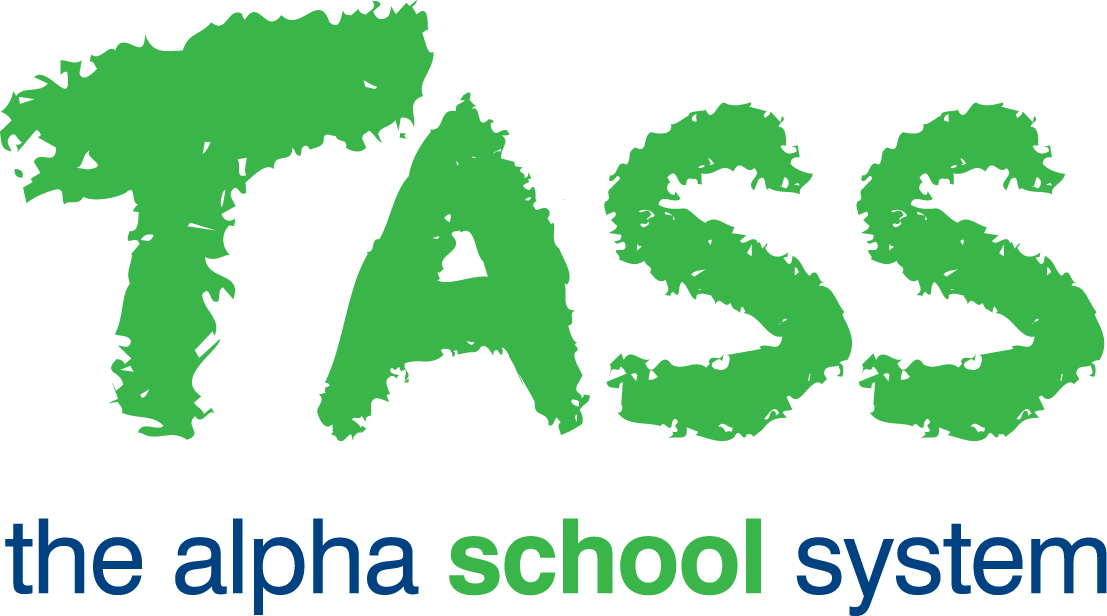What Academic Reporting and Assessment information do Parents see in Parent Lounge?
The following Academic information can be displayed in Parent Lounge:
Academic Analytics (via the ‘Student Details’ top menu).
Published Academic Reports (available on the Homepage and via the ‘Student Details’ top menu).
Curricular Activities (via the ‘Student Details’ top menu).
Academic Results & Comments (via the ‘Student Details’ top menu).
Visibility of this information is dependent on:
Permissions are assigned through TASS.web System Admin > Users > Portal Security Permissions.
Analytics are configured through the 'Analytics' tab in TASS.web Student Admin > Academic Reporting > Setup Information > Reporting Setup.
'Activities' that are ticked for Parent Lounge (on creation).
You can log in to Parent Lounge to see what a parent can see by using the 'Ghost Logon' option on a Parent Record.
For more information, see How to Setup and Implement Parent Lounge.