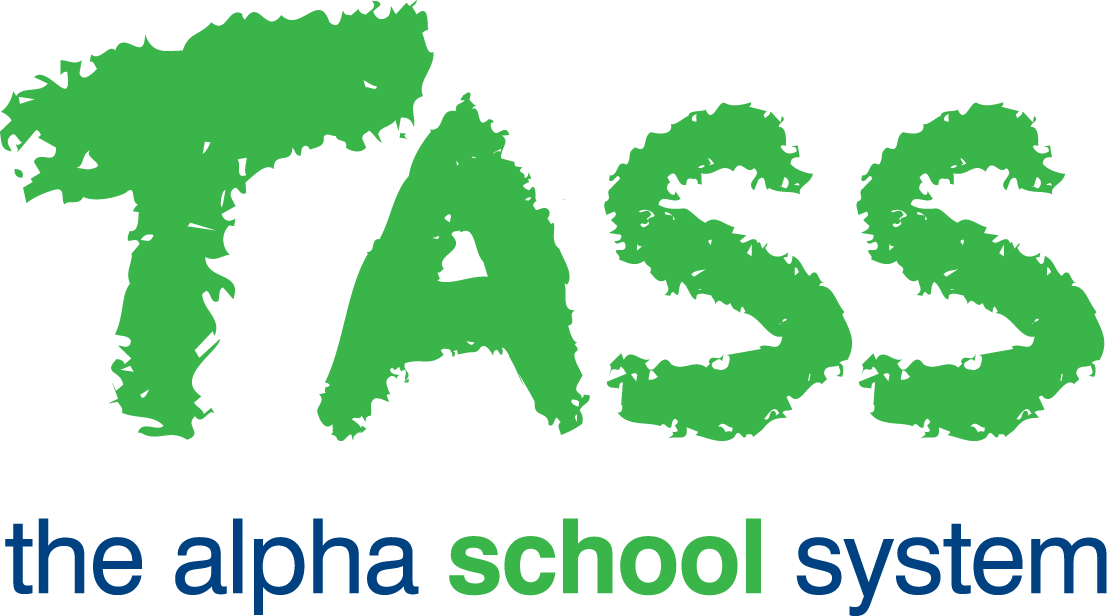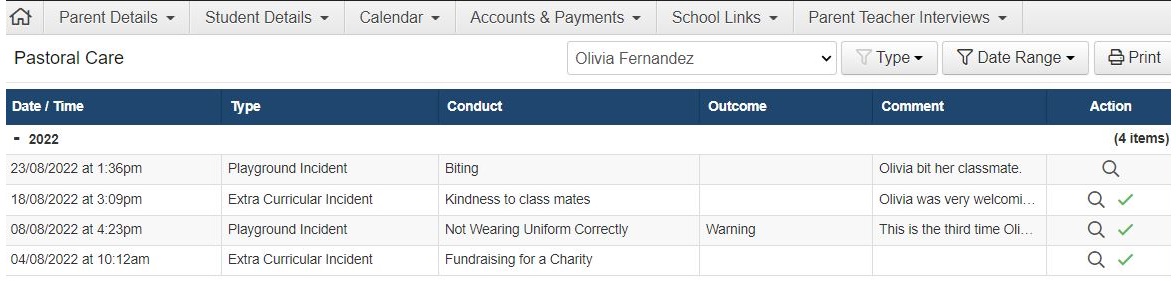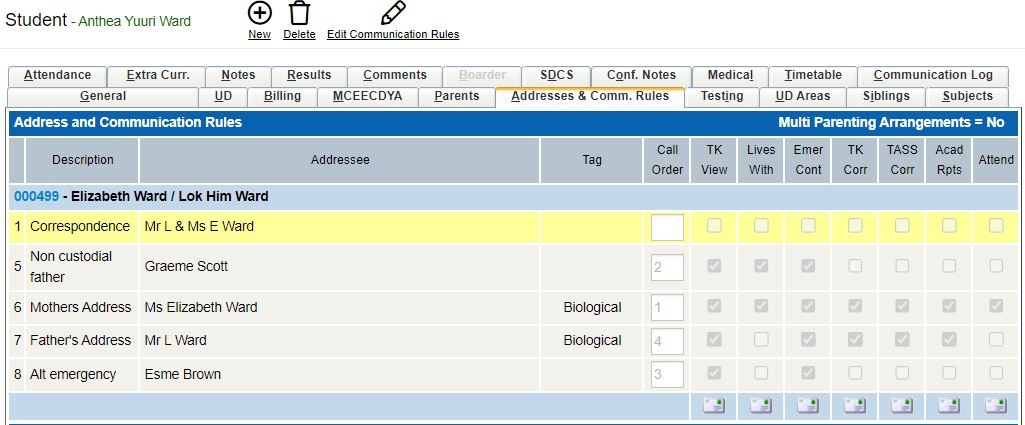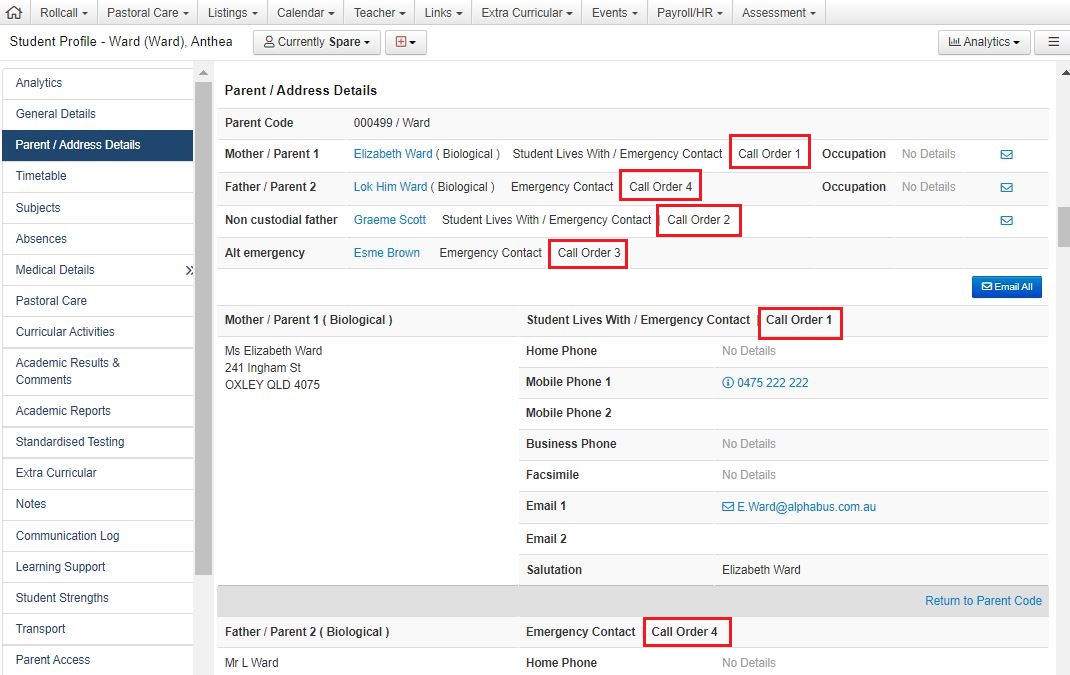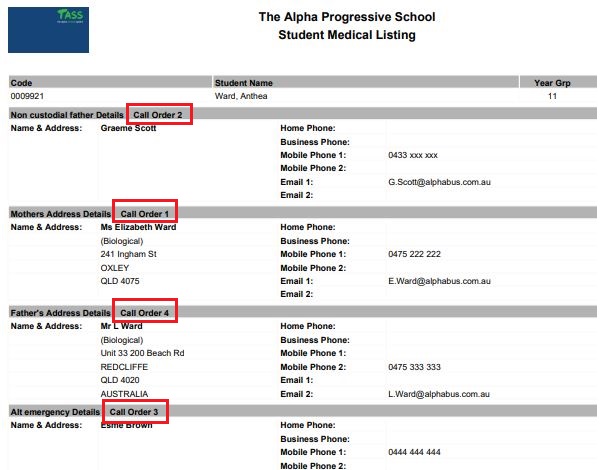v01.057.9.200
Friendly Release Date | Aug 25th, 2022 |
General Release Date | Sep 5th, 2022 |
We've summarised some of the major items in Version 57.9 below. Full Release Notes are listed below the 'Majors'.
Major Item | Details |
|---|---|
Pastoral Care in Parent Lounge | A new 'Pastoral Care' screen is available in Parent Lounge > Student Details > Pastoral Care and will display the student's Pastoral Care entries. The relevant areas to enable this feature include:
|
Call Order for Communication | Parents/Caregivers can now be assigned a 'Call Order' in the 'Addresses and Comm Rules' tab in a student's record.
Note that Communication Rules do not apply to Call Order, as those rules relate to system based Email, SMS and Notification type communications. |
What's New?
Module | Menu | Details | Customer | IMS Ref. |
|---|---|---|---|---|
TASS.web > Enrolments.web | Enrolment Information | Enhancement to Address Validation in the 'New' Parent Enrolment Screen. | N/A | 194297 |
TASS.web > Enrolments.web | Enrolments | Parents/Caregivers can now be assigned a 'Call Order' in the Enrolled Student > 'Addresses and Comm Rules' tab. The call order will be visible in Staff Kiosk on a Student's Profile > Parent/Address Details and on Student Medical lists. | N/A | 194032 |
TASS.web > Extra Curricular.web | Activity Groups | Enhancement of a new Portal Security Permission: System Admin > Users > Portal Security Permissions > Teacher Kiosk > Extra Curricular > 'Activity Students (Maintain)'. This will allow for the creation of more specific User Roles to allow a user to view Extra Curricular Groups without editing rights. | N/A | 194322 |
TASS.web > Student.web | Students | Parents/Caregivers can now be assigned a 'Call Order' in the Student Record > 'Addresses and Comm Rules' tab. The call order will be visible in Staff Kiosk on a Student's Profile > Parent/Address Details and on Student Medical lists. | N/A | 193944 |
TASS.web > Student.web | Students | Enhancement to allow multiple Parents to have the same Call Order (eg. Mum and Dad are both Call Order 1, Grandma is Call Order 2). | N/A | 194424 |
TASS.web > Utilities.web | API Gateway Maintenance | Enhancement to Track One Studio API: 3 new fields have been added to select which portals to enable the API for (Staff Kiosk, Parent Lounge, Student Café). | N/A | 194409 |
TASS.web > Utilities.web | Employee HR API | Enhancement to the Employee HR API getEmployeeUDSetup endpoint handle up to 40 user defined fields. | N/A | 193853 |
TASS.web > Utilities.web | Employee HR API | Enhancement to the Employee HR API getEmployeeUD endpoint to handle up to 40 user defined fields. | N/A | 193854 |
Staff Kiosk > Kiosk Portal | Ghosting | Enhancement to the Audit Logs to display Type 'GHOST' when a user logs in using the Ghosting function. | N/A | 194177 |
Staff Kiosk > Listings | Student Medical (Lists/Emails) | The Call Order for Parents/Caregivers will display on medical reports accessed via Staff Kiosk > Listings > Student Medical (Lists/Emails) where 'Include Address Details' is selected and where Call Order information exists. | N/A | 193949 |
Staff Kiosk > Pastoral Care | Conduct (Setup) | Enhancement includes a new 'View in Parent Lounge' field in Staff Kiosk > Pastoral Care > Conduct (Setup) to determine whether a Pastoral Care entry of each Conduct category should display to Parents in Parent Lounge. | N/A | 194119 |
Staff Kiosk > Pastoral Care | Type (Setup) | Enhancement includes a new 'View in Parent Lounge' field in Staff Kiosk > Pastoral Care > Type (Setup) to determine whether a Pastoral Care entry of each Type should display to Parents in Parent Lounge. | N/A | 194121 |
Staff Kiosk > Student Details | Student Profile > Parent / Address Details | The Call Order for Parents/Caregivers will display in Staff Kiosk > Student Profile > Parent / Address Details where Call Order information exists. | N/A | 193947 |
Parent Lounge > Home Page | Notifications AND Items to Action left menu | The following enhancements have been made in the Pastoral Care program in Parent Lounge: 1) Clicking the Pastoral Care notifications link will load the new Student Details > Pastoral Care screen (where schools have applied this permission), and 2) Clicking the 'Acknowledge' checkbox will update the Parent Acknowledged flag and date on the PC Entry. | N/A | 194144 |
Parent Lounge > Student Details | Pastoral Care | A new 'Pastoral Care' screen is available in Parent Lounge > Student Details > Pastoral Care and will display the student's Pastoral Care entries, depending on new 'View in Parent Lounge' settings in the Staff Kiosk > Pastoral Care > Type (Setup) and Conduct (Setup) settings. | N/A | 194125 |
Parent Lounge > Student Details | PRS | Enhancement of a new Portal Security Permission: System Admin > Users > Portal Security Permissions > Parent Lounge > 'Pastoral Care'. This will enable a screen in Parent Lounge > Student Details > Pastoral Care displaying the Pastoral Care entries for the student/s. | N/A | 194124 |
Corrections
Module | Menu | Details | Customer | IMS Ref. |
|---|---|---|---|---|
TASS.web > Academic Reporting.web | Generate Student Reports | Correction to include the .header .userdef2 element in Generated Student Reports regardless of signatory option. | CHA03 | 194270 |
TASS.web > Academic Reporting.web | Generate Student Reports | Correction to print extra curricular activities on Student Reports. Effecting those with a TASS Stack running CF 2021. | MTS03 | 194315 |
TASS.web > Academic Reporting.web | Generate Student Reports | Correction to ensure that all reports are generated and sent when emailing academic reports. | GOO01 | 194362 |
TASS.web > Accounts Payable.web | Invoices | Correction to the 'Invoices Hold Payment' permission. Staff are now able to update the Hold invoice function with only edit invoice permission. | NUD01 | 194328 |
TASS.web > Accounts Payable.web | Invoices | Correction to Supplier Transaction invoices where duplicate lines appeared when tied to fixed assets. | AUS13 | 194385 |
TASS.web > Attendance.web | Notifications from Parent Lounge | Correction to ensure that Absence Notifications from Parent Lounge refer to the correct Campus Description. | AUT | 194334 |
TASS.web > Attendance.web | Student Attendance | Correction to allow recurring absences to be created for Students within a previous attendance period. | KIN01 | 194386 |
TASS.web > Fundraising.web | Donors | Correction to allow a user to remove a person from a Donor record when the surname includes an apostrophe. | ROC01 | 194354 |
TASS.web > General Ledger.web | GST on Tax Journals Report | Correction to the GST on Tax Journals Report to ensure that Credit and Debits are correctly calculated. | LIV01 | 194427 |
TASS.web > General Ledger.web | Journals | Correction to allow users to edit unposted Cash Book Journals where bank feeds are not enabled. | PAC02 | 194455 |
TASS.web > Medical.web | Updates from Parent Lounge | Correction to how Medical Updates in Tass.web display when entered through Parent Lounge. | NAM01 | 194387 |
TASS.web > Parent Accounts.web | Overdue Reminders | Correction to reliably export address details to Word Merge files. | SST01 | 194316 |
TASS.web > Parent Accounts.web | Parent Statements | Correction to prevent error when Publishing Parent Statements. Effecting those with a TASS Stack running CF 2021. | MTS03 | 194405 |
TASS.web > Parent Accounts.web | Parent Statements | Correction to ensure that each Parent receives the correct statement when Parent Statements are published to Parent Lounge. Effecting those with a TASS Stack running CF 2021. | MTS03 | 194428 |
TASS.web > Parent Accounts.web | Payment Schedules | Correction to stop Parents entering payment instalments dates past the Latest Date of First Instalment. | MER01 | 194344 |
TASS.web > Payroll.web | Payroll > Setup Information > Payroll Setup > Pay Point tab | Correction to allow user to Add/Edit/Delete a pay point without error. | N/A | 194447 |
TASS.web > School Shop.web | Receipts | Correction to School Shop receipting to ensure that the 'Entered By' field is being correctly populated. | TRI02 | 194329 |
TASS.web > Student.web | Students | Correction to a 'Date of Leaving' message when trying to delete a student contained within a VSR batch. Message now displays as 'You cannot remove the date of leaving for this student because they are part of an Unresolved VSR batch'. Applicable to VIC schools only. | BIL01 | 193070 |
TASS.web > TASS.web (General) | LMS Assessment | Correction to student assessment draft feedback file so that is loads correctly. | STJ01 | 194459 |
TASS.web > Teacher Records.web | PTI Conferences | Correction to include all students accurately in historical PTI Conference subject listings, regardless of the students' current Year Group. | CAN001 | 194085 |
TASS.web > Teacher Records.web | PTI Conferences | Correction to ensure that the Reference Year Group displays correctly in all Parent Teacher Interviews screens. | SWA07 | 194350 |
TASS.web > Utilities.web | Data Upload Utility | Correction to allow employee data to be uploaded without the State, Postcode and Country fields. | KIN01 | 194336 |
TASS.web > Utilities.web | Email Settings | Correction to add and view attachments or Word Merge files as expected in email templates. | PAC02 | 194340 |
Staff Kiosk > Calendar | My Calendar | Correction to reliably export events to Google Calendar. | LIN01 | 194318 |
Staff Kiosk > Events | Events and Payments | Correction to display more than 4 digits in the 'Amount Paid' field in the Event Edit screen. | STP10 | 194346 |
Staff Kiosk > Kiosk Portal | Student Advanced Search | Correction to the student advance search print report from Staff Kiosk to adhere to the filters of the search. | FOR01 | 194392 |
Staff Kiosk > LMS | Learning Objects (Maintain & Assign) | Correction to allow all students of a subject/class to access the class resources, regardless of the Year Group defined against the subject record. | CHA04 | 194357 |
Staff Kiosk > LMS | LMS Assessment | Correction to silently log an error where the plagiarism gateway is offline. | STJ01 | 194348 |
Staff Kiosk > Teacher | Resource Bookings | Optimisation of the query when booking resources to prevent errors occurring on complex environments. | MEN01 | 193839 |
Staff Kiosk > Pastoral Care | PC Entries | Correction to reliably populate a Student's code when adding a new Pastoral Care entry. | TORR01 | 194353 |
Staff Kiosk > Pastoral Care | PC Entries | Correction to retain Pastoral Care entries to assigned calendar events. In some instances, modifying a Calendar event with PC entries attached to it caused the PC entries to become orphaned. | GRA01 | 194388 |
Staff Kiosk > Pastoral Care | PC Entries (Lists/Emails) | Correction to view attachments or Word Merge files as expected in email templates. | CAR02 | 194343 |
Staff Kiosk > Payroll/HR | My Staff Leave / Other Applications | Correction to allow processing of a leave application where there are terminated approvers, so long as at least one current employee / approver is found. | KNO01 | 194338 |
Staff Kiosk > Rollcall | Class Rollcall | Correction to ensure that the Staff Kiosk banner displays properly after closing the 'Edit Substitute Class Tasks' screen. | GRE01 | 194402 |
Parent Lounge > Parent Lounge (Portal) | Events & Payments | Correction to the Medical Details pop up: the 'View/Update Details' link will display for the 'Immunisations', 'Medical Practitioners' and 'Supplementary Information' sections, regardless of whether any details are present. | N/A | 194389 |
TASS.web > API | API Gateway Maintenance | Correction to the LISS API allowing the type field parameter to be empty. | SOU07 | 194527 |
TASS.web > General Ledger.web | Bank Accounts Dashboard | Correction to allow faster loading the Banking Dashboard screen. | CAN001 | 194524 |