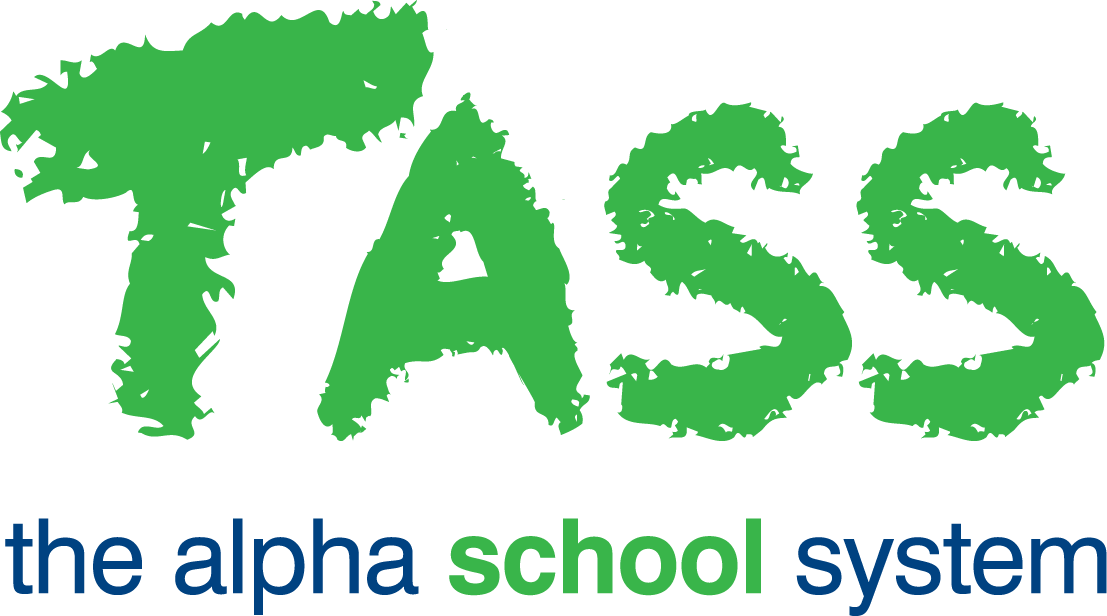TT - Import Data
Overview
The Import Data program is used to upload externally generated timetable data which, when validated, will be used to update the timetable information stored within the TASS.web database. Upon selection of the relevant timetable definition and year group, click on the 'GO' button. If the timetable import is successful, a dialogue will display stating 'Timetable loaded successfully'.
Important!
Data imported in this program will overwrite any previously imported data for the timetable definition and year group selected.
Data that is not validated will not be imported and will be listed on an exception report. This will enable you to refine the data from within the external timetable package and upload it again or proceed with the upload, importing all but the exception data.
Fields that require detailed information | |
|---|---|
Timetable | The timetable previously defined in TASS.web Student Admin > Timetable > Setup Information > Timetable Setup on the 'Timetable Definitions' tab to which you wish to import this data. Important! Selection of this field will only be available in multiple timetable mode. If in single timetable mode, the sole timetable is displayed, with the current year and term/semester defined in TASS.web Student Admin > Timetable > Setup Information > Timetable Setup on the 'Timetable' tab. This field is read-only. |
Year | The year defined against the timetable selected in the previous step (read-only field). |
Term/Semester | The term/semester defined against the aforementioned year as defined in the timetable setup (read-only field). |
Year Group | The nominated year group into which you wish to import this timetable. |
Campus | This field can only be used as a filter if you have set up your timetable to allow the uploading and operation of separate campus timetables. For more information, refer to the How-To guide 'Additional Steps Required to Load a Campus-Specific Timetable'. If you want to import data for a single campus, select the appropriate campus from the drop-down list. |
File Name | The file generated by the external timetable package. This may be contained locally on your own workstation or somewhere on the network. A 'Browse' button is included which will display a dialogue, enabling you to locate this file on your network or workstation. If you cannot locate it, you may need to refer to your system administrator for the file location before proceeding. |