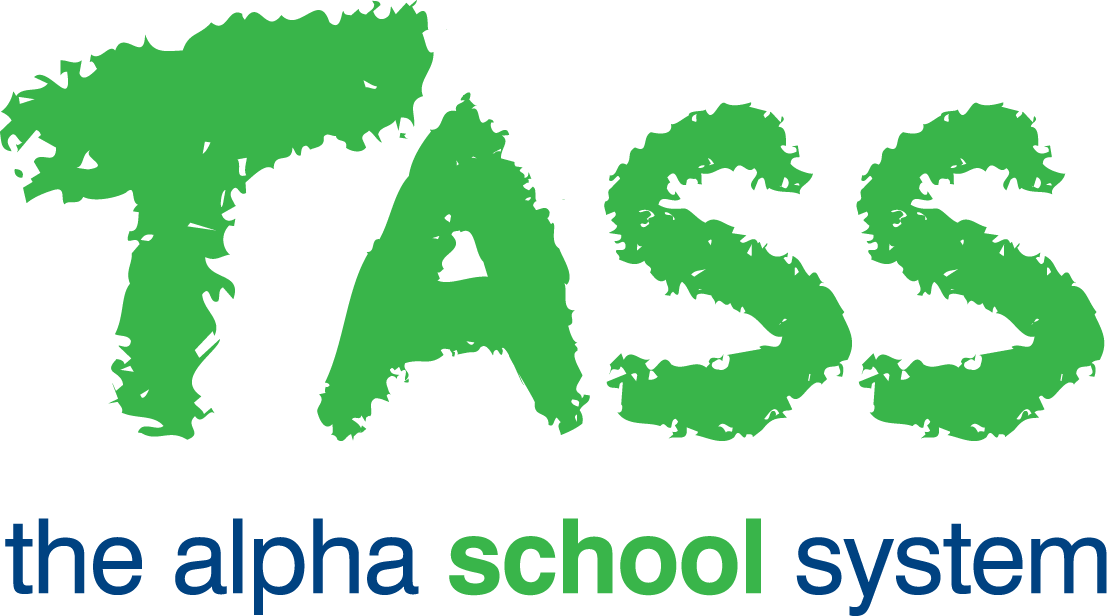TER - Teacher Subject Listing
Overview
The Teacher Subject Listing will allow you to generate a report of teacher-allocated subjects.
General Tab
Use the fields on the 'General' tab to filter the teachers that will be displayed on your report.
If your school is operating with multiple timetables, a 'Timetable' field will also be displayed to allow you to nominate a 'Timetable' to print from.
The 'Teachers', 'Departments', 'Campus' and 'Year Group' fields allow multiple selections. Holding down the 'Shift' key while clicking on your options permits a range selection, holding down the 'Ctrl' key enables selection of discrete (individual) criterion.
Print Tab
Report Type
Choose the type of report to generate:
Subjects by Teacher Listing | Choose this option to display a list of each teacher and the subjects they teach. |
Teachers by Subject Listing | Choose this option to display a list of subjects and the teachers who teach them. |
Sort By
Where the 'Report Type' is set to 'Subjects by Teacher Listing', the default sort by will be 'Teacher Surname'. Alternatively, you can change this to 'Teacher Code'.
Where the 'Report Type' is set to 'Teachers by Subject Listing', the default sort by will be 'Subject Description'. Alternatively, you can change this to 'Subject Code'.
Formatting Options
Choose the 'destination' of the listing. This can be to Adobe® PDF viewer, Microsoft Excel® or Microsoft Word®.
Show Table Borders and Alternative Row Colours | The 'Table Borders' and 'Alternate Row Colours' options can enhance the readability of the listing but are not available if the listing destination is Excel®. |
Page Break By | The default is to have no page break after each teacher or subject (depending on the 'Report Type' selected). Tick this checkbox to include a page break before each teacher or subject printed. |
Report Options
Include teachers not in the selected [YEAR/PERIOD] | This option is only available where the 'Report Type' is set to 'Subjects by Teacher Listing'. You would use this option to include teachers who do not have any subjects allocated in the nominated year and term/semester. |
Report Title
This field can be used to enter an alternative name for this listing.
Click 'GO' to generate your listing.