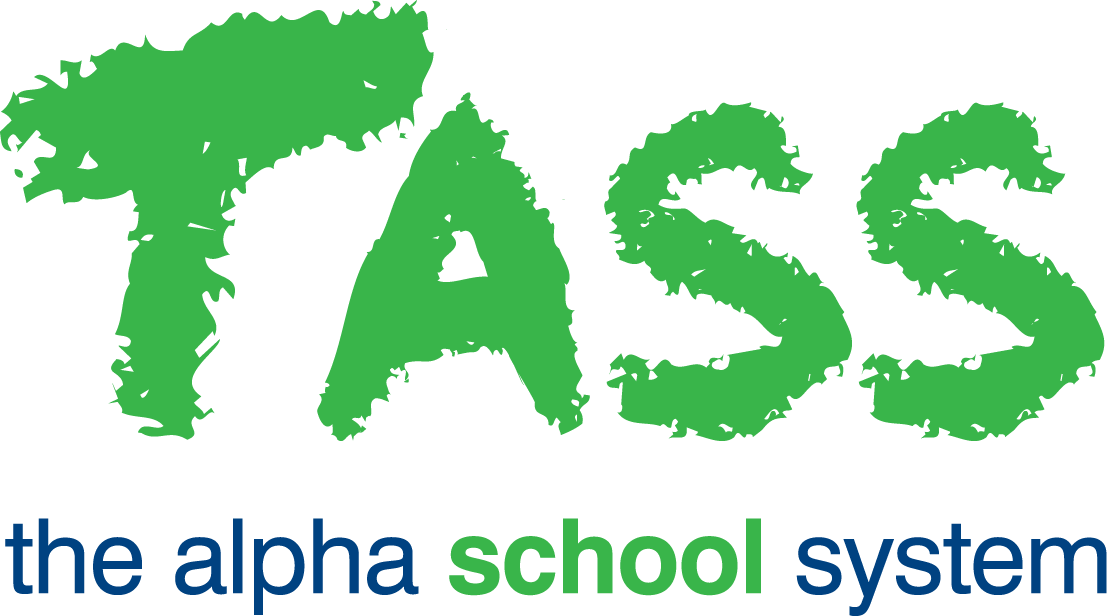TER - Teacher On/Off Listing
Overview
The Teacher On/Off Listing enables the user to print a report outlining teachers' spare and teaching periods.
The report displays the teacher, day and period in a grid-like format, highlighting the teachers' in-class periods for easy viewing.
The 'General' tab displays the 'Year' and 'Term/Semester' the report will be generated for. These fields default to the current year and period and cannot be changed.
If your school is operating with multiple timetables, a 'Timetable' field will be displayed to allow the user to select a Timetable to print from.
The 'Print' tab has sorting options are available on the left side of the screen. The report will be output to Adobe® PDF.
Use the checkboxes on the right side of the screen to indicate your preference for displaying 'Alternate Row Colours' and 'Table Borders'. These can enhance the readability of the report.
An extra checkbox option to 'Print Teacher Code' instead of 'Teacher Name' is also available.