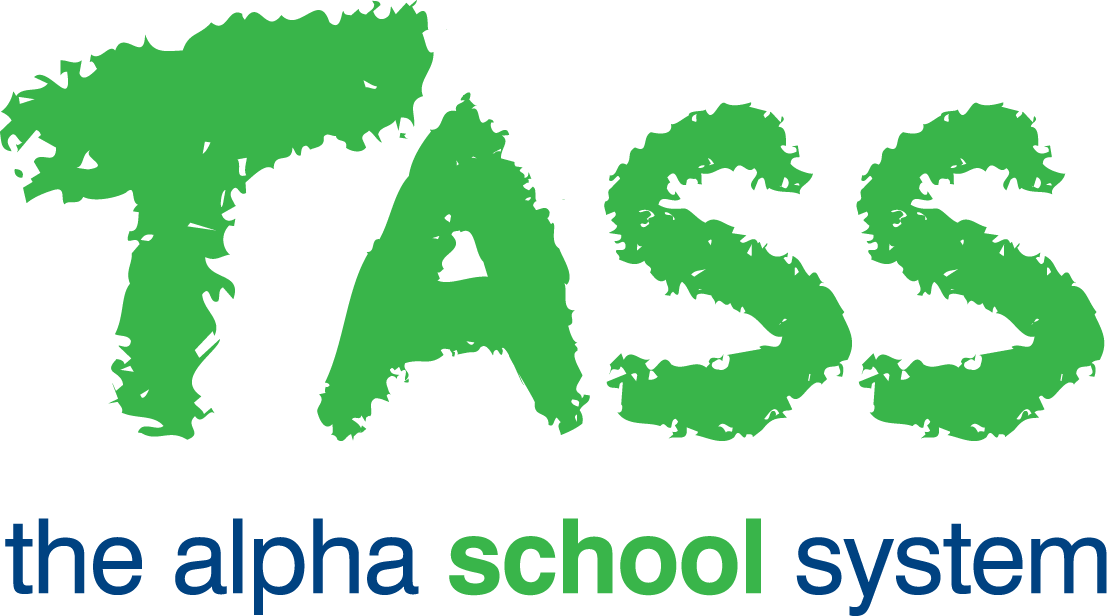TER - Copy Teacher Subjects
Overview
The Copy Teacher Subjects program enables the user to maintain teacher subject data by allowing the user to copy teacher subjects from the current year and term/semester into a future year and term/semester.
An example of when you would use this feature is where subjects are not represented in the timetable and the subjects allocated to teachers in the current year and semester need to be allocated to them in another year and semester.
A selection screen is displayed to allow the user to define selection criteria and nominate a 'Target Year' and 'Target Term/Semester'.
Fields that require further explanation | |
|---|---|
Target Year | Enter the year the 'Current Year' subjects will be copied to. |
Target Term / Semester | Enter the term/semester the 'Current Term/Semester' subjects will be copied to. |
Copy ALL Data | Select this radio button when all subjects (including subjects generated from the timetable) are to be copied. |
Copy MANUAL Entries Only | Select this radio button when only the subjects that have NOT been generated from the timetable (Auto Gen Flag set to 'null') are to be copied. |
The Current Year and Current Term/Semester fields are displayed only.
A 'Target Year' and 'Target Term/Semester' that the teacher subjects are to be copied to must be entered.
Important!
If subjects have already been allocated to teachers in the target term/semester the program will not allow you to copy teacher subjects to that term/semester.