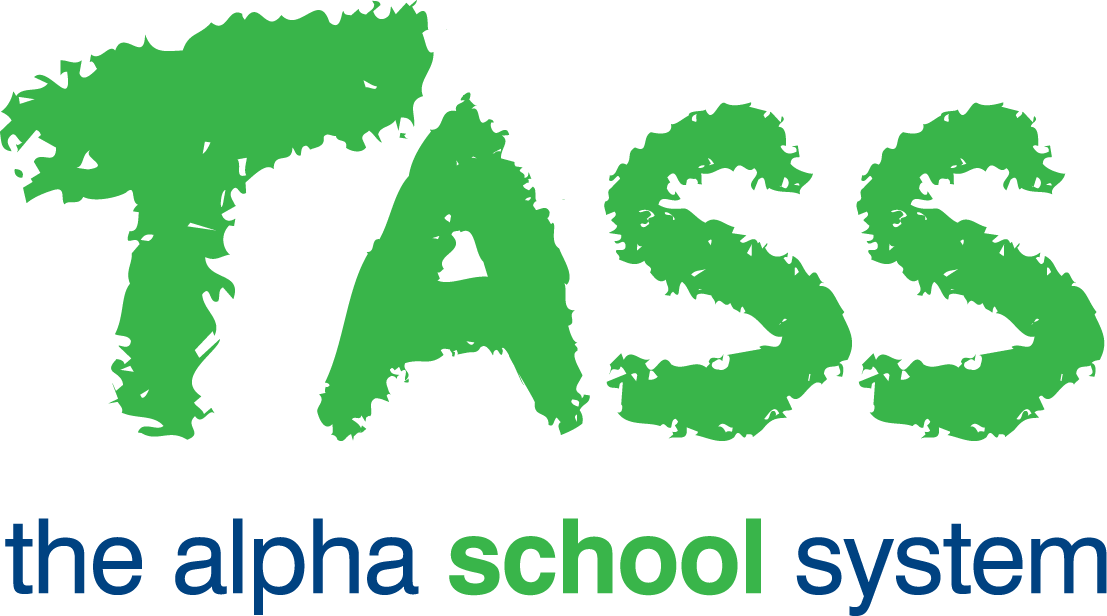v55 Major Items
We've summarised some of the big-ticket items in Version 55 below but we've also packed the release with a number of other enhancements and corrections.
Important Resources to Note
Major Items - Feature List
Major Item | Details |
|---|---|
Parent Lounge Student UD Areas | Introduction of Student UD Areas to Parent Lounge. Schools will have the ability to make specific UD Areas available in Parent Lounge. Schools will be able to flag specific fields within the UD Areas for display or editing via Parent Lounge |
Email Banners | Email Banners will extend on TASS' existing email functionality, allowing Schools to set an Email Banner on emails sent from TASS. This is similar functionality to the existing Email Signature functions. |
PTI Enhancements for Online Meetings | Funded enhancement to the Parent Teacher Interview module to allow school administrators and teachers to set a meeting link for Parent Teacher Interviews. Both on a one by one and in bulk.
|
Asset Addition via Accounts Payable | Added ability to create an asset when entering an invoice or creating a purchase order in TASS.web. |
Deposit Refunds by Electronic Payments | Enhancements to the existing Student Deposit Refunds program to allow refunds to be processed by Direct Credit in addition to Cheque.
|
Bank Feeds (Phase 2) | Introduction of Bank Feed Rules. This functionality allows users to create rules that will speed up the creation of Cash Book Journals when matching charges or credits appear on the bank statement. Users can now create rules for recurring charges and credits to allow for automatic creation of Cash Book Journals. Rule specific fields:
|
Additional Approvers for Online Timesheets | Added the ability to have additional approvers for online timesheets, Schools can now have up to four approvers. |
Staff Kiosk Current Period banner | The ‘Current Period’ is a new homepage left menu which will display the current timetabled period so teachers can easily see where they’re meant to be. |
Flexible Staff Kiosk Homepage | You can now move the ‘My Timetable’ and ‘My Saved Lists’ around in the left menu on the homepage. Previously these items where fixed to the top. |
Staff Kiosk My Day View | The ‘My Day View’ is a new homepage left menu which will display todays eDiary Calendar. An quick and easy way to find out what you have on for the day. From the day view, you’ll be able to filter on calendar feeds such as Events, Extra Curricular, Parent Teacher Interviews and more. Users who are a part of multiple Timetables e.g. Junior and Senior, will see an overlay of both. |
... and more!
v55 Beta Program
Please note, the BETA Program has now concluded for v55.
A BIG 'Thank you' goes out to all the schools who participated in the Version 55 Beta Program.
We appreciate the feedback and collaboration throughout the Program.