STR - Upload Testing Data
Overview
The Upload Testing Data program is used to upload student result data from external standardised tests such as NAPLAN.
Data is uploaded in two processes:
Each student's test results.
Statistical data.
NAPLAN
The NAPLAN data file provided by your state's curriculum authority can be modified and uploaded into TASS.web.
Student Data
The student results that can be uploaded are detailed below:
TASS NAPLAN Upload Code | NAPLAN Description | Data Type |
|---|---|---|
RSS | Reading Scale Score | Integer |
SSS | Spelling Scale Score | Integer |
GPSS | Grammar and Punctuation Scale Score | Integer |
WSS | Writing Scale Score | Integer |
NSS | Numeracy Scale Score | Integer |
RAB | Reading Achievement Band | Integer |
SAB | Spelling Achievement Band | Integer |
GPAB | Grammar and Punctuation Achievement Band | Integer |
WAB | Writing Achievement Band | Integer |
NAB | Numeracy Achievement Band | Integer |
DMSGB | Data Measurement Space and Geometry Band | Integer |
NPAB | Number Patterns & Algebra Band | Integer |
DMSGS | Data Measurement Space and Geometry Score | Integer |
NPAS | Number Patterns & Algebra Score | Integer |
RP | Reading Participation | Text |
LCP | Language Conventions - Participation | Text |
WP | Writing - Participation | Text |
NP | Numeracy - Participation | Text |
NPNC | Numeracy (non calculator) - Participation | Text |
NPCA | Numeracy (calculator allowed)- Participation | Text |
Before using the TASS.web upload function, you will need to prepare your NAPLAN file.
Step 1
Open the file in Excel® and insert a row at the top of the sheet.
Example
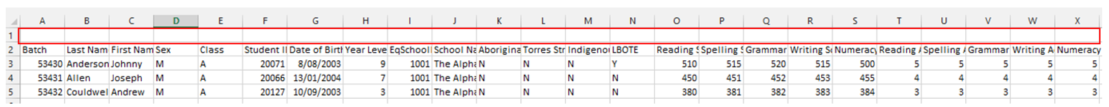
Step 2
Enter 'stud_code' in the cell in row 1 directly above the Student ID.
Insert 'year_grp' in the cell in row 1 directly above Year Level.
Insert TASS NAPLAN Upload Codes (referring to the table above) in row 1 directly above any column that you want to upload result data.
Example
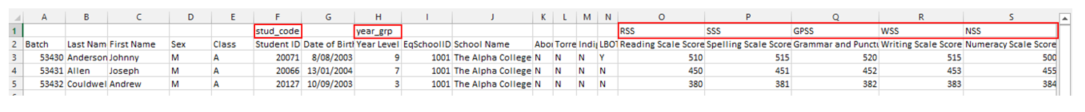
Step 3
Save the file as a Text (Tab delimited) .txt file.
You now have a file in a suitable format for uploading.
Step 4
Use this program to upload your student data.
Fields that require detailed explanation | |
|---|---|
Year | Enter the year in which the testing occurred. |
Test Type | By default, this will be 'NAPLAN'. |
File Name | Use the 'Choose File' button to locate the |
Acknowledgement | You must acknowledge that your file conforms to the correct format as outlined in Steps 1–3. |
Click 'GO' to upload the data.
The program will validate student codes and critical data. If the data is incorrect, an exception report will be produced. You must resolve reported issues in your file before retrying.
Important!
As NAPLAN data is loaded in bulk from files provided by your state's curriculum authority, there is no user interface in TASS.web to change a student's results individually. If you make a mess with your upload (e.g. student codes are mismatched to the wrong results), then you should amend your source file and upload again.
To delete student NAPLAN results from the database, upload a file in the correct format as described above, leaving the result fields empty (without any values entered). Do not enter zeros, as these will be counted as results. The result fields must be blank with no values entered.
Statistical Data
Statistical data for external standardised tests can be loaded using this option. Statistics are available to teachers in Staff Kiosk Student Search > Student Profile > Standardised Testing (See All option).
The file must be a Text (Tab delimited) .txt file in the format specified below:
Each record in the file must contain 10 fields, and optional fields should be represented by NULL as a place holder.
Required File Format
Field Name | Data Type/Size | Remark |
|---|---|---|
Statistic Group | char(3) | Mandatory. The system caters for the following Statistic Groups:
The file example below includes:
|
Statistic Type | char(3) | Mandatory. The system caters for the following Statistic Types:
The file example below includes:
|
Test Type | char(10) | Mandatory. The file example below is for a NAPLAN import. |
Year | char(4) | Mandatory. Valid values are in range 2000 to 2100. |
Year Group | smallint | Mandatory. Valid values are in the range -3 to 16. |
Criteria | char(4) | Mandatory. The system caters for the following Criteria:
|
Statistic Value | decimal(10,5) | Optional. Valid values are NULL or any whole number or decimal. Max value is 99999.99999. |
TK Flag (tk_flag) | char(1) | Mandatory. Valid values are Y or N. This determines if the statistical data for this test will be available to teachers in Staff Kiosk Student Search > Student Profile > Standardised Testing (See All option) |
SC Flag (sc_flag) | char(1) | Mandatory. Valid values are Y or N. This is reserved for future functionality. |
PL Flag (pl_flag) | char(1) | Mandatory. Valid values are Y or N. This is reserved for future functionality. |
Example
An example of an actual file:
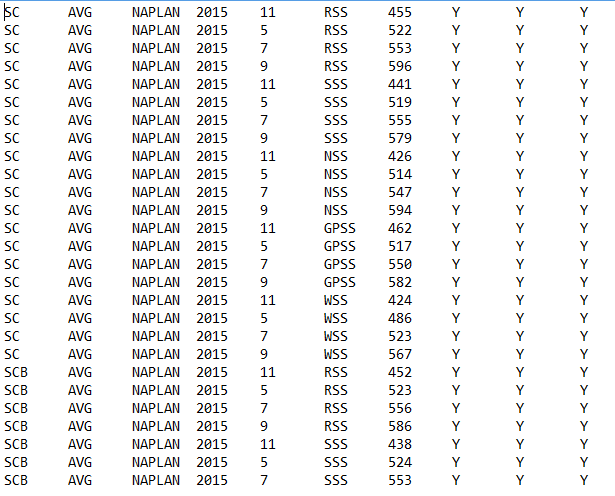
To upload Statistical Data select the appropriate radio button and click the 'Choose File' button to locate the .txt file that you intend to upload.
Click the 'GO' button.
The program will validate the upload data file. If the data is incorrect, an exception report will be produced. You must resolve reported issues in your file before retrying.
To delete student statistical data from the database, you will need to upload a file conforming to the correct format described above, with NULLS (not zeroes) in the 'Statistical Value' column.
Other Standardised Testing Data
Other Standardised Testing (and statistical data) can also be uploaded into TASS.web.
The process to upload other Standardised Testing and Statistical data is similar to NAPLAN as detailed above.
It is likely the data file provided by other testing providers will be different from the NAPLAN example above. You will need to follow a similar method of placing the upload codes in the first row of the data to upload the file. The student result upload file requires a minimum of stud_code, year_grp and at least one testing upload code. If the file does not natively contain stud_code and year_grp when provided to the school, then you will need to add that to the file before uploading.
If a particular standardised test is not included in the list below, then please lodge a request with the TASS.web helpdesk to have it added into the software.
Student Data
The Other Standardised Testing data types that can be uploaded are detailed below:
AGAT (Test Type: ‘AGAT’)
TASS AGAT Upload Code | AGAT Description | Data Type |
|---|---|---|
AGST | Stanine | Integer |
AGPC | Percentile | Integer |
ALLWELL (Test Type: 'ALLWELL')
TASS ALLWELL Upload Code | ALLWELL Description | Data Type |
|---|---|---|
AGRT | General Reasoning Stanine | Integer |
AVRT | Verbal Reasoning Stanine | Integer |
ANVT | Non-Verbal Reasoning Stanine | Integer |
AMPT | Maths Performance Stanine | Integer |
AMPI | Maths Performance National Progress Index | Integer |
AMRS | Maths Reasoning Stanine | Integer |
ARCT | Reading Comprehension Stanine | Integer |
ARCI | Reading Comprehension National Progress Index | Integer |
AWET | Written Expression Stanine | Integer |
AWEI | Written Expression National Progress Index | Integer |
ASPT | Spelling Stanine | Integer |
ATSI BANDSCALES (Test Type: 'ATSIB')
TASS ATSI BANDSCALES Upload Code | ATSI BANDSCALES Description | Data Type |
|---|---|---|
ATSIRS1 | ATSI Bandscales Reading Semester 1 | Integer |
ATSIRS2 | ATSI Bandscales Reading Semester 2 | Integer |
ATSIWS1 | ATSI Bandscales Writing Semester 1 | Integer |
ATSIWS2 | ATSI Bandscales Writing Semester 2 | Integer |
ATSISS1 | ATSI Bandscales Speaking Semester 1 | Integer |
ATSISS2 | ATSI Bandscales Speaking Semester 2 | Integer |
ATSILS1 | ATSI Bandscales Listening Semester 1 | Integer |
ATSILS2 | ATSI Bandscales Listening Semester 2 | Integer |
OLNA (Test Type: 'OLNA')
TASS OLNA Upload Code | OLNA Description | Data Type |
|---|---|---|
OLNAN | OLNA Numeracy | Integer |
OLNAR | OLNA Reading | Integer |
OLNAW | OLNA Writing | Integer |
OLSAT (Test Type: 'OLSAT')
TASS OLSAT Upload Code | OLSAT Description | Data Type |
|---|---|---|
VPR | Verbal Percentile Rank | Integer |
NVPR | Non-Verbal Percentile Rank | Integer |
TPR | Total Percentile Rank | Integer |
PAT Comprehension (Test Type: 'PATC')
TASS PAT Comprehension Upload Code | PAT Comprehension Description | Data Type |
|---|---|---|
PCST | Stanine | Integer |
PCPC | Percentile | Integer |
PCSS | Scale Score | Integer |
PCRS | Raw Score | Integer |
PAT Maths (Test Type: 'PATM')
TASS PAT Maths Upload Code | PAT Maths Description | Data Type |
|---|---|---|
PMST | Stanine | Integer |
PMPC | Percentile | Integer |
PMSS | Scale Score | Integer |
PMRS | Raw Score | Integer |
PAT Reading (Test Type: 'PATR')
TASS PAT Maths Upload Code | PAT Maths Description | Data Type |
|---|---|---|
PRST | Stanine | Integer |
PRPC | Percentile | Integer |
PRSS | Scale Score | Integer |
PRRS | Raw Score | Integer |
PAT Spelling (Test Type: 'PATS')
TASS PAT Spelling Upload Code | PAT Spelling Description | Data Type |
|---|---|---|
PSST | Stanine | Integer |
PSPC | Percentile | Integer |
PSSS | Scale Score | Integer |
PSRS | Raw Score | Integer |
PIPS (Test Type: 'PIPS')
TASS PIPS Upload Code | PIPS Description | Data Type |
|---|---|---|
PRS1 | PIPS Reading Semester 1 | Integer |
PRS2 | PIPS Reading Semester 2 | Integer |
PMS1 | PIPS Maths Semester 1 | Integer |
PMS2 | PIPS Maths Semester 2 | Integer |
Writing on Demand 1 (Test Type: 'WOD1')
TASS WOD 1 Upload Code | Writing on Demand 1 Description | Data Type |
|---|---|---|
W1SC | Score | Text |
Writing on Demand 2 (Test Type: 'WOD2')
TASS WOD 2 Upload Code | Writing on Demand 1 Description | Data Type |
|---|---|---|
W2SC | Score | Text |
Writing on Demand 3 (Test Type: 'WOD3')
TASS WOD 3 Upload Code | Writing on Demand 1 Description | Data Type |
|---|---|---|
W3SC | Score | Text |
