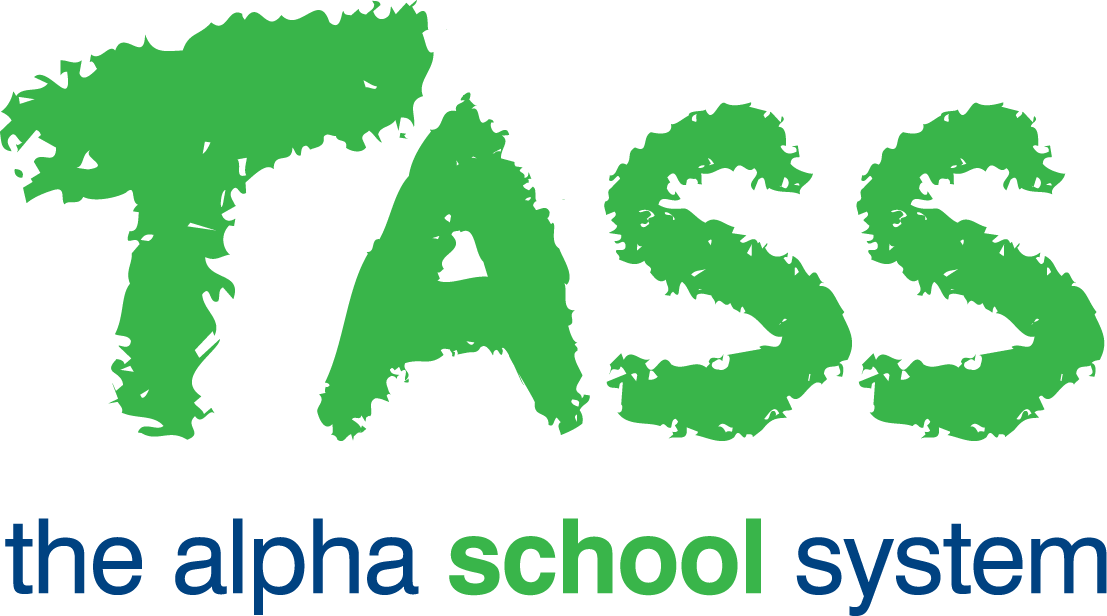STR - Denomination Numbers
Overview
The Denomination Numbers report enables you to produce a report detailing the number of students within each denomination.
No selection criterion is required for this report.
The 'Print' tab allows you to choose the technology used to display the report. The 'Formatting Options' are Adobe® Reader, Microsoft Excel® or Microsoft Word®. Sorting options are also available on the left side of the screen.
The right side of the screen enables selection of a range of formatting options specific to your choice of the technology used. These options include 'Show Table Borders' and 'Alternate Row Colours'.
By default, the program will exclude non-current students. To include non-current students in your denomination numbers report un-tick the 'Exclude Non-Current Students' box.
The 'Alternate Row Colours' option significantly improves the readability of the report, whilst the 'Page Break on Year Groups' produces a different page for each Year Group.
All of these options are available in both Adobe® Reader (Portable Document Format) and Microsoft Word®. Microsoft Excel® includes none of these options.
The Denomination Numbers listing also includes a 3D 'breakaway' pie chart in Adobe Acrobat Reader® format only.