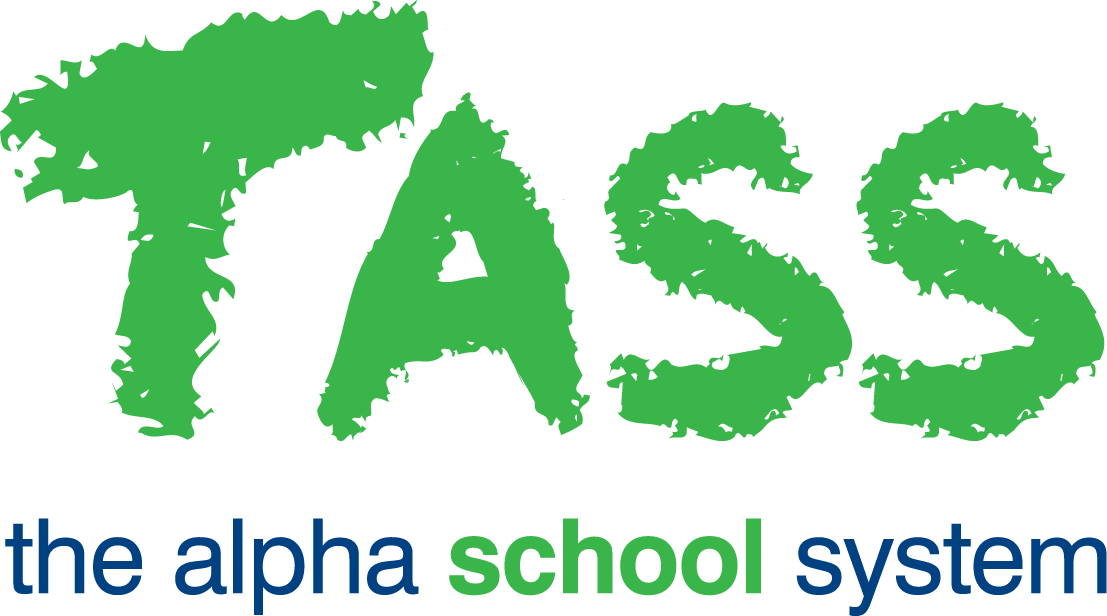Setup and Run the Queensland RYPS Facility
This program is no longer in use and has been replaced by the QCAA Grid (Qld) program.
Please use TASS.web Student Admin > Student Records > Government Returns > QCAA Grid (Qld) program instead.
A brief explanation of RYPS taken from the Queensland Studies Authority (QSA) website:
From 2006, all young people must be registered with the QSA within one year of turning 15 years of age. Registration will open a Learning Account and a Learner Unique Identifier (LUI) will be generated. Schools and other learning providers will bank the young person's learning achievements for eligibility towards the new Queensland Certificate of Education.
For information regarding RYPS and SLIMS go to www.qsa.qld.edu.au.
Steps Required to Obtain and Record LUI – Learner Unique Identifiers
Step | Menu Path | Details | ✅ |
1 | TASS.web Student Admin > Student Records > Listings/Reports/Merges > Name and Address Listing. | Identify students with an overseas address. | 🔲 |
2 | TASS.web Finance > General Ledger > Setup Information > Company Information on the 'Country' tab. | Map the country description to a SAAC (Standard Australian Classification of Countries) code. Important! The spelling and case must be identical to SAAC. | 🔲 |
3 | TASS.web Student Admin> Student Records > Government Returns > RYPS Grid (Qld). | Create a file in a format suitable for uploading into SLIMS. | 🔲 |
4 | SLIMS. | Upload into SLIMS. | 🔲 |
5 | TASS.web Student Admin> Student Records > Government Returns > RYPS Grid (Qld). | Enter and maintain 'LUI numbers' (learner ID), 'Fulltime' flag and 'YPET' flag. LUI numbers can be entered manually into the grid or uploaded using the 'Upload LUI Numbers' button. | 🔲 |