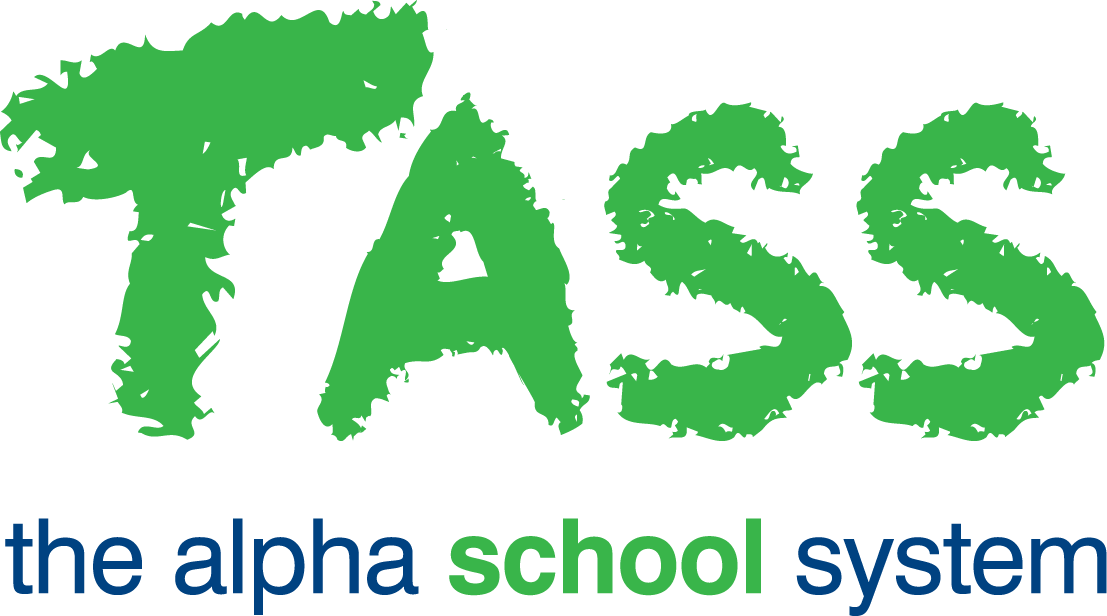Public Holidays (Setup)
Overview
The ‘Public Holidays (Setup)’ program is used to define public holidays and prevent staff from submitting an application for a non-school day using Staff Kiosk Payroll/HR > My Payroll/HR > Leave / Other Applications.
Use the 'Print' button to generate a list of the public holidays displayed.
Creating a New Public Holiday
The 'Public Holidays (Setup)' screen will display a list of pre-existing public holidays in your system.
Select the 'pencil' icon to edit an existing public holiday.
Select the 'New' button to display the 'Add Public Holiday Details' screen.
Fields that require further explanation | |
Date | A mandatory field that requires you to enter the date of the public holiday. |
Description | A mandatory field that requires you to enter a description of the public holiday. Up to 30 characters. For example, ANZAC Day. |
Select the 'Save' button to record your entry to the database.