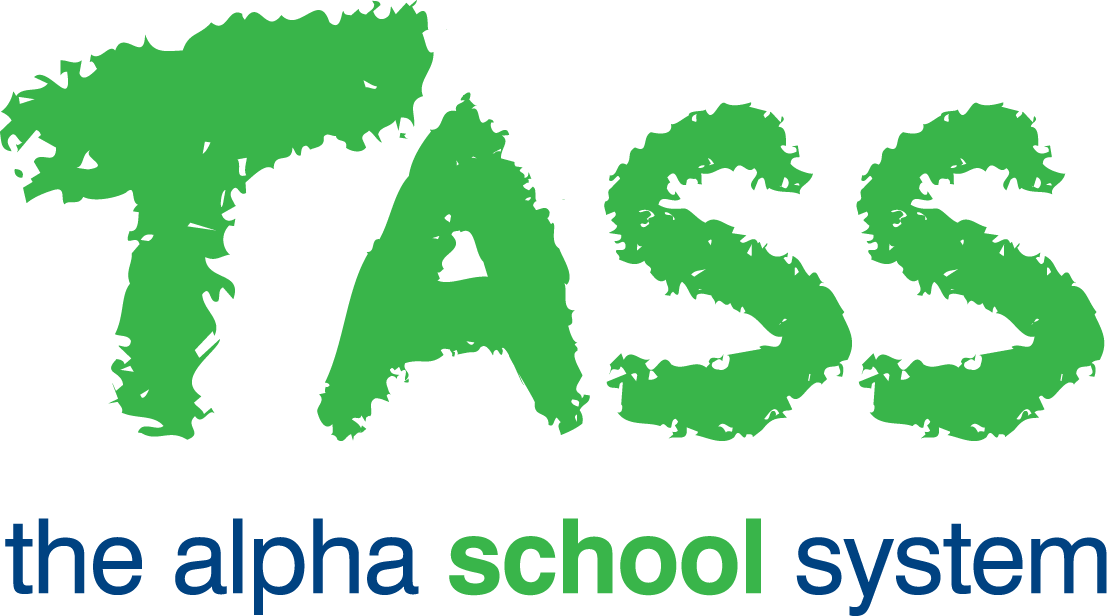PR - PD Activities Tab
Overview
The ‘PD Activities' tab on the Employee Record is used to add, view and maintain information relating to professional development activities undertaken by staff.
The PD Activity records for the current year will be displayed on this tab and there are 'Prev Year' and 'Next Year' buttons for viewing other years.
PD Types, PD Providers, PD Status and PD UD Fields need to have been set up using TASS.web Payroll/HRM > Employee/HR > Setup Information > Employee/HR Setup before data is entered through this tab.
Fields that require further explanation | |
Start Date / Finish Date | Enter the Start Date and the Finish Date will be updated automatically to match. For PD Activities that go for more than a day, you will need to change the Finish Date. |
Activity Details | Enter up to 200 characters to describe the PD Activity for this employee, e.g. School Management Seminar. |
Duration | Enter the duration in hours for the PD Activity, e.g. Enter 3.50 for a 3 and a half hour Activity. |
Status | Select from the drop-down list the Status' setup by your school in TASS.web Payroll/HRM > Employee/HR > Employees > Setup Information > Employee/HR Setup. Where there are no Status' setup, this field will be greyed out, otherwise it is a mandatory field. |
Attachments | You can attach a file (e.g. A Receipt or Attendance Certificate) using the Attachment fields set up by your school in TASS.web Payroll/HRM > Employee/HR > Employees > Setup Information > Employee/HR Setup. |
User Defined Flag Fields | You can enter a single character flag (A-Z or 0-9) into any of the Flag Fields set up by your school in TASS.web Payroll/HRM > Employee/HR > Employees > Setup Information > Employee/HR Setup. |
User Defined Table Reference Fields | You can select from the drop-down list for any of the Table Referenced Fields set up by your school in TASS.web Payroll/HRM > Employee/HR > Employees > Setup Information > Employee/HR Setup. |
User Defined Text Fields | You can enter up to 100 characters of text into any of the Text Fields setup by your school in TASS.web Payroll/HRM > Employee/HR > Employees > Setup Information > Employee/HR Setup. |
If you would like to create a Qualification record for a PD Activity, tick the 'Create Qualification' option before clicking the 'Save' button.
The 'Print' button allows you to produce a report of all the PD Activity records for the employee record you are currently viewing or editing.