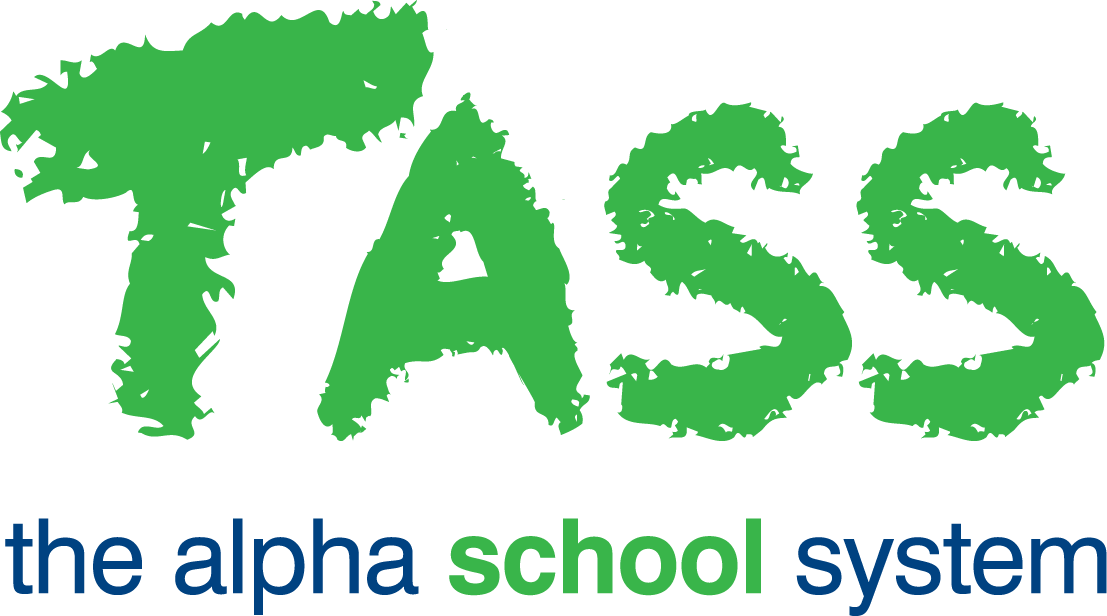PR - Online Timesheet Emails Tab (SU)
Overview
The 'Online Timesheet Emails' tab in Payroll Setup is used to set up and maintain system-generated SMTP template emails.
An example of a system-generated SMTP email might be 'Timesheet is approved'.
The SMTP template emails can also be maintained in TASS.web System Admin > Utilities > Email Settings on the 'System Email Templates' tab.
Click the 'Edit' link to update the template for a system-generated SMTP email.
Check out the ▶️ Online Timesheets Video for more information.
Fields that require further explanation | |
Template Name | This field is not editable. |
Trigger | This indicates when the system-generated SMTP Email will be sent. This field is not editable. |
Email Subject | This is the text that will be included in the 'Subject' line of the email. (200 characters). |
Category | This field is not editable. |
Attachment File | Two options are available to attach files to this email:
|
Active | Untick this box if this 'Email Template' is redundant and not to be used anymore. |
Email Message | This is the text that will be included in the message section of the email (4000 characters). You can personalise each outgoing email by adding employee-specific details into the message text. Click the These include:
|