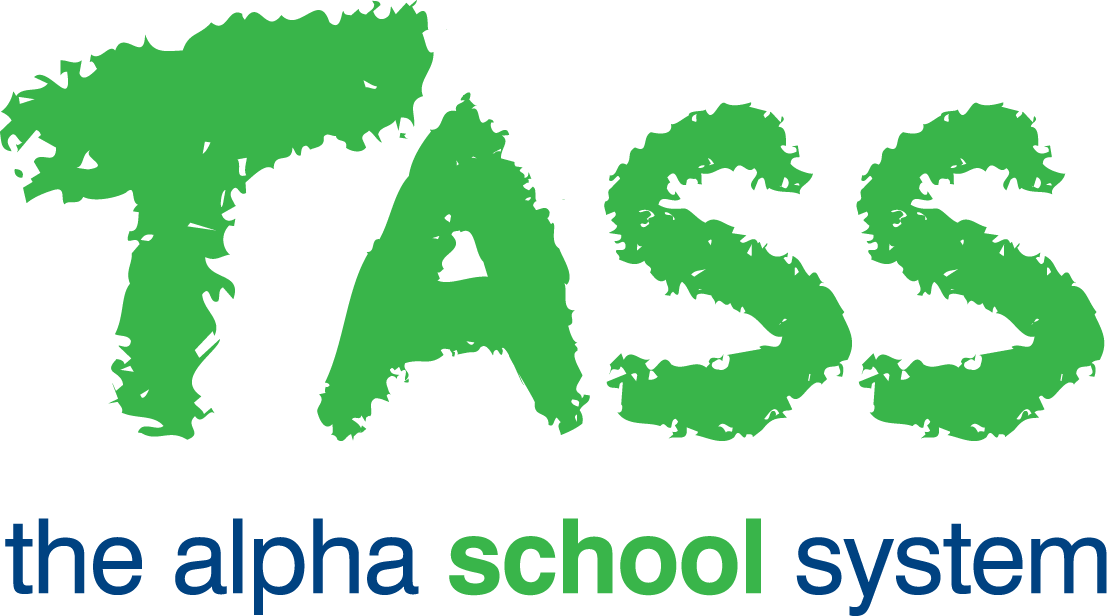PAC - Receipt Distributions
Important!
Direct Banking has been replaced by a Parent Lounge Payment Schedules facility.
Parent Lounge Payment Schedules is a self-serve solution for parents that includes tokenisation of their card and bank details and automatic processing of instalments including back end receipting and reconciliation.
Direct Banking is not available when Parent Lounge Payment Schedules has been enabled.
The level of user access to this program should be carefully considered as the information that is maintained should be kept secure. Although certain bank account and credit card information is stored in an encrypted form in the database, it is strongly advised that the EDIT permission for this program is carefully considered to ensure access to sensitive credit card numbers is protected.
For more information about using the new facility that has replaced this module see:
Overview
The TASS.web Parent Accounts ‘Receipt Distributions’ program is used to specify the non-fee distribution for parents who have direct banking set up.
For each parent, there are two possible options that would require setting up a receipt distribution:
Part of the direct banking arrangement is a building fund donation and part is the fee account payment.
All of the direct banking arrangement is a donation.
The program will initially display parents who have existing direct banking receipt distribution arrangements. Use the 'Edit' or 'Delete' links in the 'Action' column to change or delete an existing receipt distribution arrangement.
To add a new receipt distribution for a parent who has a direct banking arrangement click on the 'New' icon at the top of the screen to display a blank 'Receipt Distributions Details' screen.
Receipt distributions can only be set up for parents who have an existing direct banking arrangement.
Fields that require further explanation | |
|---|---|
Parent Code / Arrangement | It is possible for a parent to have more than 1 direct banking arrangement. Multiple arrangements can be set up using TASS.web Finance > Parent Accounts > Direct Banking > Parent Banking Information. If you are entering a receipt distribution for a parent who has multiple arrangements, then you will need to nominate the arrangement the distribution is to be applied against. For parents who have a single direct banking arrangement, the program will move straight to the 'GL Account' field. |
GL Account | This is where you enter the GL account for the distribution portion of the parent's direct banking. This is likely to be the building fund account. Use the 'Lookup' icon to search for the account code if you do not know it. Once the GL account has been selected it will populate the 'Tax Code' based on the default that has been set up for this account. This can be overwritten. |
Gross Amount | This is the amount of the distribution only.
Important! The system will ensure that the amount of this distribution (together with other distributions for this parent) is not greater than the amount of the direct banking arrangement. |
Click the 'Save' button to accept the parent direct banking details or the 'Cancel' button to return to the previous screen without committing the record to the TASS.web database.