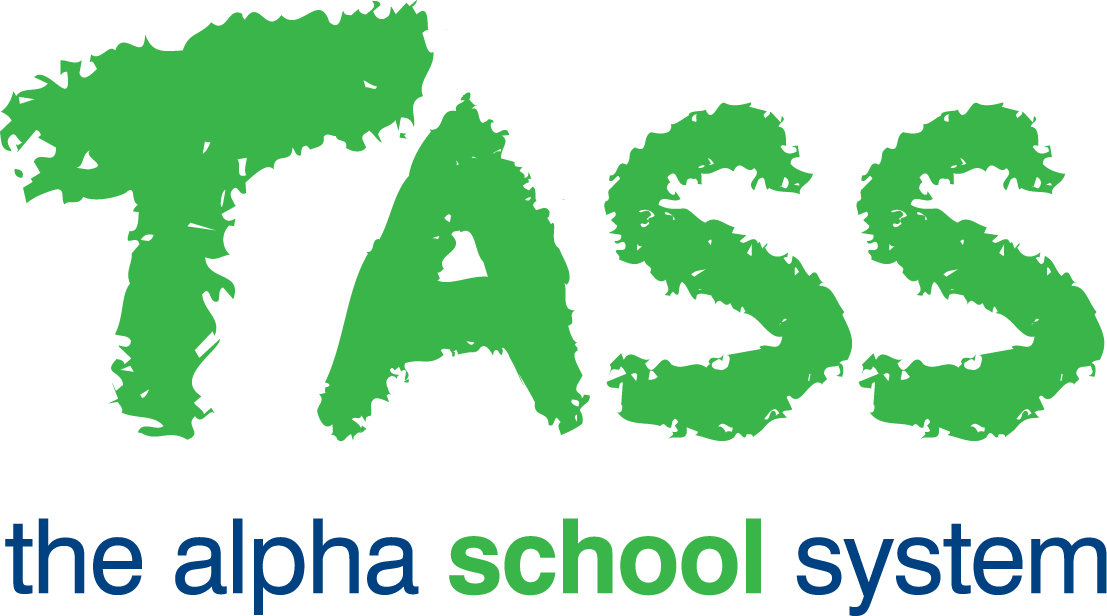Manage Individual Students
From the Staff Kiosk Events > Events and Payments screen, select the ‘Students’ option from the hamburger menu in the 'Action' column to manage the students invited to an event.
This screen displays the list of all students invited to the event, their Year Group and their Status (Invited, Accepted or Declined).
Using this screen, you can:
Filter the list of students by status.
Edit a student's status.
Invite a new student to the event.
Manage the student's event options ('Accepted' only).
Use the Grid to assign student status in bulk.
After accepting an Event, if you do not see any Options available, review the event's options to ensure they are active.
When the 'Events & Payments' permission is enabled in TASS.web System Admin Users > Portal Security Permissions, students can view the Event Description, Teacher Name, Venue, Status, Start Date and Time, End Date and Time, Attachments and Web Links in Student Cafe My Activities > Events and Payments, Student Cafe Homepage > My Events & Payments and in Student Cafe eDiary > Calendars.
Adding Students
Click ‘+Add Student’ to invite additional students to the event.
A new ‘Event and Payments Student Details’ screen will appear with a lookup option to search for the student(s) to invite.
In the ‘Students’ field, type three or more characters from the Student Code, Surname, Given Name, or Preferred Name. Once the third character is entered, matching students appear. Click on a student’s name to add them to the ‘Students’ field. You can add multiple students to this field.
When you are finished, click ‘+Save’. The added students will then appear in the ‘Invited’ status section.
Viewing and Editing Student Details
Click the ![]() ‘Edit’ icon to modify the student’s details, including their status and options, and to view the parents' event comments and option comments.
‘Edit’ icon to modify the student’s details, including their status and options, and to view the parents' event comments and option comments.
To change the status of a student, three options are available:
Invited
Accepted
Declined
If a student has been accepted and paid for by the parent in the Parent Lounge, you cannot change their status to 'Invited'.
Similarly, if a declined student was originally accepted and paid by the parent in the Parent Lounge, you cannot change their status to 'Invited'.
‘Event Comments’ cannot be modified in the Staff Kiosk; parents can only enter them in the Parent Lounge.
Fields that require further explanation | |
Event and Payment | This read-only field displays the ‘Events and Payments Title’. When the ‘Enable Parent Comments' checkbox is enabled for an event, the This comment can only be entered on Parent Lounge, it cannot be edited from Staff Kiosk. |
Student | This read-only field displays the selected Student’s Preferred Name and Surname. |
* Status | Select the student’s status:
If a student has been accepted and paid for by the parent in the Parent Lounge, you cannot change their status to 'Invited'. Similarly, if a declined student was originally accepted and paid by the parent in the Parent Lounge, you cannot change their status to 'Invited'. |
Venue/Supplier | This read-only field displays the ‘Venue/Supplier’ for the Event. |
Cost | This read-only field reflects the event cost, excluding the selected options. |
Teacher | This read-only field displays the ‘Teacher’ for the Event. |
Options | This section will only appear when Options were set up for the event when it was created. Select the Options for the Event. Mandatory Labels and Options are marked with a * red star. Options with costs include the additional cost of the option in brackets. When the ‘Enable Parent Comments' checkbox is enabled for an option, the This comment can only be entered on Parent Lounge, it cannot be edited from Staff Kiosk. If a label or option is mandatory, it cannot be edited. To deselect a mandatory option, note the selected options, change the student's status to ‘Invited,’ and reaccept with the correct options. After accepting an Event, if you do not see any Options available, review the event's options to ensure they are active. |
Click ‘+Save’ to save your changes to the database.
The program won't let you save until you select all the mandatory options.
Deleting a Student
Click the ![]() ‘Delete’ icon to delete students with an ‘Invited’ or ‘Declined’ status.
‘Delete’ icon to delete students with an ‘Invited’ or ‘Declined’ status.
Update Student Event Status in Bulk
Click the ![]() ‘Grid’ button to access the ‘Student Event Grid Entry’ screen.
‘Grid’ button to access the ‘Student Event Grid Entry’ screen.
Click a ‘Status’ cell and choose a new status from the drop-down list.
Click the ![]() ‘Fill Down’ button to apply the status to multiple students and duplicate it in the lower cells of the status column.
‘Fill Down’ button to apply the status to multiple students and duplicate it in the lower cells of the status column.
When complete, click ‘Save’.
This will save the data in this grid as it stands now.
At any point, the 'Restore' button will take the data back to the point of your last save.
The 'Grid' button is unavailable when the event has mandatory options or labels.