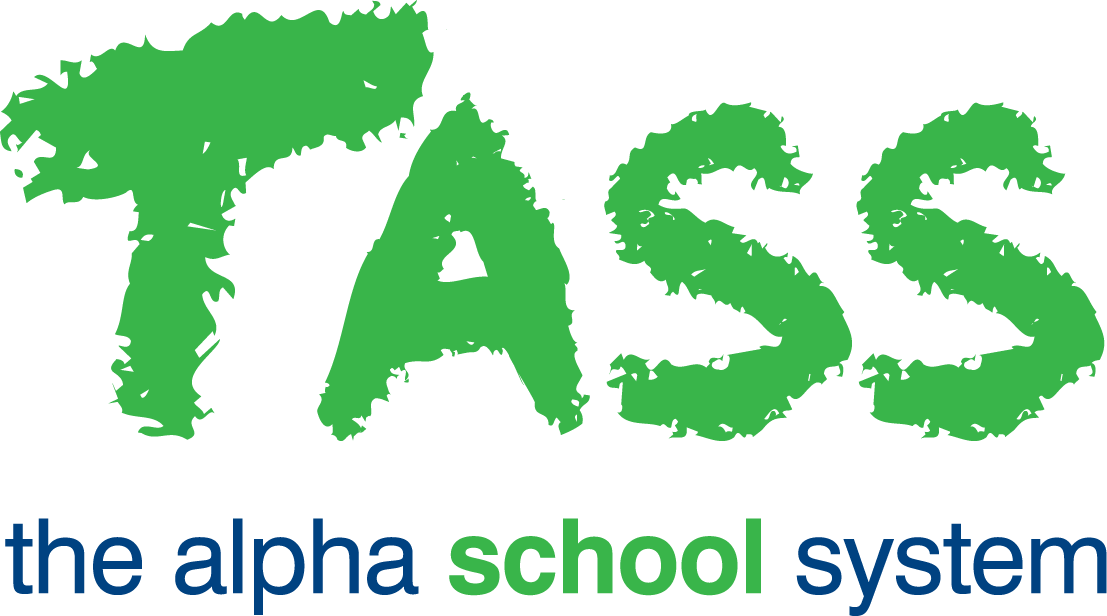How to Resolve Invalid ETP Payments
The ‘Editing Listing’ in TASS.web Payroll HMR > Payroll > Pay Run Preparation will check that ETP Payments comply with various ATO requirements. Below are the possible exception messages and some information about how to resolve each exception.
Important! It will not be possible to complete your pay run until these exceptions are resolved.
Exception Message | How to Resolve |
|---|---|
A termination Date has not been entered. | Go to TASS.web Payroll HRM > Payroll > Employee Information > Employees and add the termination date to the employee. If an employee is re-employed following termination and payment of an ETP, you must set up a new employee record. |
ETP Tax Withheld cannot be greater than the Taxable Component. | Go to TASS.web Payroll HRM > Payroll > Pay Run Preparation > Timesheets and change the ETP Payment for the employee. The TASS Helpdesk can only provide assistance with how to process ETP Payments. It is recommended that independent tax advice is sought to determine the type of ETP to be paid and the tax to withhold. |
There is no ETP Payment but ETP Tax has been withheld. | Go to TASS.web Payroll HRM > Payroll > Pay Run Preparation > Timesheets and change the ETP Payment for the employee. One of the following 2 actions is required:
|
There is an ETP death payment and an ETP life payment. | Go to TASS.web Payroll HRM > Payroll > Pay Run Preparation > Timesheets and change the ETP Payment for the employee. An ETP Payment must be either a death payment or a life payment. It cannot be both. |
There is more than one type of ETP death payment. | Go to TASS.web Payroll HRM > Payroll > Pay Run Preparation > Timesheets and change the ETP Payment for the employee. An ETP Death Payment can only be one of the 3 available types — Dependent, Trustee or Non-dependent |
The wrong paycode has been used to withhold ETP Tax. Use the 'ETP Tax on Code R and Death Payments' paycode'. | Go to TASS.web Payroll HRM > Payroll > Pay Run Preparation > Timesheets and change the ETP Payment for the employee. An ETP Death Payment has been made. If ETP Tax is to be withheld it must be processed using the correct paycode — usually paycode 750. |
ETP Tax should not be withheld from an ETP death payment paid to trustee. | Go to TASS.web Payroll HRM > Payroll > Pay Run Preparation > Timesheets and change the ETP Payment for the employee. An ETP Death Payment to a Trustee has been made. If this is the correct ETP death type, then ETP Tax must not be withheld from this payment. |
ETP Tax should not be withheld from an ETP death payment paid to a dependent that is below the ETP Cap. | Go to TASS.web Payroll HRM > Payroll > Pay Run Preparation > Timesheets and change the ETP Payment for the employee. An ETP Death Payment to a Dependent has been made and the payment is below the ETP Cap. If this is the correct ETP death type, then ETP Tax must not be withheld from this payment. |
ETP Tax must be withheld from an ETP death payment paid to a dependent that is above the ETP Cap. | Go to TASS.web Payroll HRM > Payroll > Pay Run Preparation > Timesheets and change the ETP Payment for the employee. An ETP Death Payment to a Dependent has been made and the payment is above the ETP Cap. If this is the correct ETP death type, then ETP Tax must be withheld from the amount that is above the ETP Cap. |
ETP Tax must be withheld from an ETP death payment paid to a non-dependent. | Go to TASS.web Payroll HRM > Payroll > Pay Run Preparation > Timesheets and change the ETP Payment for the employee. An ETP Death Payment to a Non-dependent has been made and no tax has been withheld. If this is the correct ETP death type, then ETP Tax must be withheld from this payment. |
The wrong paycode has been used to withhold ETP Tax. Use the 'ETP Tax on Code R and Death Payments' paycode. | Go to Payroll HRM > Payroll > Pay Run Preparation > Timesheets and change the ETP Payment for the employee. An ETP Life Payment — Type R has been made but ETP Tax has been withheld using the wrong paycode. If this is the correct ETP Life Payment type, then the ETP Tax withheld must be processed using the correct paycode — usually paycode 750. |
The wrong paycode has been used to withhold ETP Tax. Use the 'ETP Tax on Code O' paycode. | Go to TASS.web Payroll HRM > Payroll > Pay Run Preparation > Timesheets and change the ETP Payment for the employee. An ETP Life Payment — Type O has been made but ETP Tax has been withheld using the wrong paycode. If this is the correct ETP Life Payment type, then the ETP Tax withheld must be processed using the correct paycode — usually paycode 751. |