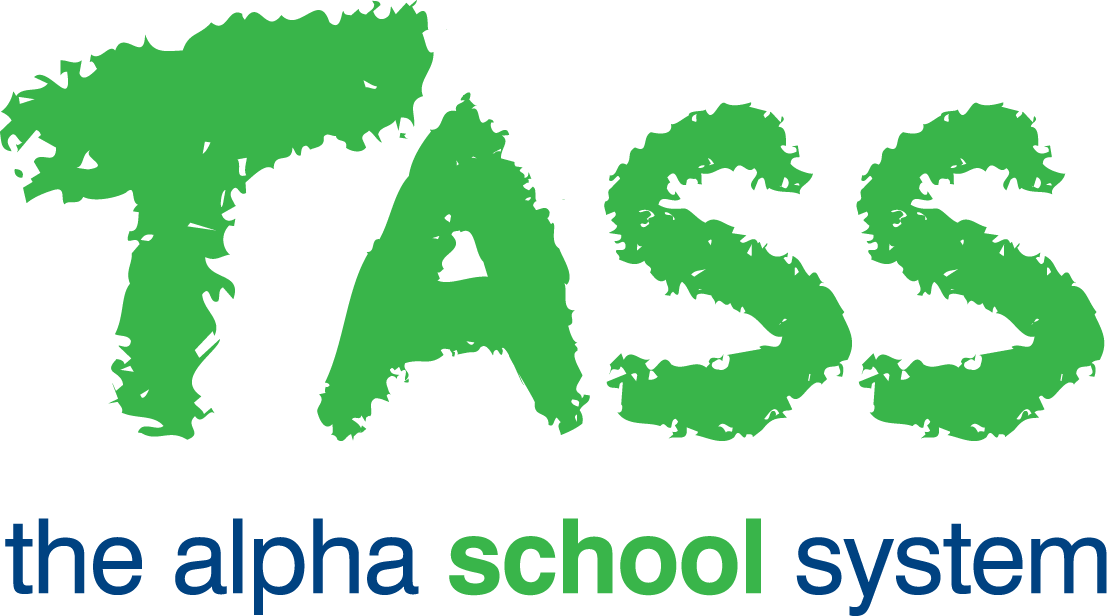How do I bulk assign an 'Online Meeting Link'?
Schools may conduct PTI conferences over the internet. Therefore, they require a way to send out a URL that contains an 'Online Meeting Link' for an online PTI conference using TASS.web.
The function of the 'Online Meeting Link' uses the concept of Lobby Control. This means only one meeting link is required for a teacher. Parents arrive in the online lobby at their appointed time and their access is controlled.
There are two methods that schools can bulk assign the 'Online Meeting Link'.
1. Teachers via Staff Kiosk
Teachers can add the 'Online Meeting Link' via Staff Kiosk Staff > Parent Teacher Interviews using the 'Bulk Assign Meeting Link' button. Add the link to the first appointment and use the 'Fill Down' option to populate all booked appointments. Teachers can edit or delete individual 'Online Meeting Links' by clicking 'Notes' in the 'Appointment'.
2. Administrators via TASS.web
Administrators can add the 'Online Meeting Link' via TASS.web Student Admin > Teacher Records > Parent Teacher Interviews > PTI Conferences.
Open the relevant Conference.
Select the 'Teachers' tab.
Find the correct teacher.
Click 'Meeting Link' under the 'Action' column.
Insert the 'Online Meeting Link'.
Click 'Overwrite Existing Meeting Links'.
The 'Preserve Existing Meeting Links' can be used if there are Meeting Links already in place that vary from the bulk addition.
Important!
An 'Online Meeting Link' needs to be added for each teacher.
When using this method, both Booked and Unbooked appointments time slots will be updated with the 'Online Meeting Link'.
Individual 'Online Meeting Links' can be assigned to each PTI conference.
Go to TASS.web Student Admin > Teacher Records > Parent Teacher Interviews > PTI Conferences.
Open the relevant Conference.
Click 'Teachers' tab.
Click 'View' for the relevant teacher.
Click 'Appointments' tab.
Click 'Edit' to open an appointment.
Add the 'Online Meeting Link' to the 'Online Meeting Link' field.
Important!
Schools will need to use online meeting software to obtain the 'Online Meeting Link'. TASS.web does not provide this function.