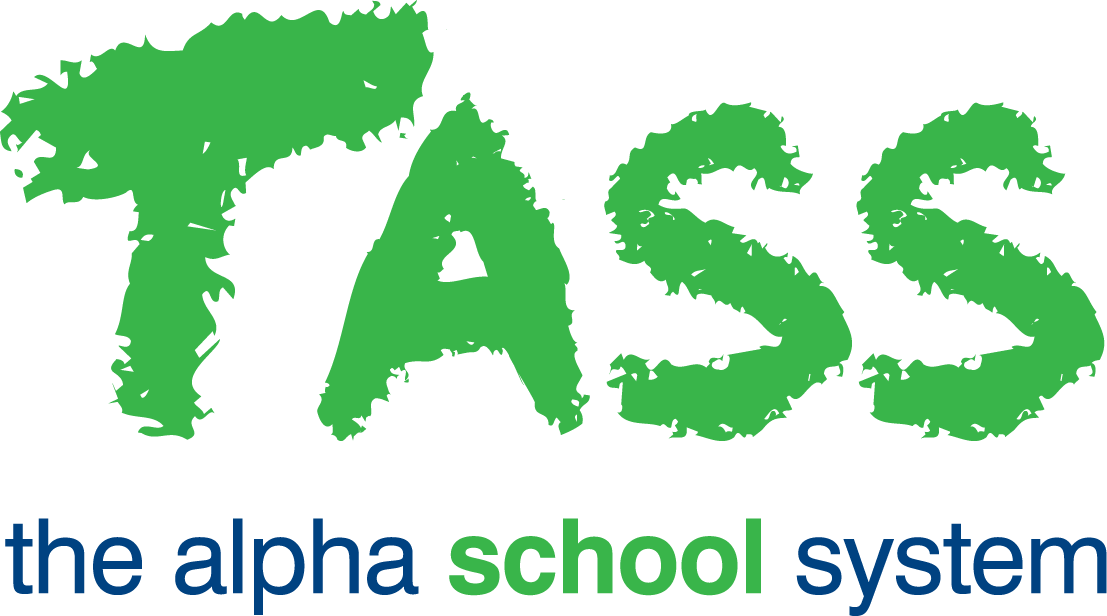GL - Trial Balance
Overview
The General Ledger ‘Trial Balance’ report provides a listing of ledger detail inclusive of total debits and credits, opening and closing balances for a specified year.
General and Filter Tabs
Use the fields available on the 'General' and 'Filter' tabs to define criteria for the report including, the year and period(s) to be reported upon, and filtered according to the GL segments defined in TASS.web Finance > General Ledger > Setup Information > General Ledger Setup on the 'Segments' tab.
Holding down the 'Shift' key while clicking on your options permits a range selection; holding down the 'Ctrl' key enables selection of discrete (individual) criterion.
Print Tab
Formatting Options
Choose the 'destination' of the report. This can be to Adobe® PDF viewer, Microsoft Excel®, Microsoft Word® or a screen with hyperlinks.
The 'Screen with Hyperlinks' format is best if you need to 'drill-down' to further information.
Use the checkboxes at the right of the screen to indicate your preference for displaying 'Table Borders' or 'Alternate Row Colours', to 'Include Accounts with Zero Balances', 'Include Account Totals' and to print a 'Summary by Chart Number'.
You may also choose to print 'Actuals', or 'Pre-Close Actuals'. You would use 'Pre Close Actuals' if you are running this trial balance for a previous year (or month) where the TASS.web Finance > General Ledger > Special Processes > Close Periods program has been run.
You can get a year to date summary by selecting the 'Year to Date Total' radio button. This is only available when you have selected a single period on the 'General' tab.