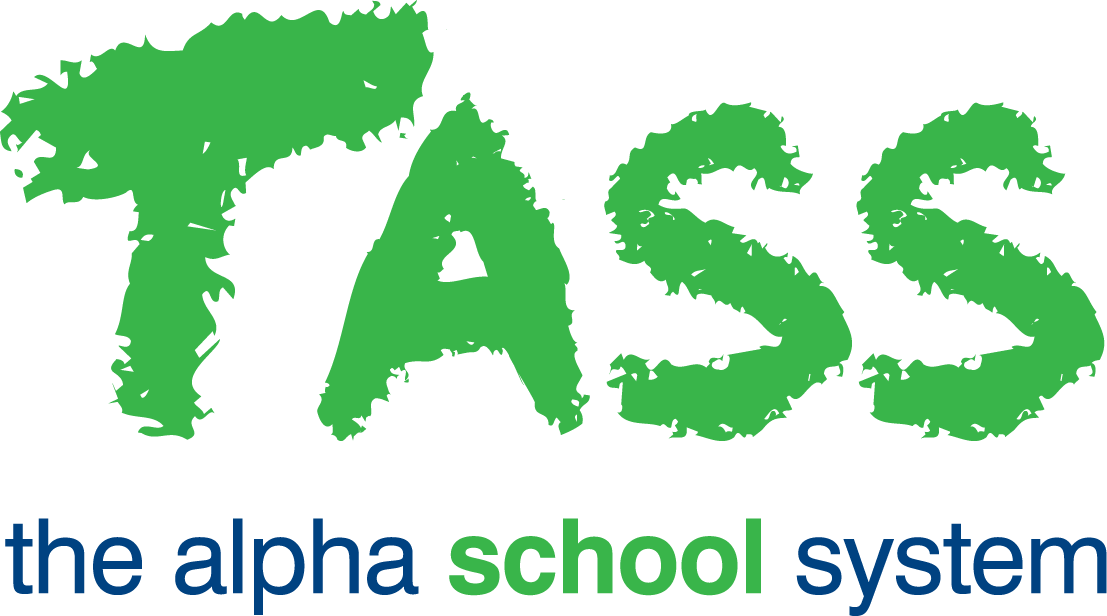GL - Budget Upload
Overview
The TASS.web General Ledger ‘Budget Upload’ program provides a convenient method to upload budget data from a correctly formatted Microsoft Excel® spreadsheet as an alternative to entering budget data manually through TASS.web Finance > General Ledger > Account & Journal Information > Budgets.
Important!
For this budget upload to be successful, the spreadsheet must conform to the following specifications:
The spreadsheet must be saved in comma-delimited (
.csv) format and contain the following columns:
Column | Description |
|---|---|
A | This column must contain a valid TASS.web account code. |
B | This column must contain the total year budget (sum of the period budgets in columns 'C' to 'N'). |
C to N | These columns must contain the 12 individual period budgets. |
The sheet must not have header or footer rows.
When a period budget is 'nil' the cell must contain a zero.
If the account has a credit balance then the budget amount must be a negative amount.
All formats must be removed from this sheet (Within Microsoft Excel® go Edit > Clear > Formats).
If formulas are used to calculate the budget amounts a rounding error may result in the file being rejected by TASS.web and you must do one of the following:
Round to 2 decimal points using the ROUND function in the formulas; or
Format the sheet to display either 0 or 2 decimal points then turn on the “Precision as Displayed” option in Microsoft Excel®.
These budgets are also available for authorised users to view within Staff Kiosk. Users may also enter and approve Purchase Requisitions against specified expense accounts in Staff Kiosk. Accordingly, budgetary constraints may be exercised from within TASS.web and defined against these expense accounts to provide warnings, or to exercise prevention when entering requisitions if expenditure has reached or exceeded a predetermined percentage of the budget allocation. These constraints are set in TASS.web Finance > Purchasing > Setup Information > Purchasing Setup on the 'Enhanced' tab.