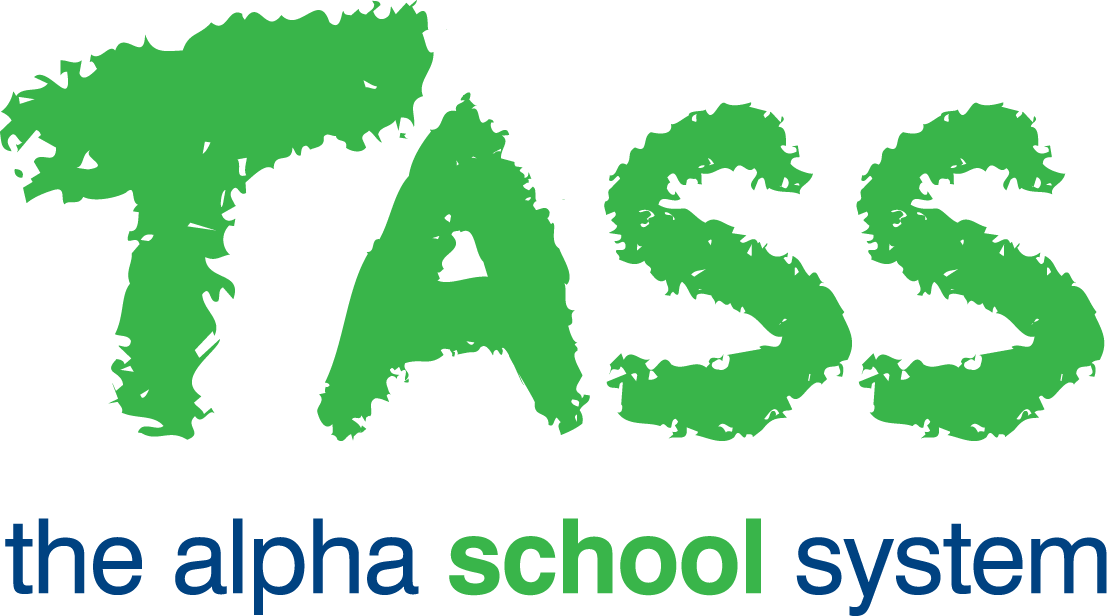GL - Available Funds Report
Overview
The TASS.web General Ledger ‘GL Available Funds Report’ program enables you to generate a report detailing the remaining budget available for expenditure on any specific or group of GL accounts or account types; derived by comparing the expenditure to date and purchase order commitments outstanding against the total budget for the year.
General and Filter Tabs
The 'General' tab enables you to define criteria for the report including the year, period and budget to be reported upon, an individual account code (or leave blank for all), account types (A, L, I, E or N), by group code set up in TASS.web Finance > General Ledger > Setup Information > General Ledger Setup on the 'Group Codes' tab.
You can also nominate to run the report in a summarised or detailed format. The detailed format displays transactional data for each account for actual and committed funds (purchase orders with amounts outstanding).
The 'Account Type' drop-down field enables multiple selections to be made. Holding down the 'Shift' key while clicking on your options permits a range selection; holding down the 'Ctrl' key enables selection of discrete (individual) criterion.
The 'Filter' tab allows you to filter based on the GL segments defined in TASS.web Finance > General Ledger > Setup Information > General Ledger Setup on the 'Segments' tab.
Print Tab
Sort Options
The default is for the report to be sort by 'Account Code'.
Alternatively, you can elect to sort by 'Account Description'.
Formatting Options
Choose the 'destination' of the report. This can be to Adobe® PDF viewer, Microsoft Excel®, Microsoft Word® or a screen with hyperlinks.
The 'Screen with Hyperlinks' format is best if you need to 'drill-down' to further information.
You can exclude accounts that have been closed by ticking the 'Active Accounts only' box.
Use the checkboxes at the right of the screen to indicate your preference for displaying 'Table Borders' and 'Alternate Row Colours'.