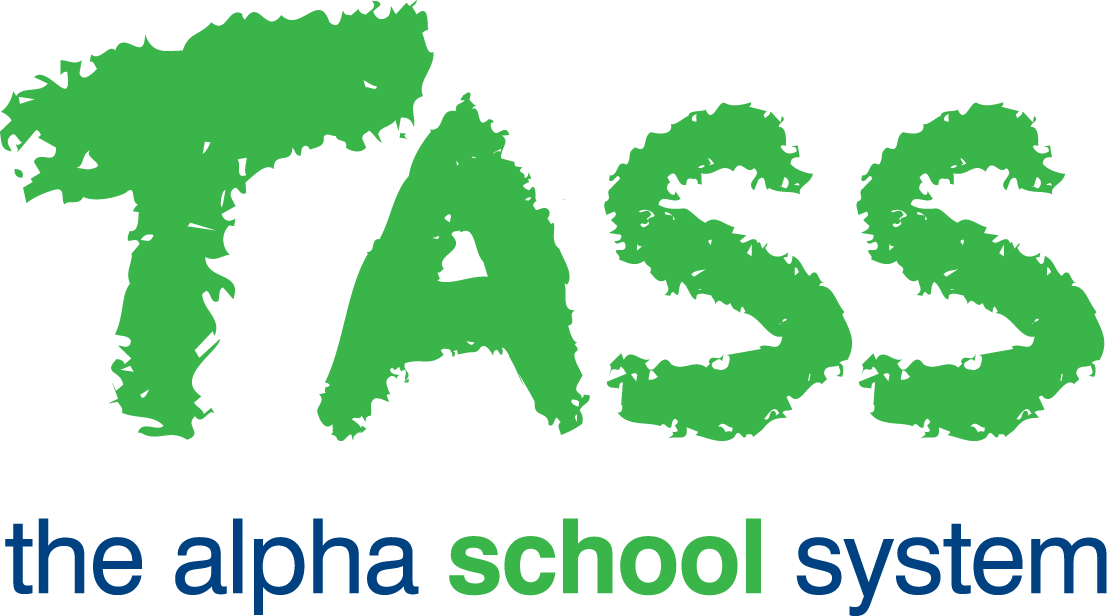FXA - Post Batches
Overview
The TASS.web Fixed Assets ‘Post Batches’ program is used to post fixed asset batches that have been created through TASS.web Finance > Fixed Assets > Asset Transactions > Transaction Batches to the fixed assets ledger and to create General Ledger journals.
Important!
This program creates an un-posted General Ledger journal.
Use TASS.web Finance > General Ledger > Account & Journal Info > Journals to post in the General Ledger.
Only unposted transaction batches that have been entered since this program was last run will be displayed.
The periods that require posting will be displayed on the screen.
You can click on the 'View' link next to the period to drill-down on to the batches that require posting.
Click on the 'Post' link next to the period to initiate the post.
It is possible to post certain batches and leave others un-posted. From the 'Post Batches' pop-up screen use the 'Batch Number' field to select the batch numbers that you want to post. If you leave this blank it will post all batches for this period.
A posting report will automatically be created detailing the General Ledger journals created by this posting.
Important!
There are several integrity checks performed by this posting program. The table below outlines the message that will be displayed and the likely problem:
Error – out of balance Batches exist | This means that you are using control total checking and the control totals do not equal the batch lines. Click on the active link 'Batches' to highlight the problem batches and edit them so that the 'Control Totals' equal the 'Actual Totals'. |
Exception Report Generated | Print the exception report that has been generated and rectify errors listed. You cannot complete the posting until this is done. |