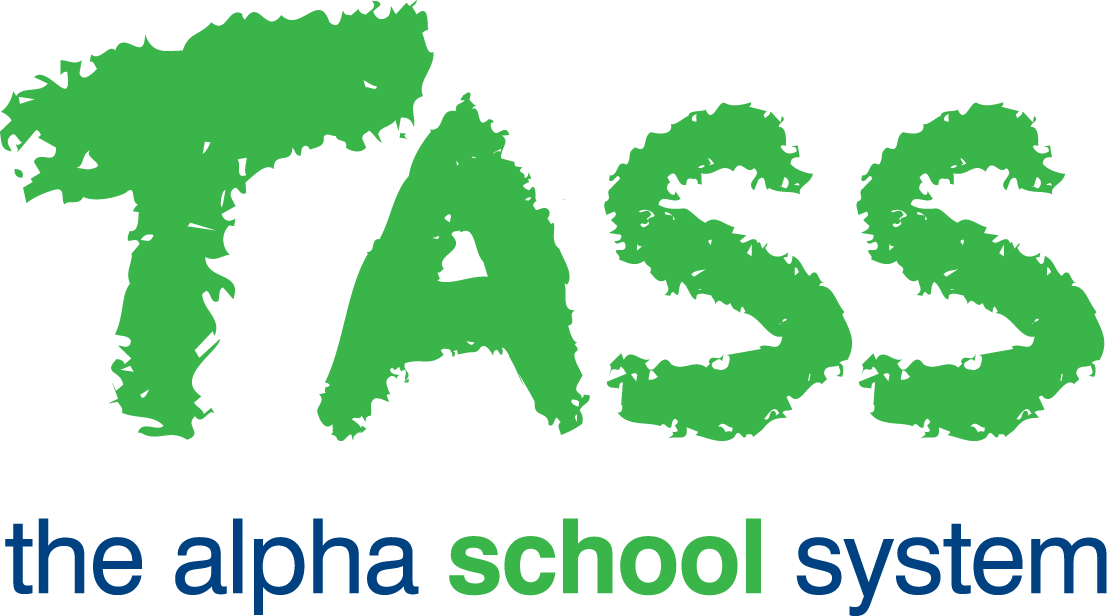FXA - Asset Disposals Report
Overview
The TASS.web Fixed Assets ‘Asset Disposals Report’ program generates a report providing summarised financial transaction information for assets that have been disposed of during the nominated period (i.e. either sold or retired).
It includes information relating to the disposal including:
Disposal Type.
Disposal Date.
Sale Amount.
Capital Gain Amount.
Gain Amount.
Loss Amount.
General Tab
Enter 'Search Criteria' into the 'General' tab to filter the data produced in the report.
Fields that require detailed explanation | |
|---|---|
Year Period Category GL Location Physical Location Transaction Type | It is possible to select multiple options in these drop-down lists by using the 'Ctrl' key and clicking in combination. |
Trans Amount Depn Amount Net Book Value | These fields will allow the report to be generated for assets where the amount entered here is the same on the asset record. It also has a 'Money Range Picker' that allows for a range to be entered. |
Entered Date | This field allows a date range to be entered. The subsequent report will display only assets for which the transaction was entered during the range nominated. |
Print Tab
Sort By
The default is for the report to sort by 'Asset Code'.
Alternatively, you can elect to sort by 'Asset Description', 'Category', 'GL Location', 'Physical Location', 'Category/GL Location' or 'GL Location/Category'.
Formatting Options
Choose the 'destination' of the report. This can be to Adobe® PDF viewer, Microsoft Excel®, Microsoft Word® or a screen with hyperlinks.
The 'Screen with Hyperlinks' format is best if you need to 'drill-down' to further information.
Use the checkboxes to indicate your preference for displaying 'Alternate Row Colours' and 'Table Borders'. These options can enhance the readability of the report but are not available if the listing destination is Excel®.