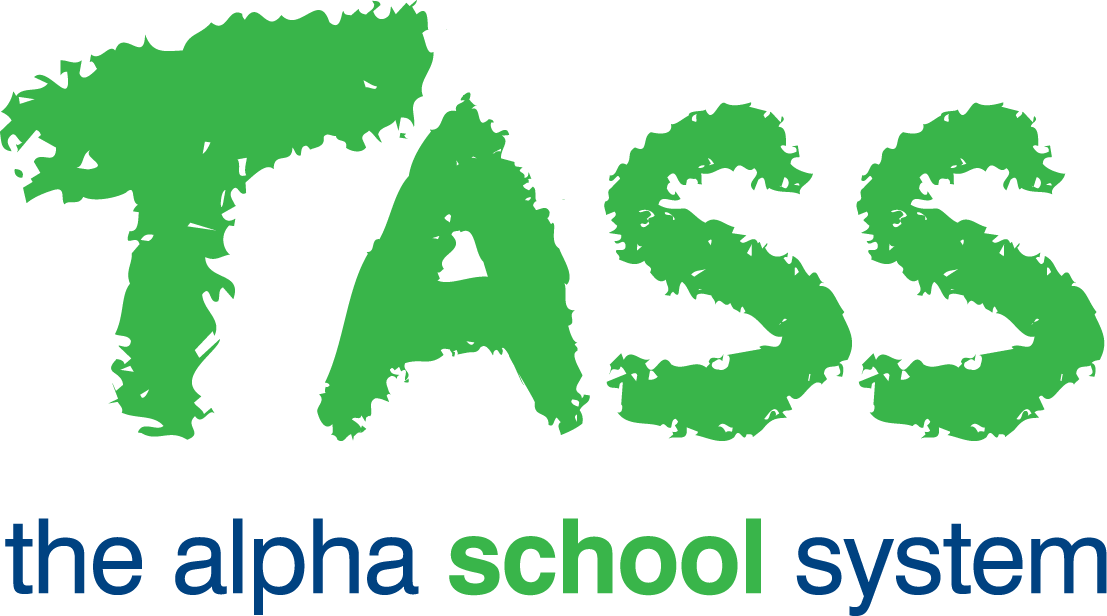FUN - Volunteers
Overview
The TASS.web Fundraising 'Volunteers’ program allows the user to categorise donors as volunteers for use in TASS.web Finance > Fundraising > Donor Information > Donors on the 'Tracking' tab.
The concept of 'Tracking' is probably best described as the planning and recording of activities used to create a relationship with a potential donor from whom the school is seeking to achieve a potential donation. These donors are most likely to be people who the fundraising office has identified as having the potential for larger donations.
The fundraising office can also leverage services of 'Volunteers' to assist once a 'Track' has been established against a donor. As an example, a member of the school council may be a business acquaintance of the potential donor and be happy to develop the relationship.
'Volunteers' need to be set up as donors first using TASS.web Finance > Fundraising > Donor Information > Donors.
The 'Volunteer Selection' screen allows the user to search for donors in the database.
Once the search has been executed, a list of donors matching the search criteria entered will be displayed on the right side of the screen.
Users may select to 'Assign' the displayed donors as volunteers by selecting the corresponding checkboxes.