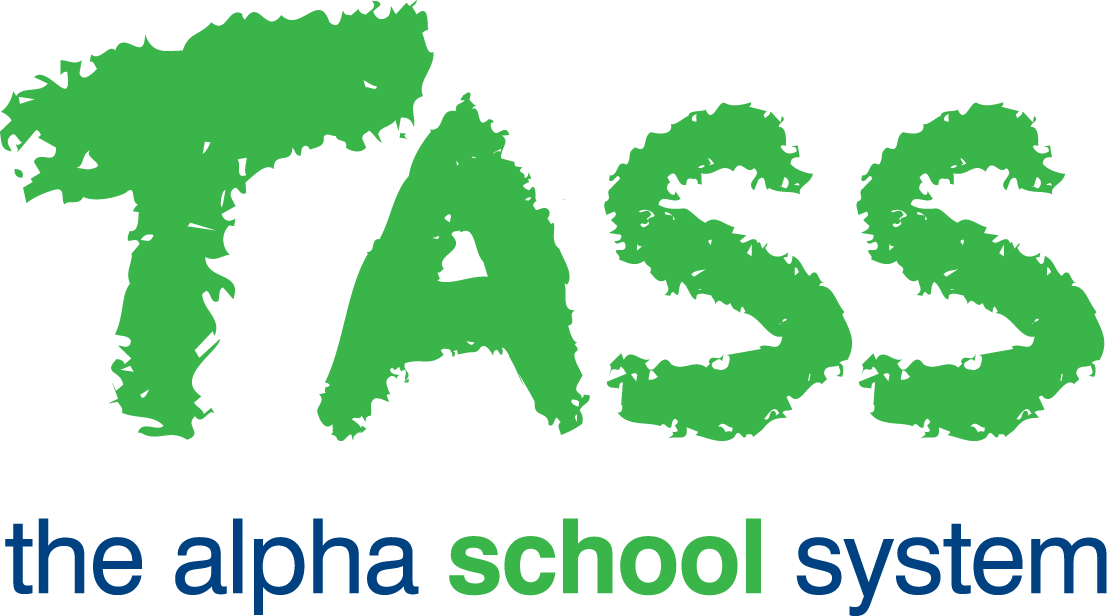FUN - Donor Tracking Report
Overview
The TASS.web Fundraising ‘Donor Tracking Report’ program allows you to produce a report outlining the status of individual pledges across all appeals.
'Donor Details' are entered into the fields displayed in the 'General' tab to filter the data produced in the report.
The 'Print' tab allows the user to choose the 'destination' of the report. This can be to Adobe® PDF viewer, Microsoft Excel®, Microsoft Word® or viewed on-screen.
The 'Print' tab is also used to format the report. Sorting options are available on the top left side of the screen.
Select 'Extra Fields' to include in the merge by highlighting them with a mouse click.
Holding down the 'Shift' key while clicking on your options permits a range selection, holding down the 'Ctrl' key allows individual selection of additional fields.
Use the checkboxes on the bottom right side of the screen to indicate your preference for displaying 'Alternate Row Colours' and 'Table Borders'. These can enhance the readability of the report but are not available if the listing destination is Excel®.
Extra checkbox options to 'Display Track Activity' and 'Display Children' is also available in this list.