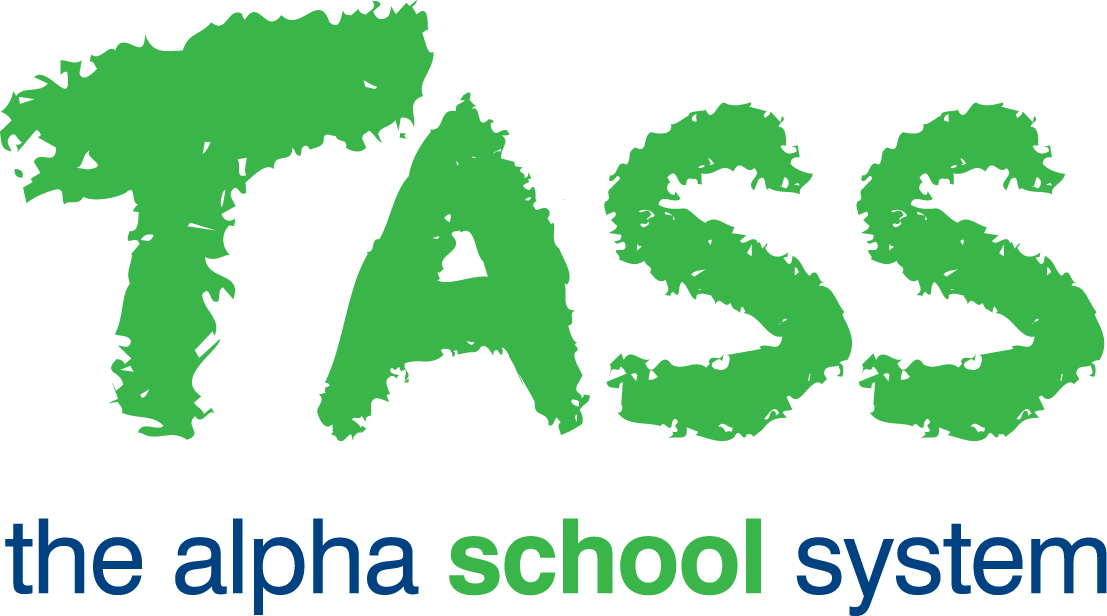Events and Payments - Costings
From the Staff Kiosk Events > Events and Payments screen, select 'Costing' from the hamburger menu in the 'Action' column to manage the sell price and costings per student of an event.
You must have account responsibility to be able to add payment details for an event.
Event Income
Fields that require further explanation | |||||||||||||||||
Unit Sell Price |
Important! The Unit Sell Price cannot be changed after students have been invited. | ||||||||||||||||
Sell Price Grid | The Sell Price Grid enables a user to enter multiple GL Detail lines for an event. Select '+ Add' button to enter a new GL Detail Line for an event. Important! When Payments and Pending Payments exist for the Event this button will not be displayed. In Approve Mode this button will not be displayed.
| ||||||||||||||||
Schedule of Expenses
The 'Schedule of Expenses' panel allows you to enter an estimate or projection of the expenses involved in running the event. Once this has been completed, you can calculate the cost per student based on the projected number of attendees.
The 'Total per head' or cost per student can then be compared with the 'Unit Sell Price' to determine the potential surplus or deficit per student likely from running the event.
Fields that require further explanation | |
Accommodation | Enter the estimated 'Nett' and 'Tax' accommodation costs for the event. The 'Total' field is an automatically generated field which will be calculated based on the 'Nett' and 'Tax amounts entered. |
Meals | Enter the estimated 'Nett' and Tax' meal costs for the event. The 'Total' field is an automatically generated field which will be calculated based on the 'Nett' and 'Tax amounts entered. |
Transport | Enter the estimated 'Nett' and Tax' transportation costs for the event. The 'Total' field is an automatically generated field which will be calculated based on the 'Nett' and 'Tax amounts entered. |
Activities | Enter the estimated 'Nett' and Tax' costs for any activities that may take place during the event. The 'Total' field is an automatically generated field which will be calculated based on the 'Nett' and 'Tax' amounts entered. |
Other | Enter any other estimated 'Nett' and Tax' costs associated with the event. The 'Total' field is an automatically generated field which will be calculated based on the 'Nett' and 'Tax amounts entered. |
Total | A system-generated field that will be calculated based on the 'Total' amounts calculated for estimated 'Accommodation', 'Meal', 'Transport', 'Activities' and 'Other' costs. |
No. of Students | Enter the number of students who are expected to be attending the event. |
Total Per Head | A system-generated field that will be calculated based on the 'Total' and 'No. of Student' fields. This field once generated will display the cost to attend the event per student. |