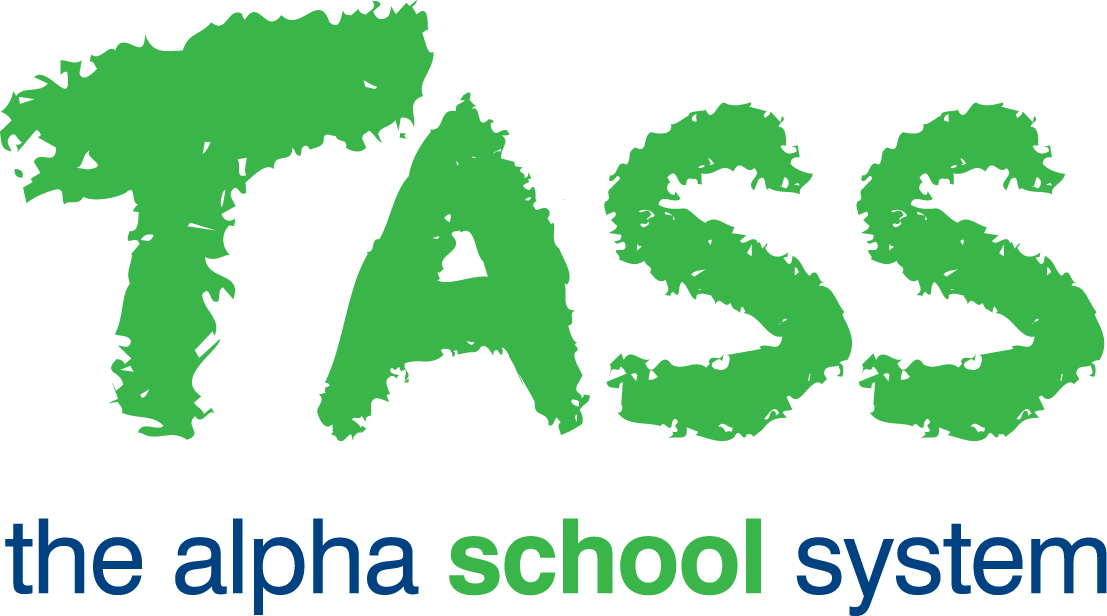EOFY Payroll Processing - Part 1 - Ending the Financial Year Video
In this video, we follow the ‘End of Financial Year Payroll Processing’ checklist to learn the Payroll End-of-Financial-Year (EOFY) processes required at the end of the financial year.
After watching this video, watch the ▶️ EOFY Payroll Processing - Part 2 - Starting the Financial Year Video.
To start the video, click the
 ‘Play’ icon.
‘Play’ icon. To enlarge the video, click the
 ‘Full Screen’ icon, or use Ctrl and + to zoom in, and Ctrl and - to zoom out.
‘Full Screen’ icon, or use Ctrl and + to zoom in, and Ctrl and - to zoom out.To enable subtitles, click the
 ‘Closed Captions’ icon and select ‘English’.
‘Closed Captions’ icon and select ‘English’. To adjust the speed of the video, click the
 ‘Settings’ icon, then select your preferred ‘Speed’.
‘Settings’ icon, then select your preferred ‘Speed’.
Filmed in TASS software version: 01.060.06.200.
Last updated: 17/06/2025.