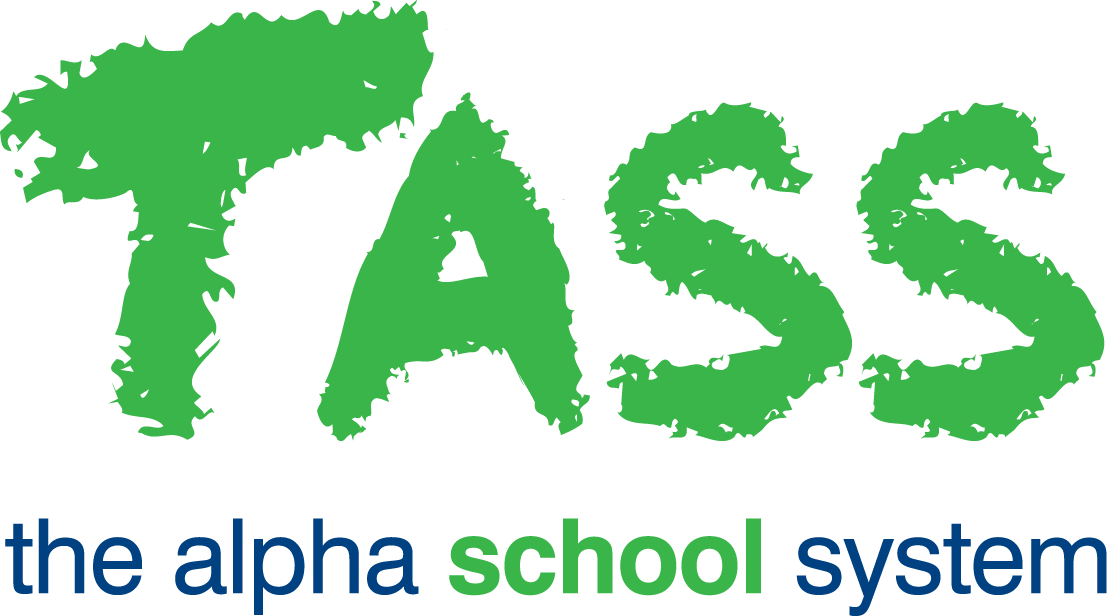How to Customise webBook Configuration File to Change Character Spacing (wB)
This change will only affect comments that are inserted by teachers from the school's 'Comment Bank' or the teacher's 'Personal Comment Bank' into the 'Comments' area in webBook.
It does not affect free form entry of comments.
Locate the webBook Directory on your web server and navigate to the file named 'webBook.config'.
The directory path would typically be tassportal\webbook (however, this may vary depending on your network setup).
The following parameters must be set:
CommentSpace=1 | The default for this is 1 character. If you change this to CommentSpace=2 then there will be two characters between comments that are inserted by teachers from the comment bank into the 'Comments' area in webBook. This only affects comments that end with a full stop. |
From v01.060.01.200, webBook is no longer accessible. The features previously offered by webBook are now available in Staff Kiosk Assessment > Markbook and Enter Results and Comments.