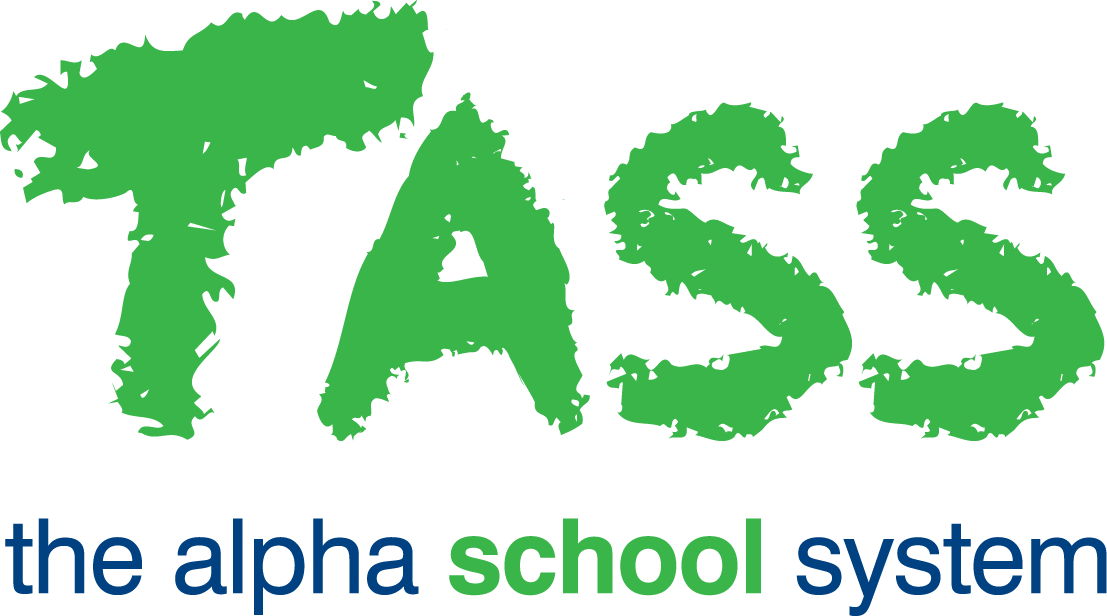PO v1.11.200
Minimum supported TASS Version: v58.10.200.
Major Items
Module | Details |
|---|---|
Extra Curricular Hub (Phase 2) | Check out this page for full more information on the features of the Extra Curricular Hub. If you're using the TASS Extra Curricular module, there are two areas in particular that the hub will rely on. Your school could be using either or both:
In this release, all Extra Curricular Activity Types are available to be enabled for the EC Hub. The Activity Types accessible in the Extra Curricular Hub are enabled in TASS.web > Extra Curricular > Setup Information > Extra Curricular Setup. Within this setup program, you can select from a list of icons to enable the Type within the EC Hub. This icon will appear on the EC Hub landing page. Inside of each Activity Type will be all the activities that are set to that corresponding type. To get the hub up and running, view the How to Enable the Parent Orbit Extra Curricular Hub. |
Assessment Activities | Parents are now able to progressively check on their children's assessment activities in Parent Orbit. Activities such as due dates, status, outlines, files, and assessment grades can be viewed from the new 'Assessment Activities' tile from the Student tab. |
What's New
Module | Menu Path | Release Note | Key |
|---|---|---|---|
Calendar | School Calendar | Improved the use of white space within a calendar event tile by rearranging the data displayed within it. | OB-430 |
Calendar | eDiary | Enhanced the eDiary's filters to restrict filtering options based on the feeds enabled for that student. | OB-474 |
Student | Curricular Activity | Introduced the 'Cohort Rank' field in Assessment Curricular Activities. Showing the average rank of the cohort (where applicable). | OB-473 |
Student | Curricular Activities | Added a new button in 'Student' for the newly introduced 'Curricular Activities' page. | OB-416 |
Student | Curricular Activities | Student > Curricular Activities | OB-406 |
Students | Extra Curricular | Introduced new functionality to allow Activity Types is be enabled in the Extra Curricular Hub, and added new icons to accommodate for a variety of Activity Types. | OB-443 |
Students | Extra Curricular | Introduced dynamic Extra Curricular Activity Type Hubs. These hubs are based on the available Activity Types that have been defined in TASS.web. Under each Extra Curricular Activity Type Hub, a menu with Activities will be displayed. | OB-442 |
Students | Extra Curricular | Enhanced the 'Activity Hub Tiles' within the Extra Curricular Hub, ensuring that the activity names are dynamically set from TASS.web instead of being preset in the application. | OB-405 |
Students | Curricular Activities | Added the capability to filter 'Curricular Activities' by status, class, and year. The filter button is located at the top right of the 'Curricular Activities' screen. | OB-446 |
Students | Curricular Activities | Added an attachment section within 'Activity Details' that allows for the viewing of attached files related to activities. This section includes the following: | OB-445 |
Students | Assessment Activity (Tile) | Introduced a Curricular Activity details screen that is accessed from a Curricular Activities tile. The details screen includes following sections: | OB-444 |
Quick Links | Enhanced the short links so that they display a QR code rather than opening to a blank page. | OB-471 |
Corrections
Module | Menu Path | Release Note | Key |
|---|---|---|---|
Calendar | eDiary | Fixed an issue where duplicate eDiary entries would appear when opening a students eDiary through the Calendar page. | OB-461 |
Homepage | Pastoral Care | Fixed an issue where the acknowledgement date for a Pastoral Care entry would be incorrect when acknowledged from a device using the MM/DD/YYYY date format. | OB-464 |
Side Menu | School Logo | Fixed an issue where the school logo in the side menu would not appear when using ghost login. | OB-463 |
Side Menu | Contact Us | Fixed an issue where 'mailto:' was being incorrectly added to the beginning of a recipients email address. This problem occurred when users were redirected to their email provider (e.g. Outlook) via a hyperlinked email address in the rich text field of a 'Contact Us' page. | OB-462 |
Student | Extra Curricular Hub | Fixed an issue where the students names were being incorrectly duplicated on the fixtures and session tiles inside of the Extra Curricular Hub. | OB-477 |
Student | Curricular Activity | Assessment values that are displayed as a percentage will now be rounded to two decimal places. | OB-472 |