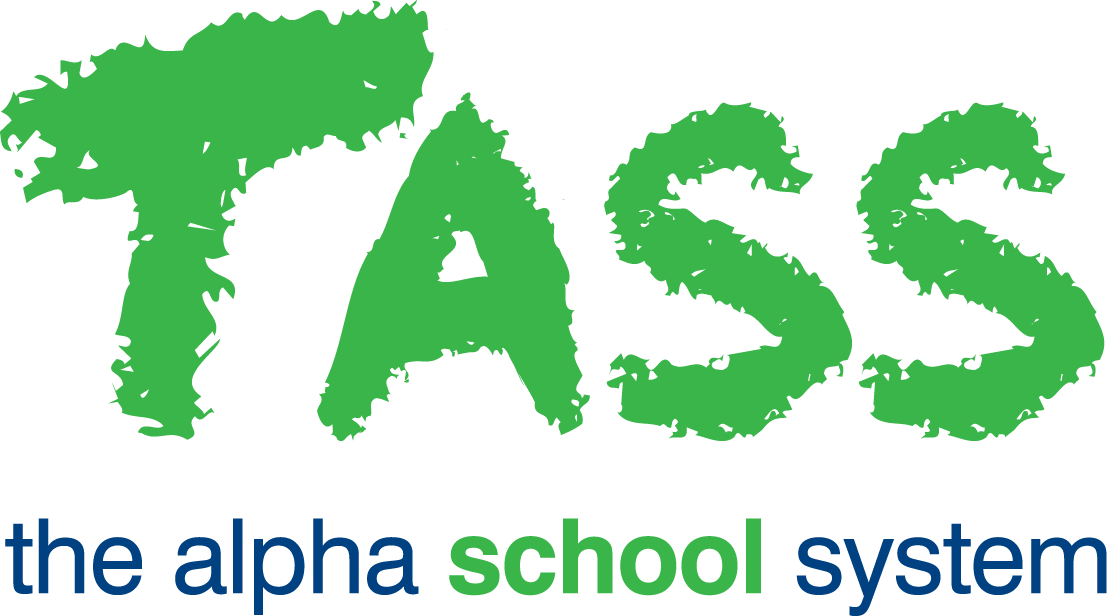Can I prevent users from accessing webBook?
When your school is ready to stop using webBook, the program can be deactivated by your System Administrator in TASS.web System Admin > Utilities > Product Activation Maintenance.
From this program area, you can either:
‘Edit’ the webBook ‘URL Domain String’ field to redirect to Staff Kiosk or an alternative web page.
or ‘Delete’ webBook from the Product Activation list. This will deactivate all webBook buttons within your TASS products.
As each school is different, please select the option that best suits your school's needs.