Blog List Screen
Overview
This screen will display a list of Blogs that you have created for the current year.
Each Blog record will display:
The Blog Name.
Blog content.
The subject class for which the Blog was created.
How many comments have been made against the Blog?
If there are any student comments that require your approval (optional).
This is an example of a 'Class Blog' screen:
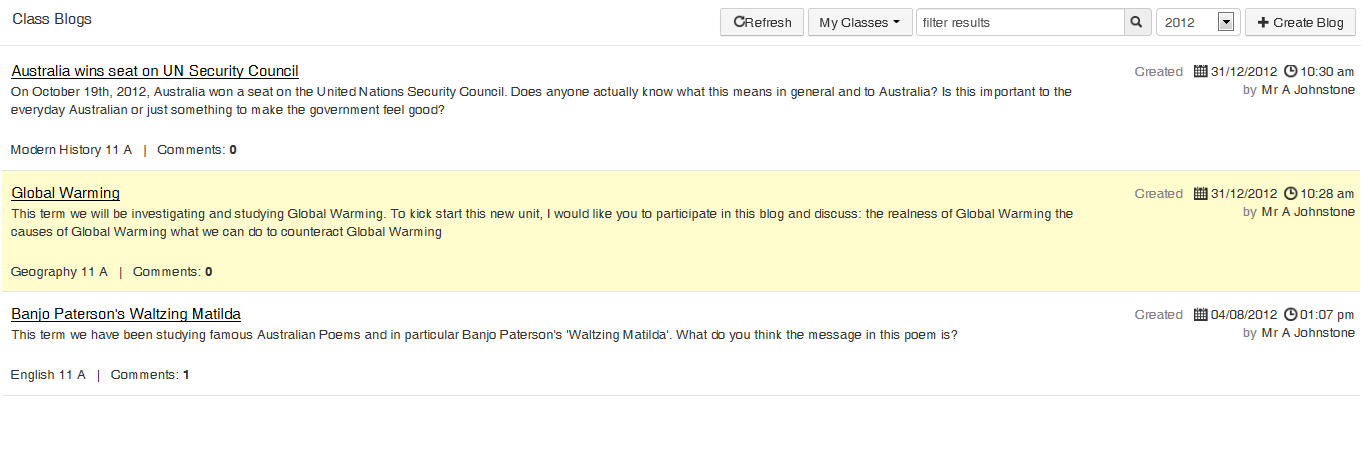
Example of a Class Blog.
Use the 'Year' filter to display Blogs created in previous years.
The 'My Classes' filter will display a list of your current subject classes. Use this filter to display Blogs you have created for a specific subject class.
The 'Filter Results' field will allow you to search for Blogs based on content and any 'Keywords' that you entered when creating your Blog.
Click the 'Refresh' button to reload the 'Class Blogs' screen to view new comments.
Click on a Blog to view the Blog record.
