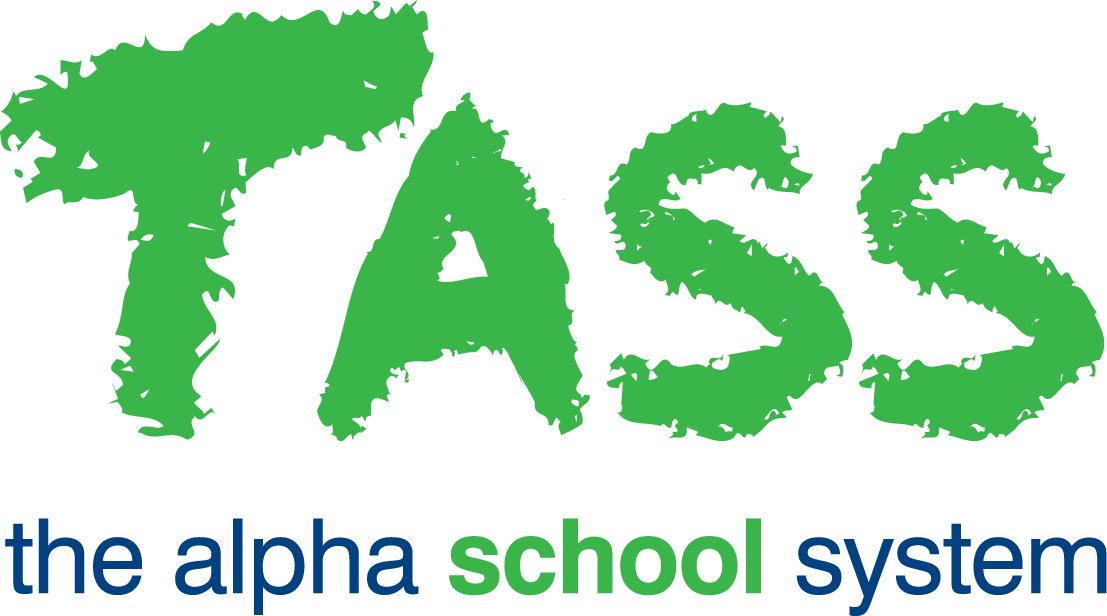ACR - Check Student Reports
Overview
The ‘Check Student Reports’ program produces a detailed report of all the students within the search criteria provided who have results and/or comments missing from their Academic Report in the selected reporting period.
This report is similar to 'Check for Missing Data' but is more detailed to the level of providing the actual 'Assessment Objective' where the result is missing. The report will also place an indicator ('No result' or 'No Comment') in the respective information field on the report.
Students that are not missing any results or comments will be excluded from the report.
General Tab
Selection criteria can be entered into the fields displayed in the 'General' tab to filter the data produced in the report. A 'Reporting Year and Period' must be entered.
Print Tab
The 'Print' tab allows you to choose the 'destination' of the report. This can be to Adobe® PDF viewer, Microsoft Excel® or Microsoft Word®.
The 'Print' tab is also used to format the report. Sorting options are available on the left side of the screen.
Use the checkboxes on the right side of the screen to indicate your preference for displaying 'Alternate Row Colours' and 'Table Borders'. These can enhance the readability of the report but are not available if the listing destination is Excel®.