_Markbook - Enter or Calculate Overall Subject Grades
The excerpts below form content for the Enter or Calculate Overall Subject Grades article.
Method 1 | Calculate Overall Subject Grade(s) based on the average of the Final Results When this method is selected, the 'Overall Subject Grade' is calculated by averaging the 'Final Results' Objective columns that have been selected for the calculation. By default, the calculation will evenly weight each ‘Final Result' when calculating ‘Overall Subject Grade'. Optionally, your school may have enabled functionality that allows you to allocate differential weightings against 'Final Results'. When differential weightings are applied, ‘Final Results’ are then averaged with their weightings applied to obtain the 'Overall Subject Grade.' When differential weightings are enabled, you can select which ‘Final Results’ to include in the calculations and apply weightings via the 'Use Differential Weightings’ column on the ‘Calculation Rules’ screen, which can be accessed by clicking on ‘Calculation Rules’ in the 'Overall Subject Grade’ hamburger menu. This method does not allow you to include past reporting periods in the calculations. However, past Reporting Periods can be used to calculate the Final Results. When differential weightings are enabled, you can select which ‘Final Results’ Objectives columns to include or exclude in the ‘Overall Subject Grade’ calculation via the ‘Calculation Rules’ option in the 'Overall Subject Grade’ Objective’s hamburger menu. Before calculating the ‘Overall Subject Grade' using this method, you must first calculate the ‘Final Results.’ The 'Final Results’ are determined based on the raw scores of the activities/objectives and their respective weightings. These calculated ‘Final Results’ are then averaged to obtain the 'Overall Subject Grade.' |
Method 2 | Calculate Overall Subject Grade(s) based on weighted Activity Objective Raw Scores ONLY When this method is selected, the ‘Overall Subject Grade' calculation is based on the ‘maximum result’ and ‘weighting’ of each ‘raw score’ result for each Activity Objective. The ‘Activity/Objective raw scores’ are averaged, and their associated 'weightings’ are applied to reach the ‘Overall Subject Grade'. 'Final Results' are ignored and do not contribute to the calculated 'Overall Subject Grade'. Include past periods by selecting 'Yes' in the 'Include Past Periods' field, accessed via 'Calculation Rules' in the hamburger menu. |
Method 3 | Calculate Overall Subject Grade(s) based on the addition of the Activity Objective Raw Scores ONLY (ignores weightings) When this method is selected, the ‘Overall Subject Grade' calculation is based on 'Activity/Objective raw scores’ only. The 'Activity/Objective raw scores’ are added together using simple addition to reach the ‘Overall Subject Grade'. ‘Final Results' and ‘weightings’ are ignored and do not contribute to the calculated ‘Overall Subject Grade'. Apart from Activity Objectives that have been given a weighting of 0, these will be excluded from this calculation. The sum of all Activity ‘Maximum Results’ must equal the 'Maximum Result’, which is defined as the Overall Subject Grade 'Assessment Method’. Include past periods by selecting 'Yes' in the 'Include Past Periods' field, accessed via 'Calculation Rules' in the hamburger menu. |
Method 1 Calculation Example with Non-Numeric Final Results and the ‘Use Differential Weightings’ field set to ‘Yes’.
| Final Results | Overall Subject Grade | |
| Objective 1 | Objective 2 | OSG Objective |
Calculated Final Results based on Activity Objective Raw Scores | C+ | B |
|
Final Results Objective Weighting % | 40% | 60% |
|
Final Results Converted from Non-Numeric to Numeric Using Calculation Rule | 9 | 11 |
|
Adjusted Weighting % applied, and calculation aligned with the Max. Result defined in Calculation Rule. | 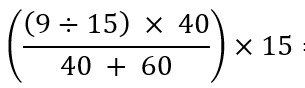 | 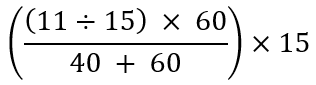 |
|
Overall Subject Grade Calculated | 3.6 | 6.6 | 10.2* |
Overall Subject Grade Rounded* |
|
| 10* |
Overall Subject Grade Converted from Numeric to Non-Numeric using the Calculation Rule. |
|
| B- |
*By system default a calculated result of up to .4 will round down, and .5 and greater will round up. Rounding Rules can be adjusted in Staff Kiosk Assessment > Assessment Setup on the ‘Rounding Rules’ tab.
For this example, the following Calculation Rule has been applied to translate the Overall Subject Grade calculation from a numeric value to a non-numeric grade.
Student Grade | Numeric value from: | Numeric value from: |
|---|---|---|
NA | -1* | -1* |
E- | 1 | 1 |
E | 2 | 2 |
E+ | 3 | 3 |
D- | 4 | 4 |
D | 5 | 5 |
D+ | 6 | 6 |
C- | 7 | 7 |
C | 8 | 8 |
C+ | 9 | 9 |
B- | 10 | 10 |
B | 11 | 11 |
B+ | 12 | 12 |
A- | 13 | 13 |
A | 14 | 14 |
A+ | 15 | 15 |
Method 1 Calculation Example with Non-Numeric Final Results and the ‘Use Differential Weightings’ field set to ‘No’.
| Final Results | Overall Subject Grade | |
| Objective 1 | Objective 2 | OSG Objective |
Calculated Final Results based on Activity Objective Raw Scores | C+ | B |
|
Final Results Objective Weighting % - evenly distributed | 50% | 50% |
|
Final Results Converted from Non-Numeric to Numeric Using Calculation Rule | 9 | 11 |
|
Adjusted Weighting % applied, and calculation aligned with the Max. Result defined in Calculation Rule. | 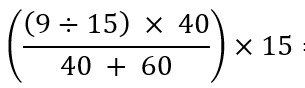 | 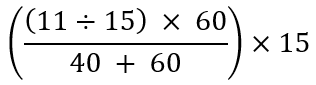 |
|
Overall Subject Grade Calculated | 4.5 | 5.5 | 10 |
Overall Subject Grade Converted from Numeric to Non-Numeric using the Calculation Rule. |
|
| B- |
For this example, the following Calculation Rule has been applied to translate the Activity Objective Raw Scores from non-numeric to numeric and the Overall Subject Grade calculation from a numeric value to a non-numeric grade.
Student Grade | Numeric value from: | Numeric value from: |
|---|---|---|
NA | -1* | -1* |
E- | 1 | 1 |
E | 2 | 2 |
E+ | 3 | 3 |
D- | 4 | 4 |
D | 5 | 5 |
D+ | 6 | 6 |
C- | 7 | 7 |
C | 8 | 8 |
C+ | 9 | 9 |
B- | 10 | 10 |
B | 11 | 11 |
B+ | 12 | 12 |
A- | 13 | 13 |
A | 14 | 14 |
A+ | 15 | 15 |
Method 1 Calculation Example with Numeric Final Results and the ‘Use Differential Weightings’ field set to ‘Yes’.
| Final Results | Overall Subject Grade | |
| Objective 1 | Objective 2 | OSG Objective |
Calculated Final Results based on Activity Objective Raw Scores | 9 | 11 |
|
Final Results Objective Weighting % | 40% | 60% |
|
Adjusted Weighting % applied, and calculation aligned with the Max. Result defined in Calculation Rule. | 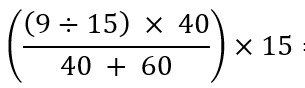 | 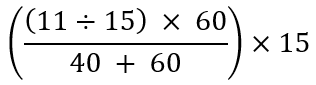 |
|
Overall Subject Grade Calculated | 3.6 | 6.6 | 10.2* |
Overall Subject Grade Rounded* |
|
| 10* |
Overall Subject Grade Converted from Numeric to Non-Numeric using the Calculation Rule. |
|
| B- |
*By system default a calculated result of up to .4 will round down, and .5 and greater will round up. Rounding Rules can be adjusted in Staff Kiosk Assessment > Assessment Setup on the ‘Rounding Rules’ tab.
For this example, the following Calculation Rule has been applied to translate the Overall Subject Grade calculation from a numeric value to a non-numeric grade.
Student Grade | Numeric value from: | Numeric value from: |
|---|---|---|
NA | -1* | -1* |
E- | 1 | 1 |
E | 2 | 2 |
E+ | 3 | 3 |
D- | 4 | 4 |
D | 5 | 5 |
D+ | 6 | 6 |
C- | 7 | 7 |
C | 8 | 8 |
C+ | 9 | 9 |
B- | 10 | 10 |
B | 11 | 11 |
B+ | 12 | 12 |
A- | 13 | 13 |
A | 14 | 14 |
A+ | 15 | 15 |
Method 2 Calculation Example with Non-Numeric Activity Objective Raw Scores
| Activities | Overall Subject Grade | |||||
Activities | Activity 1 | Activity 2 | Activity 3 | ||||
Objectives | O1 | O2 | O1 | O2 | O1 | O2 | OSG Objective |
Activity Raw Score Entered by Teacher | D | B | A | B- | A | B+ |
|
Activity Raw Score Weighting % | 60% | 25% | 20% | 25% | 20% | 50% |
|
Adjusted Weighting % to total 100% | 30% | 12.5% | 10% | 12.5% | 10% | 25% |
|
Activity Raw Score Result Converted to Numeric Using Calculation Rule | 5 | 11 | 14 | 10 | 14 | 12 |
|
Adjusted Weighting % applied, and calculation aligned with the Max. Result defined in Calculation Rule. | 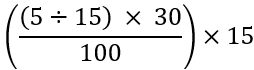 | 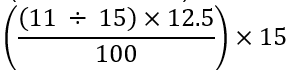 | 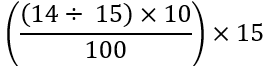 | 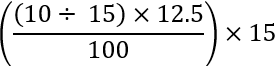 | 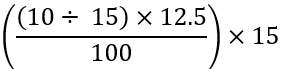 | 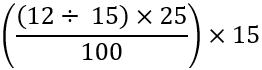 |
|
Activity Raw Score Calculated | 1.5 | 1.375 | 1.4 | 1.25 | 1.4 | 3 |
|
Overall Subject Grade Calculated |
|
|
|
|
|
| 9.925* |
Overall Subject Grade Rounded* |
|
|
|
|
|
| 10* |
Overall Subject Grade Converted from Numeric to Non-Numeric using the Calculation Rule. |
|
|
|
|
|
| B- |
*By system default a calculated result of up to .4 will round down, and .5 and greater will round up. Rounding Rules can be adjusted in Staff Kiosk Assessment > Assessment Setup on the ‘Rounding Rules’ tab.
For this example, the following Calculation Rule has been applied to translate the Activity Objective Raw Scores from non-numeric to numeric and the Overall Subject Grade calculation from a numeric value to a non-numeric grade.
Student Grade | Numeric value from: | Numeric value from: |
|---|---|---|
NA | -1* | -1* |
E- | 1 | 1 |
E | 2 | 2 |
E+ | 3 | 3 |
D- | 4 | 4 |
D | 5 | 5 |
D+ | 6 | 6 |
C- | 7 | 7 |
C | 8 | 8 |
C+ | 9 | 9 |
B- | 10 | 10 |
B | 11 | 11 |
B+ | 12 | 12 |
A- | 13 | 13 |
A | 14 | 14 |
A+ | 15 | 15 |
Method 2 Calculation Example with Numeric Activity Objective Raw Scores
| Activities | Overall Subject Grade | |||||
Activities | Activity 1 | Activity 2 | Activity 3 | ||||
Objectives | O1 | O2 | O1 | O2 | O1 | O2 | OSG Objective |
Activity Raw Score Entered by Teacher | 5 | 11 | 14 | 10 | 14 | 12 |
|
Activity Raw Score Weighting % | 60% | 25% | 20% | 25% | 20% | 50% |
|
Adjusted Weighting % | 30% | 12.5% | 10% | 12.5% | 10% | 25% |
|
Adjusted Weighting % applied, and calculation aligned with the Max. Result defined in Calculation Rule. | 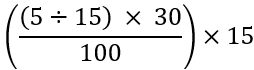 | 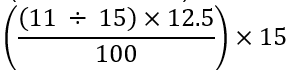 | 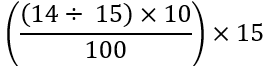 | 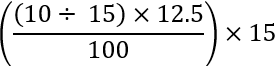 | 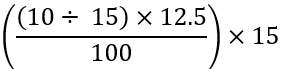 | 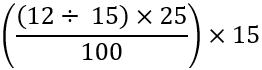 |
|
Activity Raw Score Calculated | 1.5 | 1.375 | 1.4 | 1.25 | 1.4 | 3 |
|
Overall Subject Grade Calculated |
|
|
|
|
|
| 9.925* |
Overall Subject Grade Rounded* |
|
|
|
|
|
| 10* |
Overall Subject Grade Converted from Numeric to Non-Numeric using the Calculation Rule. |
|
|
|
|
|
| B- |
*By system default a calculated result of up to .4 will round down, and .5 and greater will round up. Rounding Rules can be adjusted in Staff Kiosk Assessment > Assessment Setup on the ‘Rounding Rules’ tab.
For this example, the following Calculation Rule has been applied to translate the Overall Subject Grade calculation from a numeric value to a non-numeric grade.
Student Grade | Numeric value from: | Numeric value from: |
|---|---|---|
NA | -1* | -1* |
E- | 1 | 1 |
E | 2 | 2 |
E+ | 3 | 3 |
D- | 4 | 4 |
D | 5 | 5 |
D+ | 6 | 6 |
C- | 7 | 7 |
C | 8 | 8 |
C+ | 9 | 9 |
B- | 10 | 10 |
B | 11 | 11 |
B+ | 12 | 12 |
A- | 13 | 13 |
A | 14 | 14 |
A+ | 15 | 15 |
Method 3 Calculation Example with Numeric Activity Objective Raw Scores
| Activities | Overall Subject Grade | |||||
Activities | Activity 1 | Activity 2 | Activity 3 | ||||
Objectives | O1 | O2 | O1 | O2 | O1 | O2 | OSG Objective |
Activity Raw Score Entered by Teacher | 5 | 11 | 14 | 10 | 14 | 12 |
|
Maximum Results for Each Objective | 15 | 15 | 15 | 15 | 15 | 15 | 90 |
Overall Subject Grade Calculated using Addition | 5 + | 11 + | 14 + | 10 + | 14 + | 12 = | 66 / 90 |
Calculation aligned with the Max. Result defined in Calculation Rule. | (66 ÷ 90) x 15 | ||||||
Overall Subject Grade Calculation | 10 | ||||||
Overall Subject Grade Converted from Numeric to Non-Numeric using the Calculation Rule. |
|
|
|
|
|
| B- |
For this example, the following Calculation Rule has been applied to translate the Activity Raw Score grades to a numeric value and the Overall Subject Grade calculation from a numeric value to a non-numeric grade.
Student Grade | Numeric value from: | Numeric value from: |
|---|---|---|
NA | -1* | -1* |
E- | 1 | 1 |
E | 2 | 2 |
E+ | 3 | 3 |
D- | 4 | 4 |
D | 5 | 5 |
D+ | 6 | 6 |
C- | 7 | 7 |
C | 8 | 8 |
C+ | 9 | 9 |
B- | 10 | 10 |
B | 11 | 11 |
B+ | 12 | 12 |
A- | 13 | 13 |
A | 14 | 14 |
A+ | 15 | 15 |
