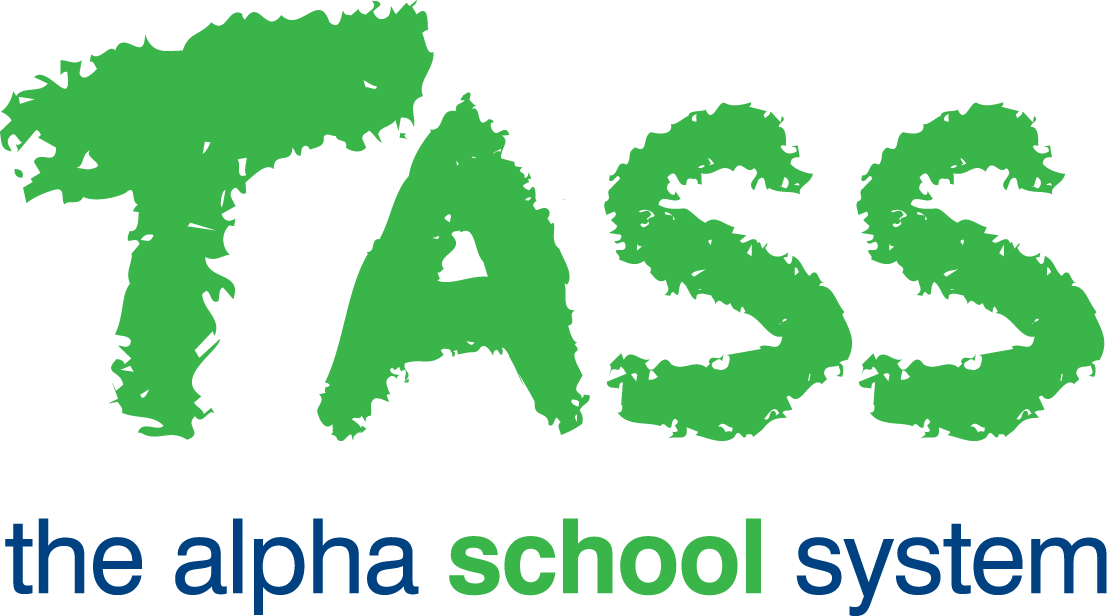v01.060.06.201
What's New?
Module | Menu | Details | Customer | Reference |
|---|---|---|---|---|
Parent Lounge > Student Details | Medical Details | Enhancement to Medical Details. A new validation has been added for the length of student codes across all Medical Program sub-menus within Parent Lounge. This validation ensures that the Student Code is present when parents add or update medical information in Parent Lounge and prevents data from being saved as an empty string. | MIS01 | TASS-7742 |
Parent Lounge > Student Details | Medical Details | Enhancement to Student Medical Details module. Additional safeguard implemented to ensure the Student Code is present when retrieving medical condition details. If no student code is present, the program will return an error message. | MIS01 | TASS-7644 |
TASS.web > Orbit | Parent Orbit Setup | Enhancement to the Colour Customisation tab. The hover-over text next to the 'Tile Font Colour' field has been updated to reflect program functionality. | MIS01 | TASS-7588 |
TASS.web > Orbit | Parent Orbit Setup | Enhancement to the Homepage Tiles tab. The specified 'Icon Type' can now be changed from 'Custom' to 'Default' when required. | MIS01 | TASS-7588 |
TASS.web > Orbit | Parent Orbit Setup | Enhancement to the Homepage Tiles tab to prevent icon duplication. When editing the Icon Type, the program lets you select a new Default Icon without recalling the previous selection. | MIS01 | TASS-7589 |
TASS.web > Orbit | Parent Orbit Setup | Enhancement to Parent Orbit Setup. Upon selecting a data grid column header, the rows are organised in ascending or descending order. | MIS01 | TASS-7588 |
Corrections
Module | Menu | Details | Customer | Reference |
|---|---|---|---|---|
Staff Kiosk > Assessment | Enter Results and Comments Markbook | Correction to improve program performance and loading times when retrieving comments from the Comment Bank. | TOO02 | TASS-7718 |
TASS.web > Medical Records | Student Medical | Correction to Medical Conditions to ensure Medical Conditions with Medication Dispense Schedules remain active. Schools with v01.060.06.200 installed should verify the status of any Medical Conditions added or updated since upgrading to this version of the TASS software. This can be done using one or both of the following program areas:
| MIS01 | TASS-7681 |
TASS.web > Utilities | API Gateway Maintenance | Correction to OAuth2 API Applications > Orbit Parent API. The 'GetAttendanceHistory' endpoint has been updated to consider the TASS.web Attendance Setup parameter for 'Time delay prior to allowing parental acknowledgement (minutes)'. | MIS01 | TASS-6935 |