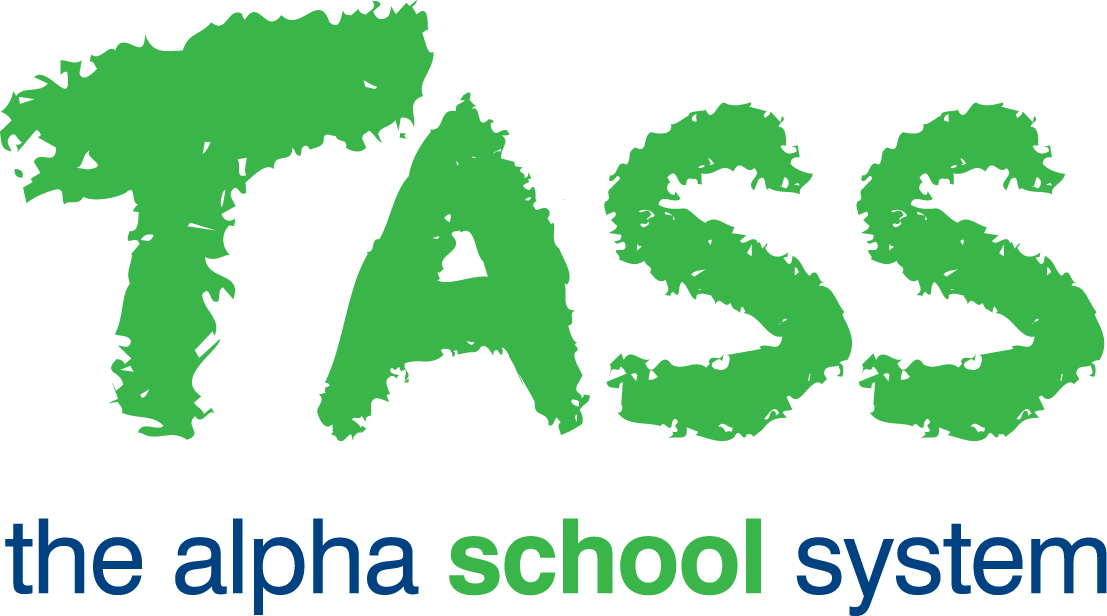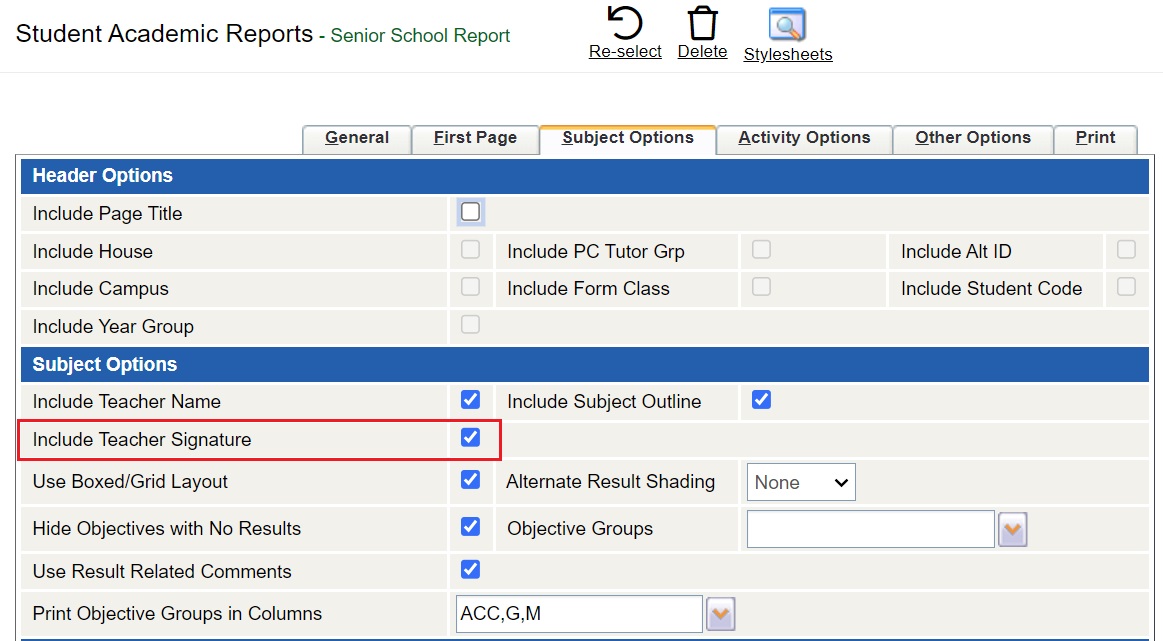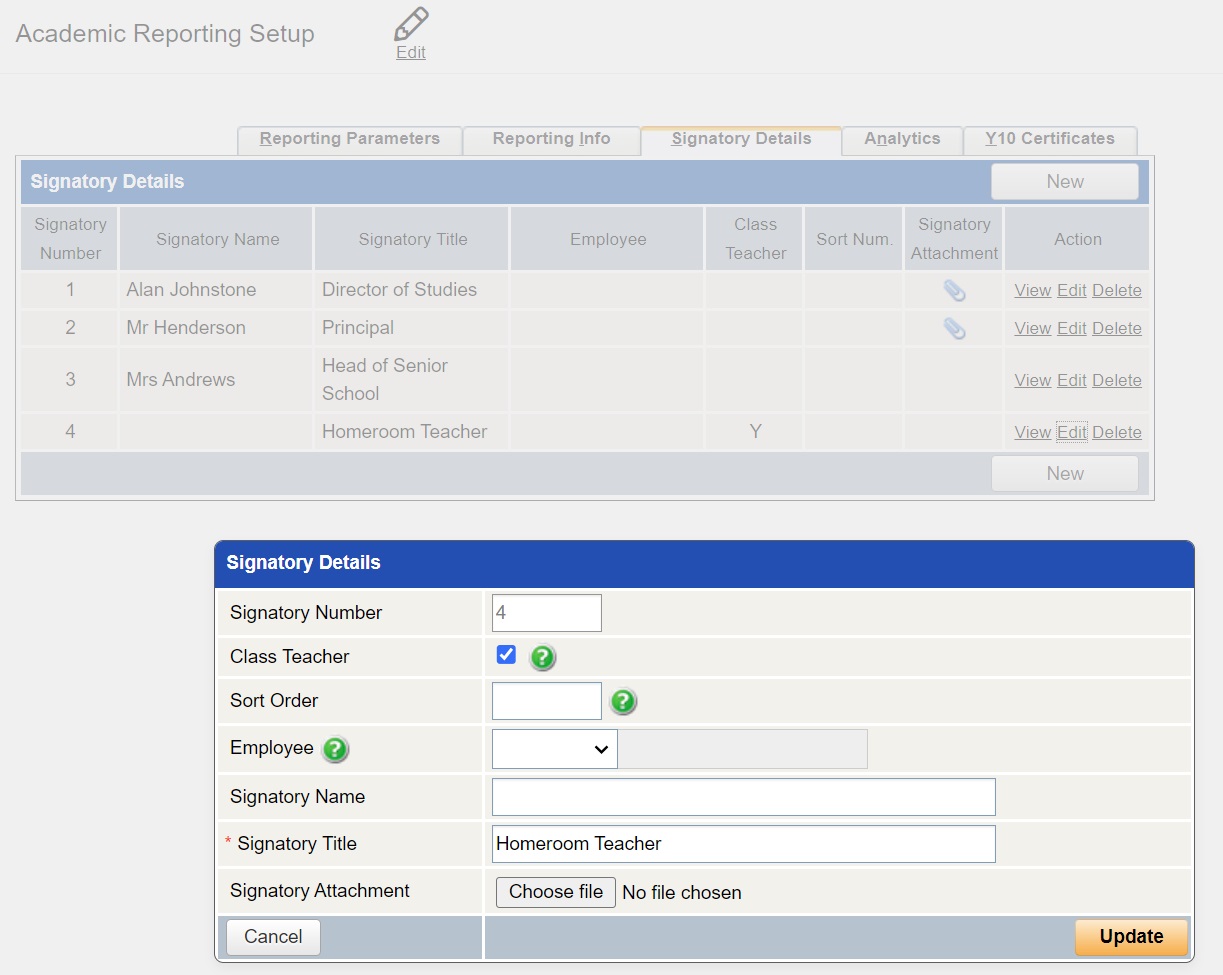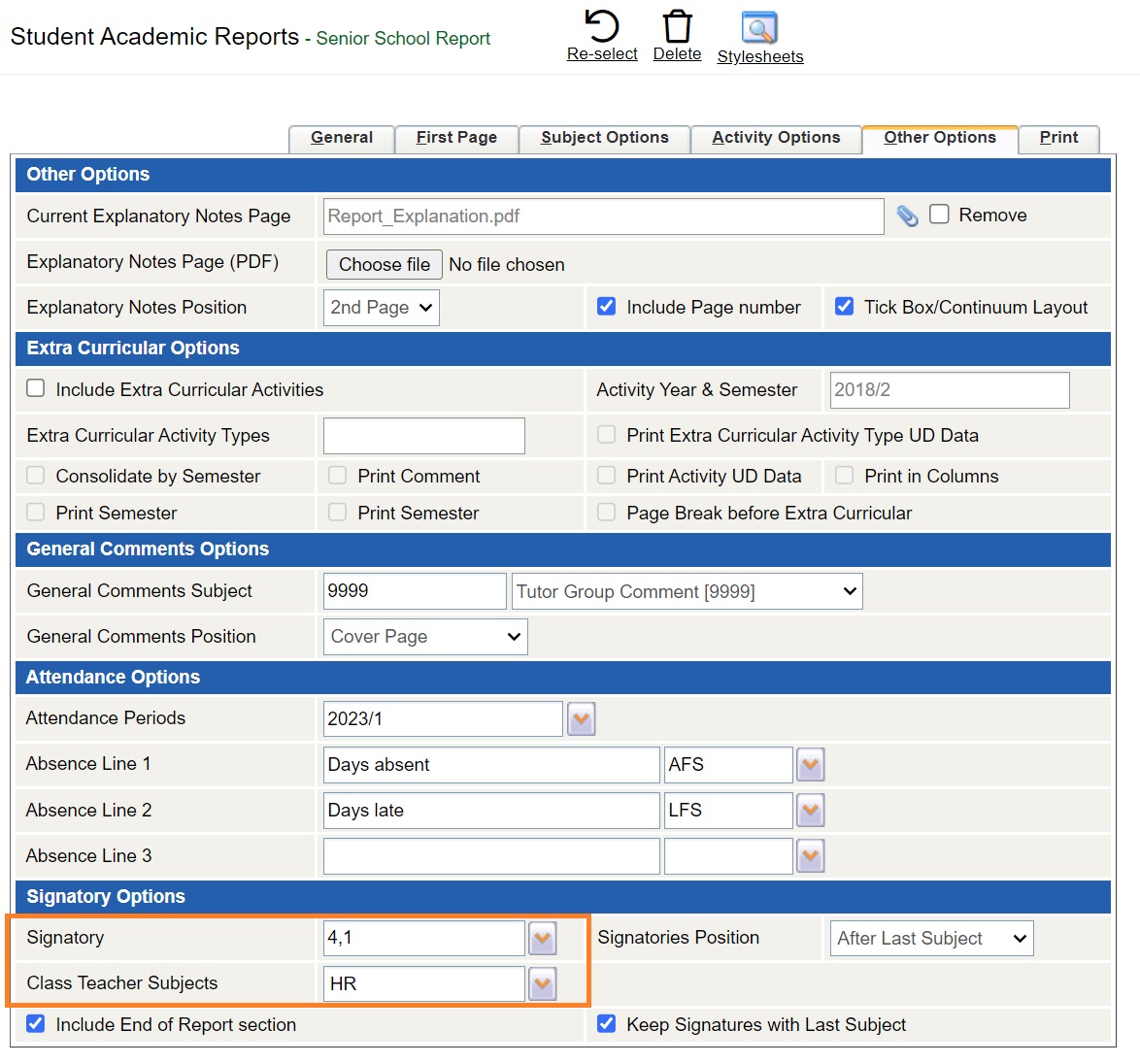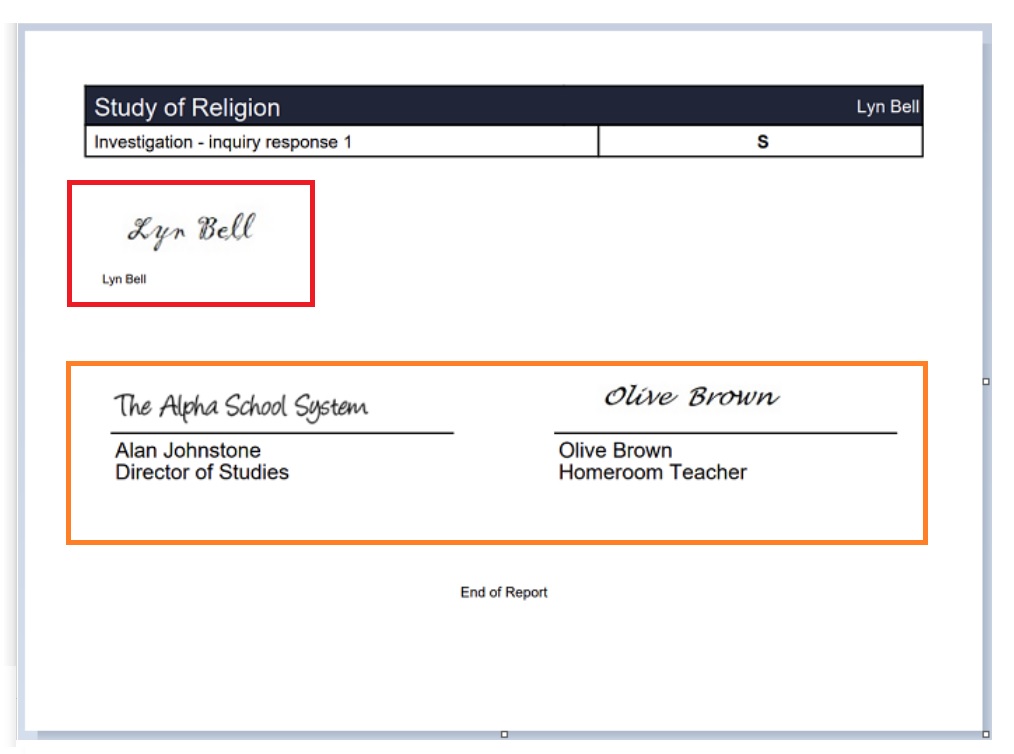v01.058.06.200
Major Items
Module | Details |
|---|---|
Events and Payments Calendar Event enhancement | Event approvers now have greater tools available to them when working with Calendar Events created from an event, including when: Adding a calendar entry for an event: A Calendar Event can now be added after an event has been approved. (Previously it could only be done when approving the event). Removing a calendar entry for an event: The Calendar Event can be removed via the new 'Remove the Calendar Event for this Event?' check box. Deleting a calendar entry for an event: The Calendar Event will be automatically deleted when the event is deleted. Changing the Description or Dates of an event: The previous Calendar Event will be automatically removed, and a new Calendar Event created with the new details. Cancelling an event: The Calendar Event will be automatically updated to prefix the event title with the text CANCELLED eg CANCELLED Yr 9 Science Excursion. |
Employee Signature in Academic Reports | The Academic Reporting program has been enhanced to give you more options to include signatures on reports:
|
Parent Orbit Academic Reporting PDF's | Academic Reports and attachments are now available to users of the Parent Orbit app. Two new endpoints have been added to the OAuth 2 settings, in a new section called 'Academic Reports': getAcademicReports and getAcademicReportsAttachment. |
What's New?
Module | Menu | Details | Customer | Reference |
|---|---|---|---|---|
Staff Kiosk > Events | Events | Enhancements to Events include: | MIS01 | TASS-238 |
Staff Kiosk > Calendar | School Calendar (Maintain) | Update to the message displayed when attempting to delete a linked event to 'Unable to delete this event as it is in use by Events and Payments'. | MIS01 | TASS-239 |
Staff Kiosk > Calendar | School Calendar (Upload) | Enhancement to School Calendar (Upload). The error messages that appear when an upload fails are now standardised to help users quickly and easily identify the problematic areas of their spreadsheet. | MIS01 | TASS-417 |
TASS.web > Academic Reporting | Reporting Setup | Enhancement of a new tab titled 'Signatory Details', which allows an unlimited number of signatures to be created for use on Academic Reports and Exit Statements. Signatories can be mapped to their Employee/ Teacher Record signature, and a 'Class Teacher' signatory can be defined. A new security permission has been added to manage user access to the new 'Signatory Details' tab under the Security Role Permissions Reporting Setup section: --- Signatory Details tab. | MIS01 | TASS-200 |
TASS.web > Academic Reporting | Generate Student Reports | Enhancement includes the option to include the students' Class Teacher/s signature on Reports. | MIS01 | TASS-199 |
TASS.web > Academic Reporting | Generate Exit Statements | Enhancement includes the option to include the students' Class Teacher/s signatures on Exit Statements. | MIS01 | TASS-201 |
TASS.web > Academic Reporting | Copy Data to Archive | The Academic Report Signatory details are now recorded as part of the 'Copy data to archive' process. | MIS01 | TASS-383 |
TASS.web > Employee/HR | Updates from Staff Kiosk | Enhancement to Updates from Staff Kiosk. Updates can be reviewed and approved for employees without a Payroll Number. | MIS01 | TASS-519 |
TASS.web > General | Top Toolbar | Enhancement to the Top Toolbar of the TASS web User Interface. The 'Profile Name' drop-down menu now includes a shortcut to the 'Professional Services' page of the TASS Customer Hub. | MIS01 | TASS-688 |
TASS.web > Parent Accounts | Auto Account Billing | Enhancement to Auto Account Billing. When the 'Include Siblings in Group Schools' option is selected, a student enrolled at multiple schools with the same Student ID at both locations is no longer considered a sibling. | MIS01 | TASS-862 |
TASS.web > Utilities | API Gateway Maintenance | Enhancement includes two new endpoints for Parent Orbit to allow access to Student Report PDFs and attachments: getAcademicReports and getAcademicReportsAttachment. | MIS01 | TASS-863 |
TASS.web > Utilities | API Gateway Maintenance | The notification message that parents with the Orbit app receive has been changed from 'Parent Lounge Notification' to your Company Name, eg 'St Albert College'. | MIS01 | TASS-915 |
TASS.web > Utilities | API Gateway Maintenance | Enhancement to OAuth2 API Applications > Orbit Parent. The 'getParentNotifications' endpoint has been updated to enable the app to detect when extra details are added to a notification and to download attachments if needed. | MIS01 | TASS-928 |
TASS.web > Utilities | Product UI Maintenance | Enhancement to the 'Images' tab. When a banner image is uploaded for Parent Orbit, the image's dimensions automatically resize to 500x300 to meet app requirements. | MIS01 | TASS-927 |
TASS.web > General Ledger | Income Statement | Fix to ensure that when the Income Statement is run, and 'Include Prior Year' is selected, all accounts from the current and previous year are included in the report where there have been transactions and/or budgets allocated. | SPR01 | TASS-835 |
TASS.web | Customer Hub | We have a new Customer Hub! | MIS01 | TASS-921 |
Corrections
Module | Menu | Details | Customer | Reference |
|---|---|---|---|---|
Staff Kiosk > Calendar | School Calendar (Upload) | Correction to School Calendar (Upload). The Oops! error that appears when the Start or End Time is not in a valid format now shows the correct field information to help quickly and easily identify the problematic areas of the spreadsheet. | MIS01 | TASS-417 |
Parent Lounge > Accounts & Payments TASS.web > Utilities | School Fees Account API Gateway Maintenance | Correction to the School Fees Account for parents with an EdStart Payment Plan. The EdStart Payment Gateway API update ensures parents who previously cancelled their plan no longer appear active. The API now accurately identifies 'Cancelled' and 'Canceled' statuses. | ROC01 | TASS-924 |
TASS.web > Accounts Payable | Invoices | Correction to display one entry only when searching via PO Number in the Invoices program. | BIS02 | TASS-418 |
TASS.web > Attendance | Attendance Rates Report | Correction to the Attendance Rates Report to improve program performance and load times. | ROC01 | TASS-847 |
TASS.web > Parent Accounts | Payment Schedules | Fix applied so that delay dates can be entered for future instalments only (retries included), and that the date is not mistakenly saved to any other future instalments. | SWA01 | TASS-812 |
TASS.web > Parent Records | Parent Lounge Setup | Correction to the 'Contact Us' tab. The 'Insert Social Media Icon' button in the Outline section of the Add/Edit screen has been updated to ensure that social media icons display in the Parent Orbit app. | MIS01 | TASS-986 |
TASS.web > Student Records | Labels/Letter Merges | Fix applied so that when multiple email addresses are copied/pasted into the 'Additional Recipients' field, they are separated into individual email blocks. This ensures that the additional emails will be sent as BCC, and not CC, so that the additional recipients' email addresses are hidden to other recipients. | KIN02 | TASS-423 |
TASS.web > Teacher Records | PTI Conferences | The angel icon now shows for deceased parents in the Parent Interview Maintenance screen. Additionally, the deceased parent's name no longer displays in the PTI Conference 'Parents' tab. | STL02 | TASS-508 |
TASS.web > Utilities | API Gateway Maintenance | Correction to the setAbsenceNotification API call so that it creates absence records only for the student codes returned. | MIS01 | TASS-860 |
TASS.web > Users | LDAP/SAML Maintenance | Correction to TASS.web SAML sessions for enterprise companies. Users can switch between companies without logging out and back in. | AUS08 | TASS-849 |
TASS.web > Parent Records TASS.web > Parent Accounts | Parents Parent Account Inquiry | Correction to the Account Diary tab. Fix applied to prevent words from breaking onto different lines when viewing an Account Diary note. | NEW01 | TASS-989 |
TASS.web > Parent Accounts | Bank Deposit Report | Correction to the Bank Deposit Report. Enterprise companies can now generate the report without errors after payments are completed through the EdStart Payment Gateway. | AUT01 | TASS-979 |
TASS.web > Users | User Maintenance | Correction to ensure 'HSTS' security headers are correctly returned during redirects in the software. | TOO02 | TASS-859 |
TASS.web > Users | User Maintenance | Correction to the User Maintenance program to ensure default secure cookies for SESSIONID and SESSIONTOKEN apply across all products for enhanced security. | TOO02 | TASS-874 |
TASS.web > Bookmarks | Bookmarks | Fix applied to Bookmarks stored in TASS.web > Bookmarks to ensure that the input is sanitised to prevent XXS attacks. | TOO02 | TASS-805 |
Staff Kiosk > Assessment | Markbook Enter Results and Comments | Correction to the Activity Assessment screen. An Overall Subject Grade Calculation Rule can be added with differential weightings without receiving an internal server error. | PRO02 | TASS-945 |
Staff Kiosk > Assessment | Markbook Enter Results and Comments | Correction to the Activity Assessment screen. When an Activity Objective or Final Result value changes, the calculated Final Result and Overall Subject Grade cells are only cleared if the calculation method includes the corresponding result in the calculation. | NUD01 | TASS-926 |
Staff Kiosk > Listings | Student Absences (Lists/Emails) | Fix applied to the 'Email to Parent' option so that the parent email addresses display when clicking on the 'Emails' button to view the recipient list. Previously the student email addresses mistakenly displayed. | ABP01 | TASS-414 |
Staff Kiosk > Listings | Student Details (Lists/Emails) | Correction to display Student Names, rather than Codes, in the 'Student(s)' field when the 'Run Report' option is selected for a Saved Listing. This applies to saved lists where multiple students were selected via the Student(s) search field. | DAL01 | TASS-370 |
Staff Kiosk > Rollcall | Class Rollcall | Correction to Class Rollcall > Mark Roll or View Roll screen. The 'See Details' shortcut on Learning Support alerts now directs users to the appropriate Class Plan when they don't have permission to access Support Plans. | CHA03 | TASS-373 |