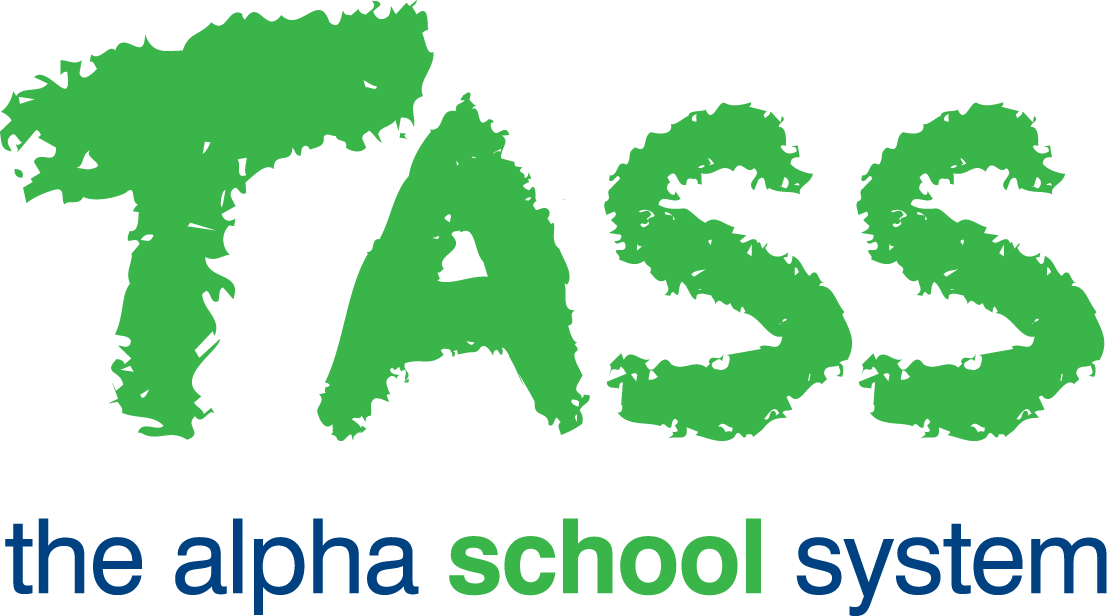Test Instance Services (Self Hosted)
TASS Cloud Customers: contact TASS Technical Services to discuss managed test instance options for cloud customers.
Upon request, we can provision a test instance of TASS for your school. These are sometimes referred to as development or “dev” instances and allow you to explore the product and make changes without interfering with your production (live or main) instance of TASS.
You could use a test instance of TASS to:
Explore new modules to see how they work and plan for a rollout at your school.
Trial new data scenarios and configuration without disrupting your production environment.
Test new software releases prior to production deployment.
Safely test third-party integrations before going live.
In general terms, setting up a test instance is like any other installation or migration of TASS, except that we don’t decommission your existing instance, as the test instance runs in parallel to your existing instance.
Pricing
There are no additional licensing charges from TASS, however you may need additional Windows or SQL Server licensing depending on your hosting option.
Test Server Establishment: $1650 ex GST
An all-inclusive service is available to establish a test server for your school using your preferred hosting option (see below). This includes:
Setup and testing of an additional TASS instance for testing purposes as per your preferred hosting option.
Clone of data from production to test instance.
All required configuration changes to ensure the test instance doesn’t interfere with the production one.
Problematic integrations disabled.
Data sanitisation for additional security and to prevent unintended communication.
Data Refresh (for an existing test server): $550 ex GST
If you have an existing test instance, we can refresh your data based on what is in your production instance at any time. This includes:
Clone of data from production to test instance.
All required configuration changes to ensure the test instance doesn’t interfere with the production one.
Problematic integrations disabled.
Data sanitisation for additional security and to prevent unintended communication.
Please note that we will need to confirm the state of your test instance to ensure we are can refresh your data before proceeding with this. Should we find your test server is not in a state where the data can be refreshed (eg outdated technology stack), we will need to establish a new one as per the Test Server Establishment service above.
Do not attempt to create your own test server or refresh your existing test server yourself. This is likely to cause data integrity issues due to the required configuration changes not being made and third-party integrations becoming unsynchronised between your production and test instances. As such, this is not supported. Contact our Technical Services team for assistance.
Hosting Options
There are different ways a test instance server can be hosted in your environment.
Web Server:
Dedicated web server for your test instance (no downtime required to establish).
Additional instance on your production server (some downtime required to establish).
Database Server
Dedicated database server for your test instance.
Additional database on your existing database server.
Combined with web server.
Requirements
See System Requirements for our hardware requirements. Note that in most circumstances, the minimum requirements are acceptable for a test instance. Check with our Technical Services team for specific recommendations for your school.
In addition, you will need to:
Select a domain name for your test instance (we suggest tass-test.school.edu.au).
Provide an SSL/TLS certificate for your domain.
The domain names used for TASS internally and externally must be the same. This is because the TASS application needs to know how to refer to itself. This may require creating a DNS record on the local network which refers to the TASS web server's internal IP address.
Getting Started
To get a test instance set up for your school, submit a technical support request. Include the relevant details (eg domain name, server access details), and attach a purchase order. Our team will review and schedule the work from there.