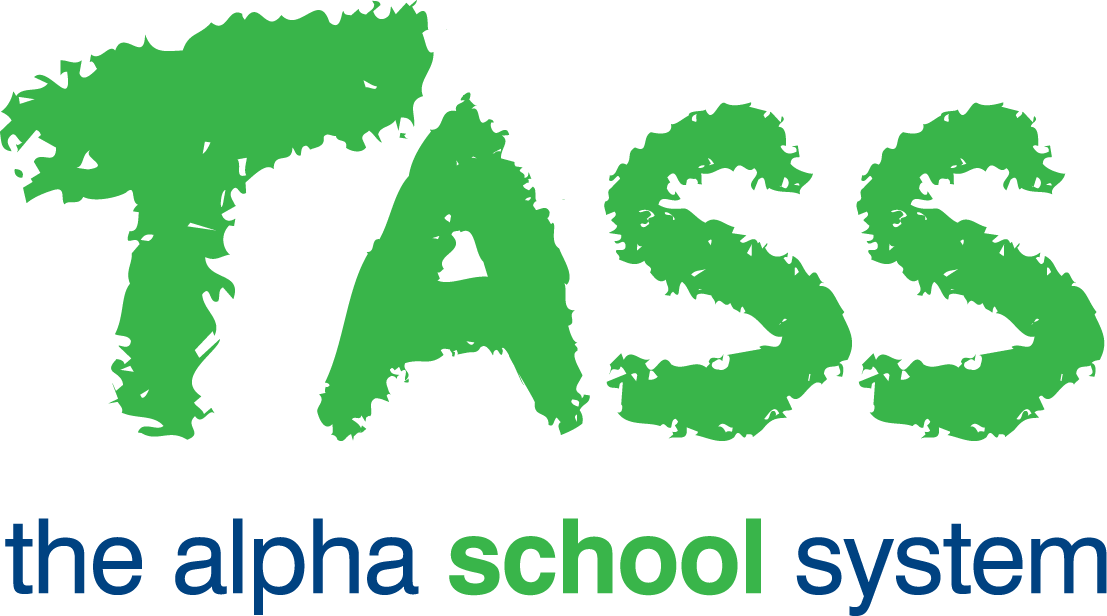v56 Major Items
We've summarised some of the big-ticket items in Version 56 below but we've also packed the release with a number of other enhancements and corrections.
Important Resources to Note
Major Items - Feature List
Major Item | Details |
|---|---|
Academic Reporting Overhaul: Setups | Academic Reporting has been significantly transformed to consolidate and centralise assessment setups, including:
|
Parent Accounts Reminder Mail Merge makeover | Reminder Mail Merge has been redesigned and is now known as Overdue Reminders and now resides under 'Billing Cycle'. This makeover includes the ability to generate and send emails utilising email templates (for the 'Parent Accounts' category) with Word merge capability and introduces PDF and Excel exports. |
Parent Accounts Fee Upload | A new Parent Accounts Fee Upload has been created to support adding and editing Fee Codes. |
Address Validation Expansion | Address Validation functionality has been expanded to Donors, Past Students and Employees. |
Dynamic Lookups | Progressive enhancement to introduce dynamic search capability across several TASS.web modules. The lookup format will use a 'start typing to search' function. These have been added to 15 programs within the the following areas/modules:
|
Events: Multiple GL Codes, Tax Code Selection | Multiple GL Accounts can now be added to a number of screens within Events and Payments including: Costings, Details, Clone and Options. You can also generate a Payment Report using multiple GL Accounts. The Tax Code selection has also been improved which includes:
|
Email Pay Envelopes | Pay Envelopes introduces the ability to email a payslip to all employees who have the new 'Email' selected against the 'Pay Envelop Pref' field on the Employee. Multiple employee records can be updated at the one time using the Employee Grid Entry program. The email will use a new system template email with the PDF payslip attached. Previously, only employees without Staff Kiosk access would be able to receive an email. |
Employee UD Areas Extension and New Employee Listing | UD Area Expansion
- Date fields. - Attachment fields.
Staff Kiosk Updates Staff will be able to update UD Areas and have them submitted for review through TASS.web. This area will be controlled by the school through permissions. Examples for staff UD Areas might include: vaccination information, license details. Listings (Coming in v56.2) A new Employee Details Listing will be introduced which includes standard filtering and export options for the Employee/HR module, including the ability to Generate Emails. |
Option to exclude subjects with 'Date Range' when importing Student Subjects | A new option to exclude subjects with a date range when using Import Student Subject Data. Example: Schools running a Semester based Timetable will utilise the Date Range for Term or rotating subjects. When a new set of subjects need to be uploaded for the term, the subjects that are no longer occurring should remain on the Student record for reporting purposes. This enhancement allows you to upload your new subjects without affecting those subjects. |
Usage Statistics Expansion | Additional usage statistics are now available, including:
|
Work Schedule and Other Applications Update | Work Schedules are now available for non-Payroll schools allowing weekly scheduling to be maintained and used by staff. In addition, staff are able to use Staff Kiosk to complete Leave Applications. |
Summary Medical Report | The Student Medical (List/Emails) program in Staff Kiosk has been significantly enhanced to introduce the new UI, accommodate a 'Summary' mode and include additional information/features including:
(Coming in v56.3) |
Customisable Email Template for Academic Reports | A new Academic Report Email Template has been created which can be used when generating Academic Reports to send via email. |
Create an Absentee Record from the Illness Log on discharge | A new checkbox to add an absentee record will be available when discharging students from the Illness Log, enabling users to quickly create a new Early Departure record. The new record will pre-populate the Departure Time and Absentee Reason. |
... and more!
We've summarised some of the big-ticket items in Version 56 above, but we've also packed the release with a number of other enhancements and corrections.
v56 Beta Program
Please note, the BETA Program will be available to the Academic Reporting Advisory Group schools only.