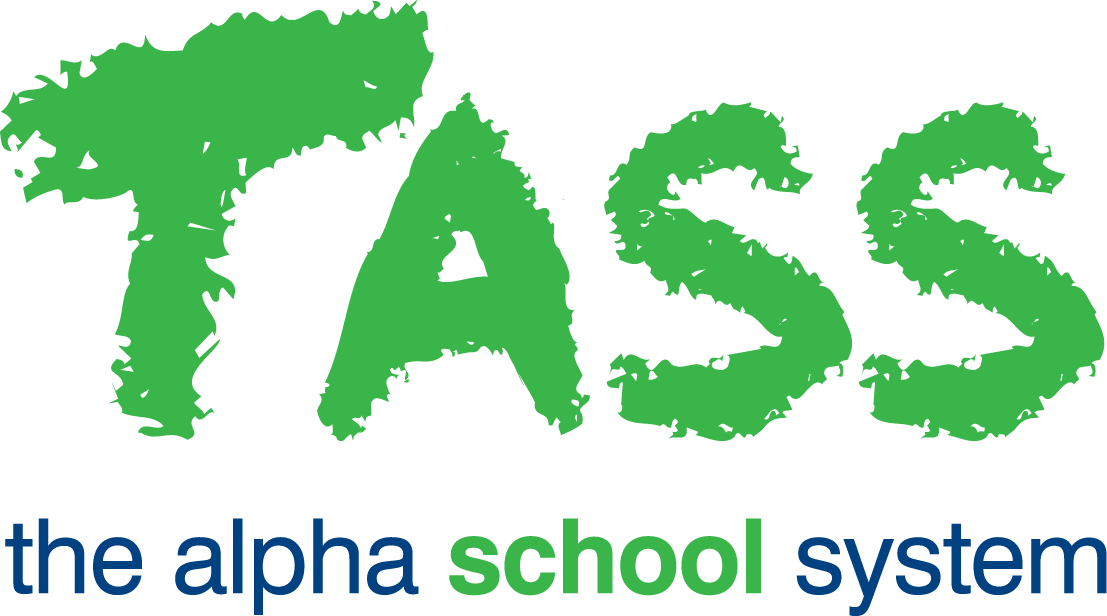SO v0.1.200
Enhancements
Module | Release Note | Key |
|---|---|---|
Calendar - eDiary | Introduced the Staff eDiary Page. The eDiary includes the following features. Filtering allow to filter by specific feeds.
Day/Month button - toggles between a calendar view of the day or month. | OB-500 |
Students - Student Profile | Introduced the Student eDiary Page. | OB-482 |
Students - Student Profile | Introduced UD areas in the general details section of the Student Profile. | OB-511 |
Students - Student Profile | Introduced a Medical Details page. This page is accessible by from the 'Medical Details' tile within Student Profile.
| OB-491 |
Students - Student Profile | Introduced the Medical Conditions tab within Medical Details. This tab features individual tiles for each medical condition, allowing users to tap on them for additional information about the respective medical condition. | OB-504 |
Students - Student Profile | Introduced a Students' Notes page. This page is accessible by from the 'Notes' tile within Student Profile. | OB-492 |
Students - Student Profile | Introduced the ability to filter student notes based on the types and categories available within staff kiosk. | OB-498 |
Students - Student Profile | Introduced 'Medical Alerts' section in the student profile screen. | OB-483 |
Students - Student Profile | Introduced 'Special Condition' section in the student profile screen. | OB-484 |
Students - Student Profile | Introduced a 'Currently' section to the Student Profile, displaying the student's current location based on factors like time of day, absence records, sickbay records, appointments, and timetable. | OB-512 |
Staff - Timetable | Introduced a 'Staff Timetable' page. This page can be accessed through the 'View All' button on the Today's Timetable section found on the homepage. This page enables the user to view their timetable for a specific day of the year. | OB-502 |
Homepage - Daily Digest | Introduced the functionality for the Daily Digest - eDiary. The eDiary tab will display the following feeds:
| OB-505 |
Homepage - Student Search | Introduced the Student Quick Search feature, accessible on the homepage and within the Students tab.
| OB-493 |
Homepage - Student Search | Introduced a student header card in the student profile page. | OB-481 |
Homepage | Introduced the School Logo on the homepage and in the side menu. | OB-494 |
Login | Introduced the Staff Orbit login page. This page matches the look and functionality of Parent Orbit. | OB-495 |