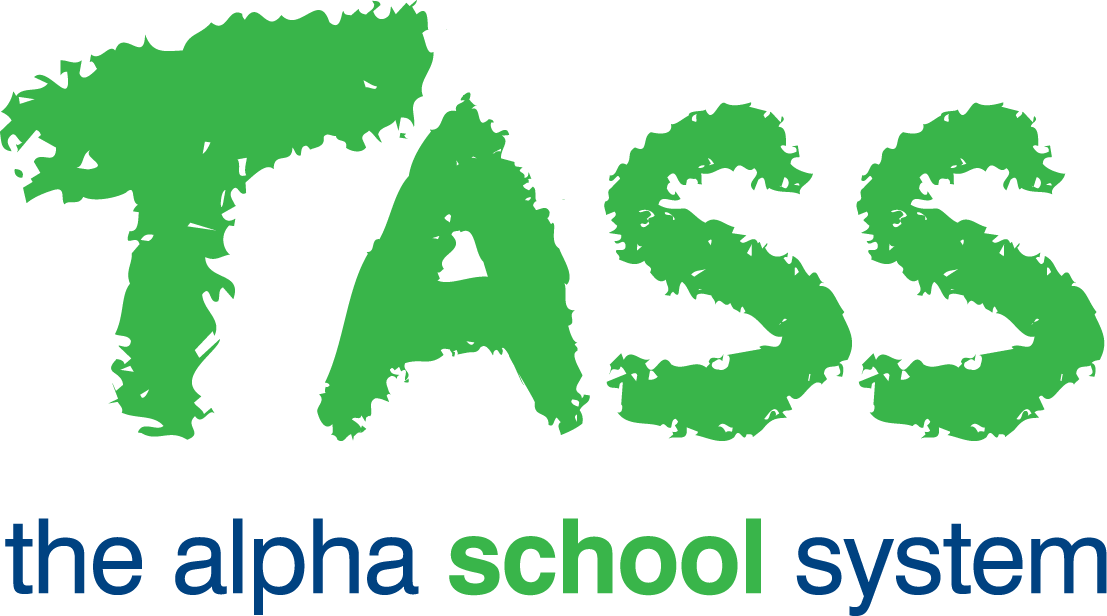Setup and Run NSW NESA Export Files
Important!
The data format produced by this program's export function has been developed without access to formal guidelines from the NSW Education Standards Authority.
This program has, therefore, been produced based on information provided by a few NSW schools.
It is important that you independently verify that the data contained in the files produced by this program meets the NSW Board requirements (e.g. send a test file to them for verification).
Please contact Software Support if you have any information to help us develop these extracts.
Step | Menu Path | Details | ✅ |
1 | TASS.web Student Records > Setup Information > Countries/Languages/ResStatus. | Enter 'Residency Status' data. Examples (unconfirmed; please independently verify with NSW NESA):
Important! The actual code that is used in the export file is taken from the 'Exp Code' field not the 'Code' field. This has been done to allow for a bit of 'future proofing' in case the required codes change. | 🔲 |
2 | TASS.web Student Records > Student Information > Student Grid Entry. | Enter 'Residency Status' against students who you will include in your export file. | 🔲 |
3 | TASS.web Student Records > Setup Information > Subject Grid. | Enter an 'Export Code' against subjects that will be included in the 'Export Subjects Data' file. This is a 15 character alpha/numeric code. | 🔲 |
4 | TASS.web Student Records > Student Information > Students on the ‘MCEECDYA’ tab. or TASS.web Student Records > Government Returns > MCEECDYA Grid (Aus). | Enter 'Indigenous Status' for students who you will include in your export file. The results of data entered through Step 2 and 4 are combined in the export field 'Identity Code'. | 🔲 |
5 | TASS.web Student Records > Government Returns > NESA Grid (NSW). |
The 'Export Subjects Data' file includes student subject data for the current timetable year and semester. | 🔲 |