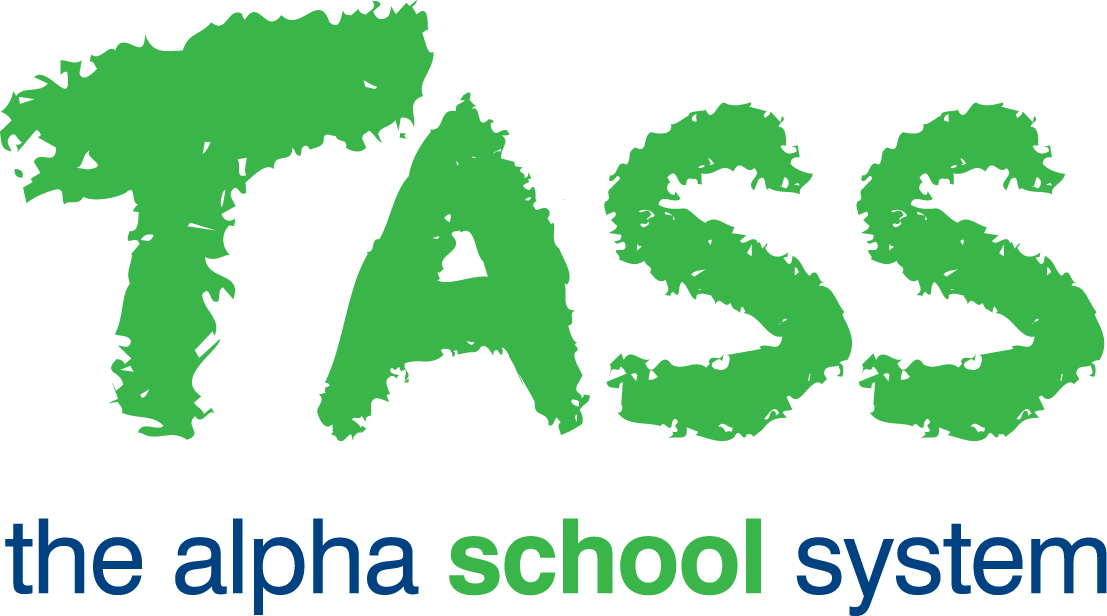PR - User/Payroll Access
Overview
The ‘User/Payroll Access’ program is used to set up access for TASS.web users into selected payroll(s).
To grant a user initial access to payroll, click the 'New User Access' button to display a blank 'User/Payroll Access Details' screen.
When satisfied with your entry, click the 'Save' button to commit your changes to the database or 'Cancel' to return to the selection screens.
User ID/Name | Use the dropdown list to select the user who will be able to operate in this payroll. The current TASS.web users will be displayed. User's records are set up using TASS.web System Admin > Users > User Maintenance. After the user/payroll access has been saved, you subsequently need only to 'Edit' this record to change the user's access to a different payroll. |
Payroll ID/Name | The valid payrolls as defined in TASS.web Payroll HRM > Payroll > Setup Information > Payroll Setup on the 'Payrolls' tab are available in this drop-down list. Nominate the payroll in which this user will be allowed to operate. |
A user can be set up to operate in more than one payroll.
A user will also need to be granted access to the payroll functionality through the standard TASS.web User/Role security system.