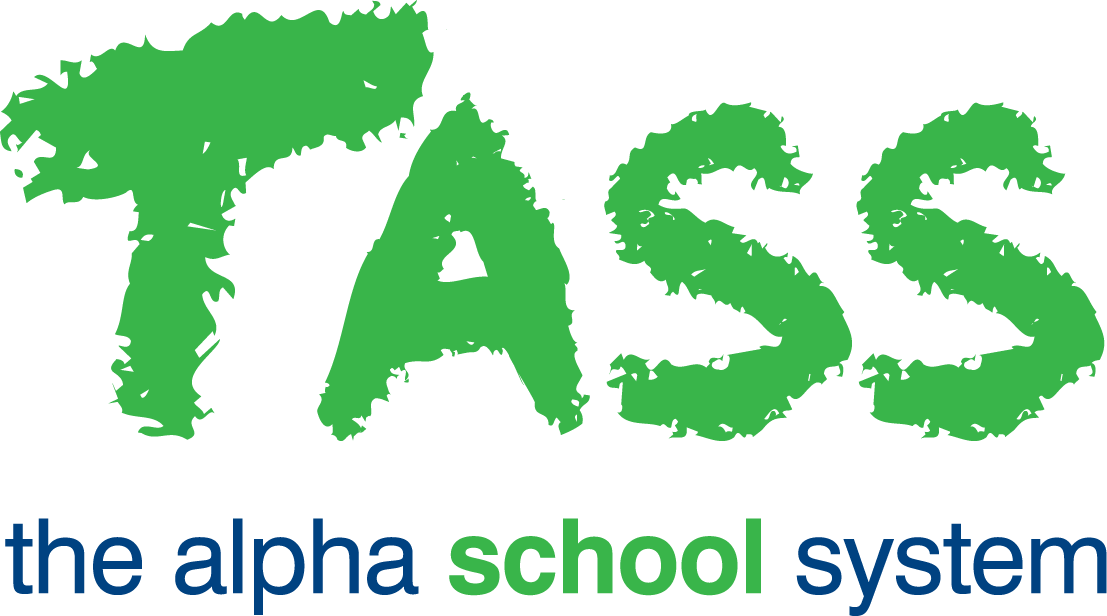PR - Restore Pay Run
Overview
The ‘Restore Pay Run’ program is used to restore the payroll data for a single payroll number using the backup taken when running the TASS.web Payroll HRM > Payroll > Pay Run Processing > Update Pay Run program.
Each selected payroll(s) will be restored to the point before running the Update Pay Run program.
A restore from backup should only ever be considered under strictly controlled conditions.
Important!
A restore should only be run when carefully considered.
It should not be run if:
Payroll reports have been issued externally for this pay run.
The bank file has been transmitted to the bank.
Pay envelopes have been distributed.
A GL Posting has been done for this pay run.
Employee master records have been changed since the backup was generated.
General Tab
A payroll number will be available for restoration when:
The pay run has been updated using TASS.web Payroll HRM > Payroll > Pay Run Processing > Update Pay Run.
The pay run has not been reset using TASS.web Payroll HRM > Payroll > Pay Run Processing > Pay Run Reset.
Select the payroll number(s) you wish to restore by ticking the checkbox.
If a combined bank file was created, the restore must be completed for all payrolls for which the bank file was created.
Tick the 'Are you sure you want to Restore this Pay Run?' checkbox.
In the 'Comment for this Restore…' field, enter a meaningful description of the reason for this restore.
For Example, “Restore to allow additional editing of timesheets for the period ending DD/MM/YYYY”.
Enter the restore password (the default password is 'restore').
If you want to change the restore password, ask your Principal, Business Manager or IT Manager to submit a TASS Software Support request and specify the new password.
All TASS.web Payroll users should be logged out before starting this restore.
Click the 'GO' button to complete the restore.
The ‘Restore Log’ icon lets you view a history of the instances when the Restore Pay Run program was used. This includes details such as the Payroll Number, Period End Date, Backup User, Backup Date/Time, Restore User, Restore Date/Time, and the Comment entered for the restore.