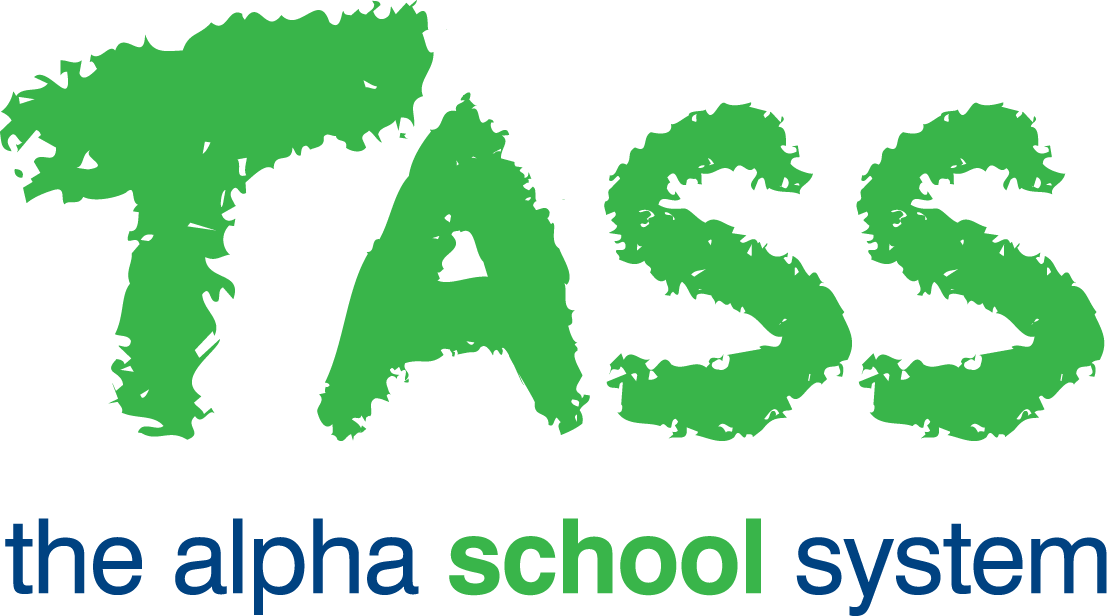PR - Payment Transactions Report
Overview
The ‘Payment Transactions Report’ is multi-purpose. It allows you to generate a report providing payment transactional history for the payroll. It can be used to provide:
Summarised totals per employee for a designated date range (before tax, salary sacrifice, tax, after-tax and net pay).
Totals for each pay run per employee for a designated date range (before tax, tax, after-tax and net pay).
Totals for each pay code for each pay run per employee for a designated date range (before tax, tax, after-tax and net pay).
Details by pay code by pay run by employee (hrs/qty, rate and total).
Paycode totals per employee.
This report/export has extensive options that can be selected at run-time. These selections can be saved as your own report 'Configuration' profiles. A report 'Configuration' that you create can't be accessed by another user and vice versa. This is because each 'Configuration' is dependent on the individual user's security permissions that determine the fields that can be included.
General/Payroll Details/Transaction Searching Tabs
The report can be run using various selection options (filters) that are available on the 'General', 'Payroll Details' and 'Transaction Searching' tabs.
Important!
You will only be able to run the report for payrolls that you have been granted access to. The 'Payroll Number' drop-down list on the 'Payroll Details' tab will only display the payrolls that you have been granted access to.
Enter your 'Search Criteria' into these tabs to filter the data produced in the report. By default the transactions returned on this report are for the immediate past 365 days; however, this can be changed on the 'Transaction Searching' tab.
The date picker 'Calendar' icon displayed in various date fields allows the entry of a date range, e.g. All employees with a start date between 01/07/10 and 30/07/11.
Many fields on the 'General', 'Payroll Details' and 'Transaction Searching' tabs (with an orange drop-down list indicator) allow multiple selections. Holding down the 'Shift' key while clicking on your options permits a range selection, holding down the 'Ctrl' key enables selection of discrete (individual) criterion.
Print Tab
Formatting Options
Choose the 'destination' of the report. This can be to Adobe® PDF viewer, Microsoft Excel® or Microsoft Word®.
Use the checkboxes on the right side of the screen to indicate your preference for displaying 'Alternate Row Colours' and 'Table Borders'. These can enhance the readability of the report.
Report Layouts Options
Fields that require further explanation: | |
|---|---|
Payments by Pay Component | Use the radio button to produce the report by employee (before tax, tax, after-tax and net pay). When the 'Show Salary Sacrifice Separately' option is ticked, the report will split the Before Tax total into 'Before Tax – Gross' and 'Salary Sacrifice' components. It can be run for totals only or with pay period totals or with pay periods and paycode totals. |
Transaction Details by Pay Period | Use the radio button to produce the report showing details by paycode, by pay run, by employee (hrs/qty, rate and total). |
Paycode Totals by Employee | Use the radio button to produce the report showing paycode totals by employee. |
Transaction Details Records | Use the radio button to produce the report showing employee details together with all data fields on the payment transactions. Use the 'Export to Excel' option as this layout option is suitable for Excel®. |
Click the 'GO' button to generate your report.