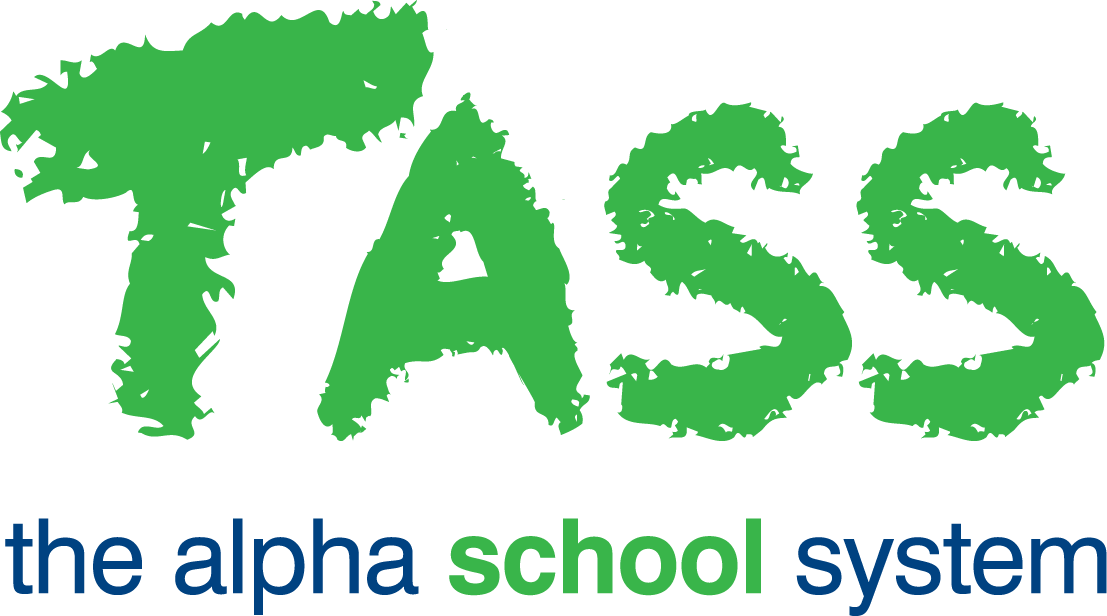PR - GL Posting
Overview
The GL Posting program is designed to create and transfer GL journals to the General Ledger module after each pay run has been reset.
This program should be run after EVERY pay run has been reset.
It creates the GL journals and passes them to the General Ledger module. Two journals are created:
Payments journal (PMT).
Accruals journal (ACR).
The program will display all pay runs that have un-posted journals.
Tick the 'Post' checkbox and enter the corresponding GL Year and Period that the journals are to be posted into.
The journals produced will vary based on payroll setup and the pay codes used in the pay run. However, typical journals may include:
Payments
DR | Salary/Wage Expense Accounts (payment made into the envelope). |
CR | Deductions clearing (derived from the GL Account codes setup on the pay codes that are set up as earnings that have a negative multiplier, or deductions that have a negative multiplier, e.g. salary sacrificed superannuation pay codes). |
CR | Tax Clearing (derived from the GL Account codes setup on the tax pay codes). |
CR | Payroll Clearing (derived from the GL Account codes set up on the 'Net Pay' and 'Banking Deductions' pay codes). |
Debits are payments made into employee envelopes and credits are amounts deducted from the pay envelope.
Accruals
DR | Accrual Expense Accounts, e.g. SGC Superannuation derived from the GL Account codes setup on the accrual codes. |
CR | Accrual Clearing Accounts (derived from the GL Account codes setup on the accrual codes). |
Click the 'GO' button to post the journals for the pay runs with a tick in the 'Post' box above.