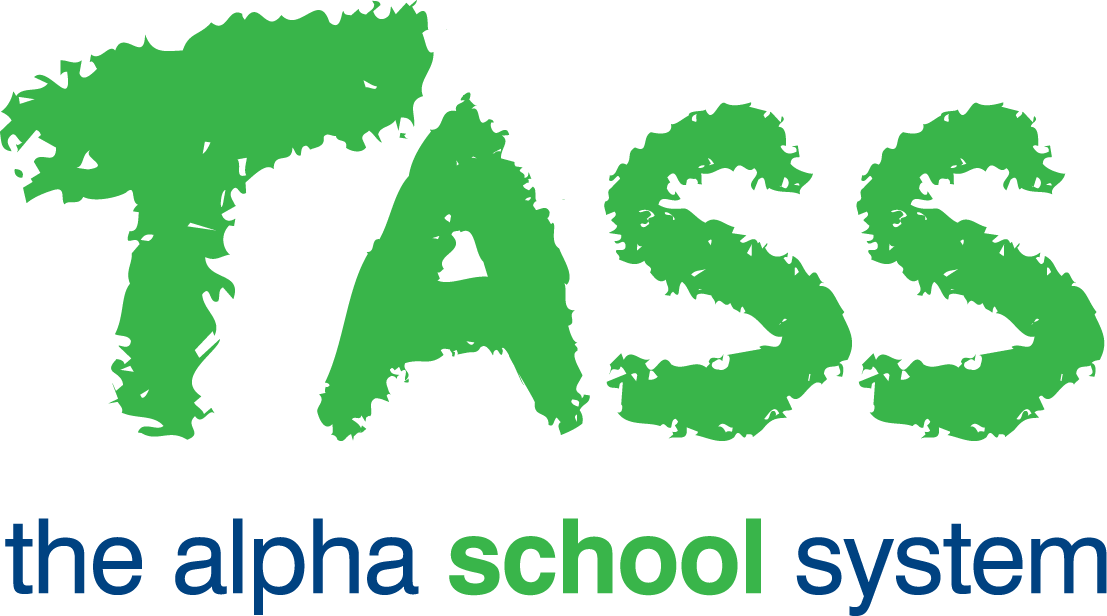PR - Frequencies Tab (SU)
Overview
The ‘Frequencies’ tab in Payroll Setup is where you can enter pay frequencies for processing payroll.
This Payroll module comes with the following pay frequencies pre-defined.
Code | Description |
|---|---|
F | Fortnightly |
M | Monthly |
W | Weekly |
It is not possible to add additional frequencies.
Editing Frequencies
These values are critical to the calculation of leave accruals. Refer to documentation on leave accrual methods before making a change here. Refer to How to Implement Leave Accruals and Accruals Tab.
For more information, refer to the ‘Calculation Methods' section of the 'Award Calculations’ documentation.
To edit a Frequency, click on the 'Edit Selected' button to display the 'Frequency Details' screen.
When satisfied with your entry, click on the 'Update' button to commit your changes to the TASS.web database.
Fields that require further explanation | |||||||||||||||||
Number of Pay Periods in Year | Based on the frequency that you have selected the number of pay periods in the year will be displayed here. The table below displays the matrix between payroll frequency, number of pay periods per year, number of days per period and number of workdays per period:
It would be unusual to have to change this. However, if it is necessary to make a change please be aware that this is an extremely important parameter used by the system for many critical calculations. The values entered here affect most system calculations, e.g. PAYG Tax, Leave Accruals, Superannuation etc. | ||||||||||||||||
Number of Days per Period | Based on the frequency that you have selected, the number of days in a pay period will be displayed here, e.g. If fortnightly was selected then the number would be 14.0000. It would be unusual to have to change this. However, if it is necessary to make a change please be aware that this is an extremely important parameter used by the system to calculate leave accruals. You should fully understand how your leave accruals work before attempting a change here. | ||||||||||||||||
Number of Work Days per Period | Based on the frequency that you have selected the number of workdays in a pay period will be displayed here, e.g. If fortnightly was selected then the number would be 10.0000. It would be unusual to have to change this. However, if it is necessary to make a change please be aware that this is an extremely important parameter used by the system to calculate leave accruals. You should fully understand how your leave accruals work before attempting a change here. | ||||||||||||||||