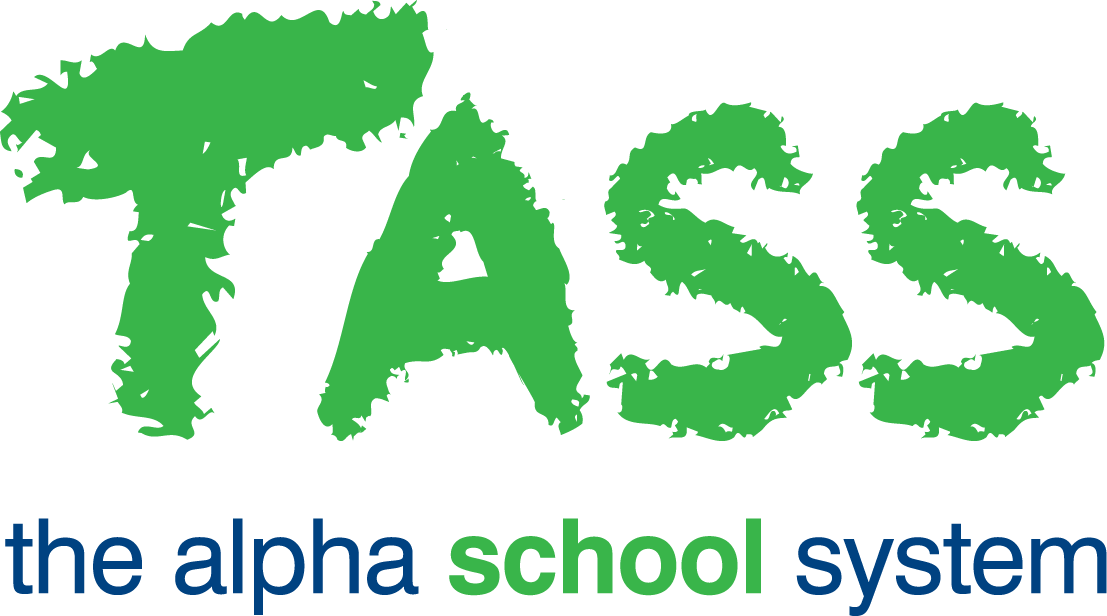PR - Calculate Pays
Overview
The ‘Calculate Pays’ program runs the actual pay calculations for each employee in each payroll that you select. It calculates each employee's pay, tax, net and superannuation. It also calculates employee accruals based on the employee setup and award methods and rules.
General Tab
Tick the checkbox(s) next to the payroll(s) for which you want to calculate the pays.
Click to the 'Options' tab.
Options Tab
The 'Verify Calculated Envelopes' box is unticked by default. Normally, this would be unticked.
When it is checked the system will verify that any calculated pay envelopes are in balance and it will recalculate any found to be out of balance.
The 'Re-calculate all Envelopes' checkbox is unticked by default. Normally, this would be unticked.
Employee timesheets that had been calculated from within the timesheet program (TASS.web Payroll HRM > Payroll > Pay Run Preparation > Timesheets) will not be calculated again. Tick this checkbox if you want the program to calculate all timesheets including those that are already calculated.
Click the 'GO' button to proceed.
If you need to change an employee's timesheet after running Calculate Pays, you can recalculate for that employee within TASS.web Payroll HRM > Payroll > Pay Run Preparation > Timesheets.