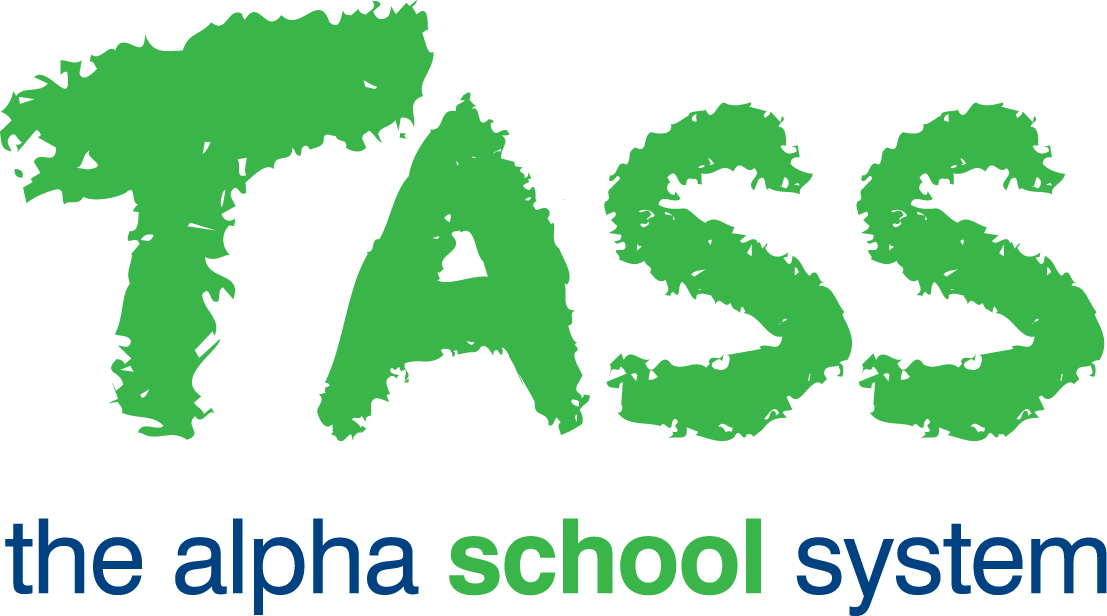PR - B.S.B. Numbers
Overview
The ‘B.S.B. Numbers’ program is a multi-purpose program that allows you to:
Search for existing B.S.B. Numbers using specific criteria.
Produce a screen list of existing B.S.B. Numbers with the ability to drill-down to view individual B.S.B. Number details.
Produce a screen list of existing B.S.B. Numbers that also provides the ability to edit B.S.B. Numbers.
Print, export to Excel® or export to Word® the list of B.S.B. Numbers returned by your search.
Add a new B.S.B. Number.
Adding a B.S.B. Number
Click the 'New' icon to display a blank 'B.S.B. Number Entry' screen.
The focus will be on the 'New' icon when this screen loads, so you can press the 'Enter' key instead of clicking the 'New' icon.
Viewing and Editing B.S.B. Numbers
B.S.B. Number Search Screen
The search screen provides the facility to search for existing B.S.B. Numbers using various search fields.
Click the 'GO' button (or press 'Enter') to execute the search and display the 'B.S.B. Number List' screen with the matching records.
B.S.B. Number List Screen
This list screen displays the B.S.B. Numbers matching your search criteria, initially sorted by B.S.B. Number.
The records on this screen can be re-sorted by clicking on the heading links provided.
Click on the 'View' or 'Edit' Action link to access a B.S.B. Number.
You can print this list by clicking the 'Print' icon in the toolbar to display the 'B.S.B. Number Listing' screen. This screen allows you to nominate the sort order of your output. You can elect to produce the output as a PDF document, Excel® file or Word document. Click on 'GO' to create the file.
B.S.B. Number Details Screen
B.S.B. Number | This is a six-digit field in an 'NNN-NNN' format. The system will automatically insert the '-' if you key the number without it. |
Bank | The system will derive this code automatically based on the 'B.S.B. Number' entered above, e.g. ANZ. |
Branch Name | This is a 40 character field to record the branch name, e.g. Stafford. |
Select 'Save' to commit your changes to the database or 'Cancel' to return to the selection screens.