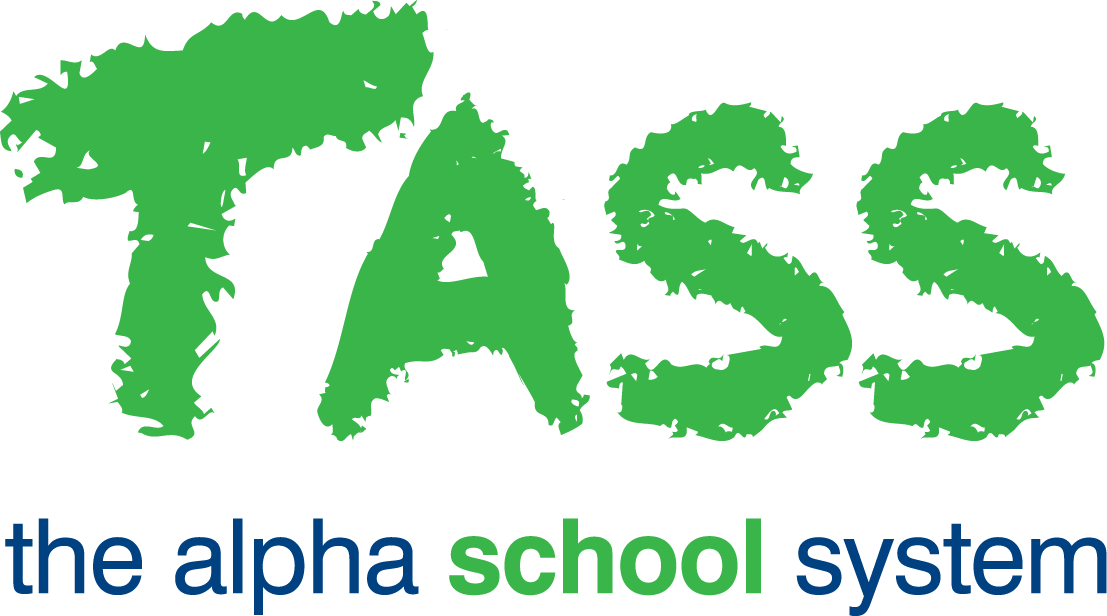PAS - Updates From PS Portal
Overview
The ‘Updates From PS Portal’ program is used to review record changes (such as address) submitted through the Past Students Portal.
The Past Student Portal was discontinued in v50. Therefore this program can only be used by schools which enabled and published the portal prior to this version.
By selecting the 'Review' link, users can drill-down on the past student record to review the changes that have been made.
The 'Past Student Portal Administration' screen displays 'General' and 'Address Details' in a collapsible panel format.
Changes that a past student has made to their record are highlighted bold.
The user can then choose whether to 'Accept' or 'Reject' the proposed changes by selecting the corresponding buttons.
Important!
If the past student has submitted an address change and has a linked address clicking the 'Accept' button will generate an email containing the details of the address change. This email should be sent to the person responsible for maintaining linked addresses. In all other cases, the changes will be saved to the database when the 'Accept' button is clicked.