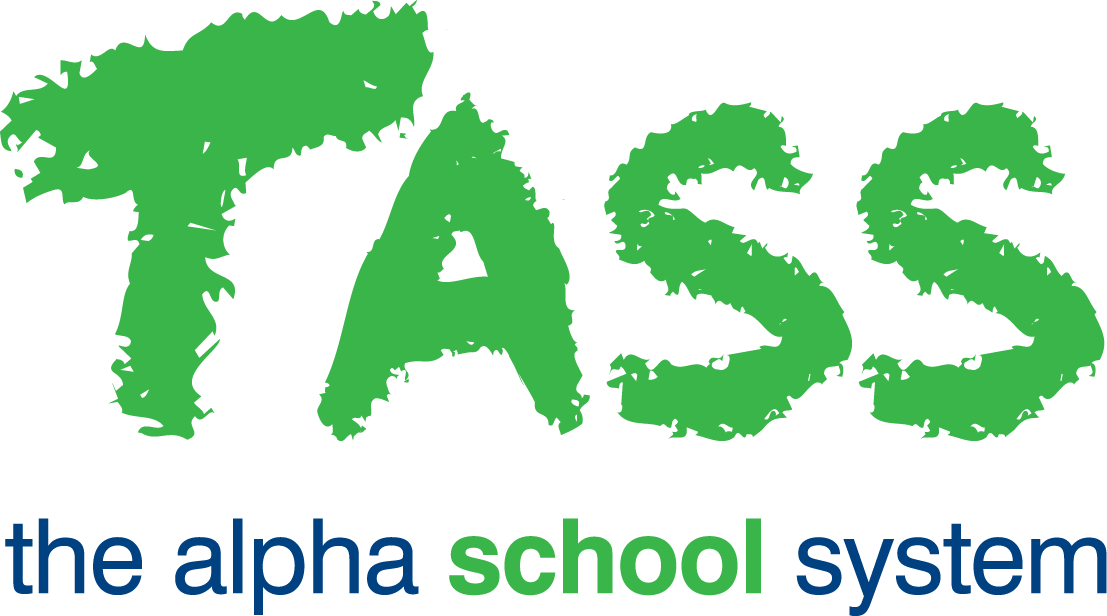PAC - Payment Schedules Reports
Overview
The TASS.web Parent Accounts ‘Payment Schedules Reports’ program generates a multi-purpose listing that can be used to:
Identify parents who have a payment schedule and overdue instalments.
Produce cash flow forecasting by exporting all instalments to Excel® for analysis.
General Tab
Layout Options
There are three layout options available:
Summary Payment Schedule Report. Choose this option to display a report of parent totals including account balance, total instalment, amount due, payment totals, and overdue amount.
Detailed Payment Schedule Report. This option will display the same detail as the summary report plus the details (instalment and payment) of each instalment.
Scheduled Instalments Report. Choose this option to show a list of parents with instalments ('Amount' and 'Due Date') for the Instalment date range entered.
By default, this report will run as a 'Summary Payment Schedule Report'.
Search Criteria
Use the fields available in this section of the screen to filter the records that will be displayed on your report.
'Cut-off Date' will only apply to 'Summary Payment Schedule Report' and 'Detailed Payment Schedule Report'. If 'Scheduled Instalments Report' is chosen, this field will change to 'Instalment Date From' and 'Instalment Date To'.
Print Tab
Sort By
The default is for the report to sort by 'Parent Code'. Alternatively, you can elect to sort by 'Surname'.
Formatting Options
Choose the 'destination' of the report. This can be to Adobe® PDF viewer, Microsoft Excel®, Microsoft Word® or a screen with hyperlinks.
The 'Screen with Hyperlinks' format is best if you need to 'drill-down' to further information.
Report Title
This field can be used to enter an alternative name for your report.
Click 'GO' to generate your report.