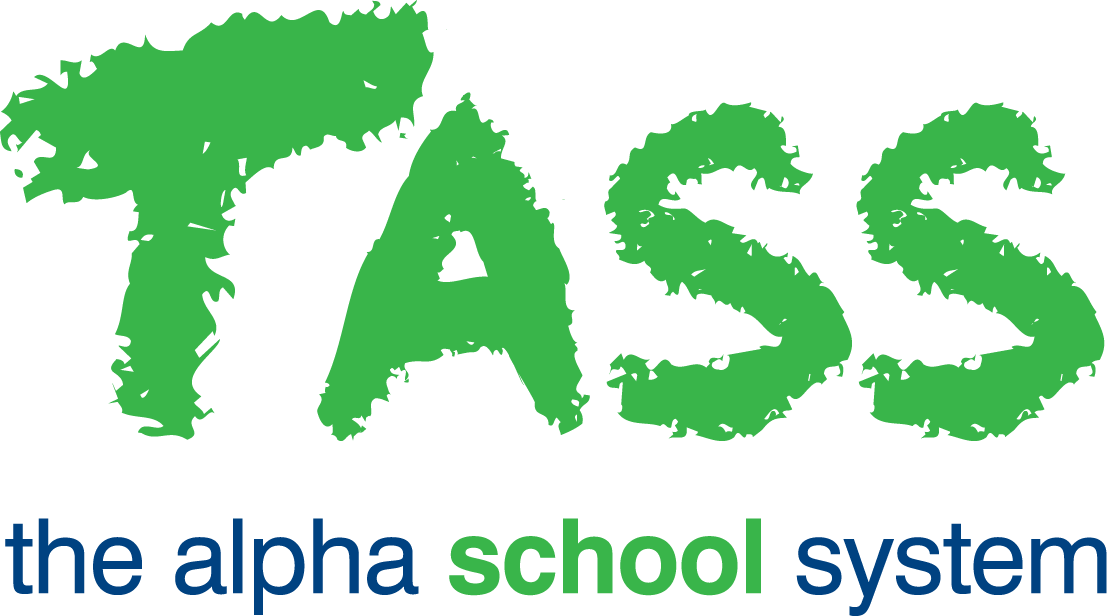PO v0.4
Please note that this update is only available for TASS Orbit Special Interest Group members.
Important!
SIG Members: please ensure you upgrade your TEST environment through TASS Software Update before updating the app.
Major Items
Module | Details |
|---|---|
Absences & Attendance | Homepage The homepage includes an 'Absences' tile with a count of the amount of absences to acknowledge. Within the tile, the parent can:
Student page From the student page, the 'Attendance' tile will include similar but a slightly different view. This page looks at the individual students and includes a drop down list to toggle between students.
|
What's New?
Program | Details | Reference |
|---|---|---|
Homepage | Enhancement to display friendly and informative messages in the following scenarios instead of ‘Try Again’ or ‘Manage Accounts’. Scenarios:
| OB-86 |
Homepage > Action - Absences | New 'absence notifications pending' panel which includes absences that have been submitted by the parent through Parent Orbit or Parent Lounge. Parents have the ability to delete pending absences. This panel is available through the Absences and Attendance pages. | OB-93 |
Homepage > Action - Absences | Add a count to the Absences tile on the homepage to indicate the total absences that require acknowledgement for the associated students. | OB-91 |
Homepage > Action - Absences | New 'absences require your acknowledgement' panel. These include absence records that have:
| OB-3 |
Homepage > Invitations - Events & Payments | Within the Events & Payments deep links, the Parent Lounge menu header has been removed. | OB-84 |
Homepage > Invitations - Events & Payments | Include a count on the tile of the amount of Events & Payments the parent (and associated students) are invited to. | OB-50 |
Homepage > Daily Events & Notices | New drill down functionality for event details from Daily Notices & Events on the homepage. | OB-110 |
Students > General Details | New header options for each UD Area in the General Details page. This reflects the Parent Lounge Access controls in Student Records Setup against each area/UD field. | OB-70 |
Students > Attendance | Include the ability to upload and submit absence attachments when adding (which are submitting to TASS.web). | OB-102 |
Students > Attendance | New 'Add Absence' option in Attendance and Absences screens which includes the ability to add an absence for multiple students, add comments and attachments. Types and Reasons available for the parent to select are dependent on Attendance Setups. | OB-43 |
Students > Attendance | New Attendance page for Students which includes submitted absences and attendance history. Within the history, absences requiring acknowledgement are highlighted and have an action option. | OB-42 |
Calendar > School Calendar | Enhancement to School Calendar to load month by month instead of loading all data from a year at a time to improve performance. | OB-106 |
Calendar > School Calendar | Enhancement to include the Start and End date in the Date and Time field for events that span over multiple days. | OB-97 |
Calendar > eDiary | Enhancement to load all eDiary feeds as filters rather than displaying the filters dynamically (if there's data). This also introduces 'sticky' filters when navigating from month to month. | OB-77 |
Accounts > School Fees Account | Within the School Fees Accounts deep link, the Parent Lounge menu header has been removed. | OB-105 |
General | Added crash analytics to identify causes of app crashes and errors. | OB-109 |
Corrections
Program | Details | Reference |
|---|---|---|
Students > General Details | Fix to ensure different data types for government identifiers are handled properly and do not crash the app once logged in. | OB-111 |
Students > General Details | Fix to ensure the UD labels are loading the correct labels from the connected company. | OB-108 |
Students > Medical Details | Fix to ensure Medical Conditions appear even if they have an empty Last Occurence date. | OB-104 |
Calendar > eDiary | Fix to include missing feeds from the eDiary: Appointments and Extra Curricular. | OB-98 |
Login | Fix to UI to ensure the logos on the login screen are aligned when more than one account is added. Handle different logo dimensions appropriately. | OB-112 |
Login | Fix to handle the handshake between the app and SAML provider which caused a blank screen when authenticating. | OB-107 |