I received a file titled “Students with no Communication Rules - Student Lives With." when generating the Address Collection.
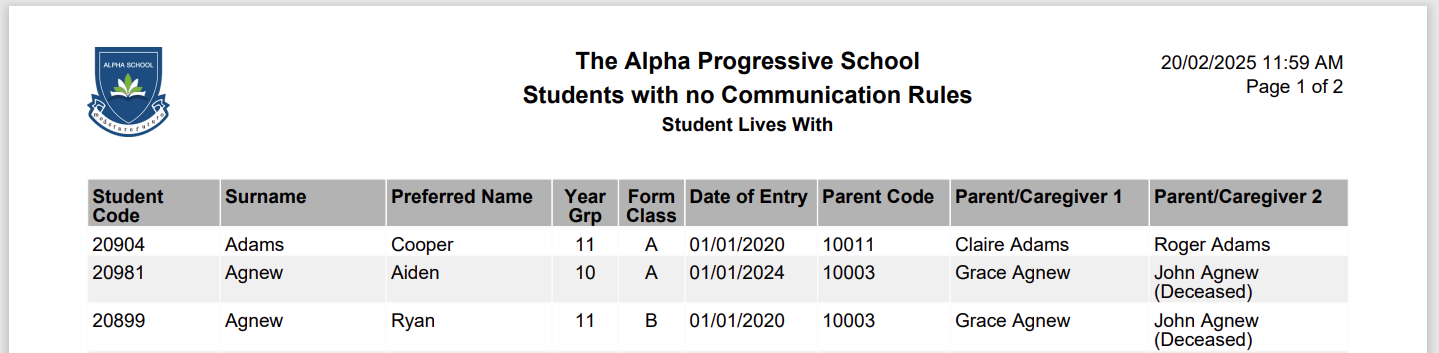
There are three main reasons this can happen:
The Relationship Tags are not defined for the Student and their Parent(s).
The Parent(s) have been excluded from the report via the ‘Excl Addr Coll’ checkbox.
The Student does not have any ‘Lives With’ Communication Rules selected.
Review the Address Details and Communication Rules information for each Student Code in TASS.web Student Admin > Student Information > Students on the ‘Addresses and Comm. Rules’ tab.
Check that the ‘Tag’ column correctly identifies the ‘Biological Parent Tag', which was selected on the ‘Process’ tab when the Address Collection (Aus) report was generated.
Review the ‘Excl Addr Coll’ column. If this option is selected, the parent has chosen to opt out of this collection.
When a parent has a ‘Relationship Tag’ defined but also has ‘Excl Addr Coll’ checked, this parent will not ‘be seen’ by the Address Collection (Aus) report.
If all parents are checked for ‘Excl Addr Coll’, the system will be unable to find any parents with the 'Relationship Tag’ assigned and will send you an exception report based on this. (e.g. Students with no Parents based on the Biological Parent and Guardian Tag).
Check the ‘Lives With’ column correctly identifies the parent(s) that the student lives with.
Click the ‘Edit Communication Rules’ icon to make any required changes, then run the Address Collection (Aus) report again to see if it has resolved the issue.
If the file still appears after updating these areas, please contact TASS Software Support.
