How to Setup Schoolbox Parent Orbit Notifications
TASS API Notifications (API30) is required to set up Schoolbox notifications.
Adding the Notifications TASS API
Step | TASS Menu Path | Details | ✅ | ||||||||||
1 | TASS.web System Admin > Utilities > API Gateway Maintenance > TASS APIs. | Click ‘Add API Application’. | 🔲 | ||||||||||
2 | TASS.web System Admin > Utilities > API Gateway Maintenance > TASS APIs. | Fill out the fields with the following guideline:
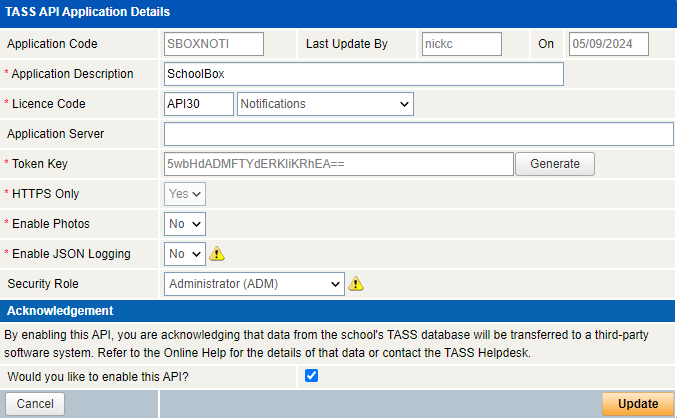 | 🔲 | ||||||||||
3 | TASS.web System Admin > Utilities > API Gateway Maintenance > TASS APIs. | Complete the remaining API Application Details fields as per your school setup preferences - refer to the 'Adding a New TASS API Application' section of the TASS APIs page for more information. | 🔲 |
Schoolbox Configuration
Step | Schoolbox Menu Path | Task / Details | ✅ |
1 | Administration > Notifications > Delivery Providers | In Register New App, select TASS Orbit as the delivery provider. | 🔲 |
2 | Administration > Notifications > Delivery Providers | In App Details, enter the details that TASS provided you for using the TASS Orbit:
| 🔲 |
3 | Administration > Notifications > Delivery Providers | When done, select Register. | 🔲 |
